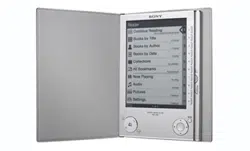Loading ...
Loading ...
Loading ...

PRS-505.GB.3-277-508-03(1)
Symptom Cause or corrective action
The Reader cannot
be turned on.
Moisture condensation may have
occurred. Wait for a few hours and
then turn on the Reader.
If the battery has been fully depleted,
connect to your computer via USB
and charge the battery. (
page 17
)
If the battery has fully been depleted,
it takes about 40 minutes until
(indicating connection via USB) is
displayed, and you will not be able to
turn on the Reader by the POWER
switch during this time. In this case,
wait until is displayed. The
indicator lights up in red while is
not displayed, and the Reader is
charged.
Screen
Symptom Cause or corrective action
It takes time for the
display to appear.
In a cold place such as outdoors, it
may take time for the display to
appear.
This is due to the display
characteristics and not a malfunction.
The Reader
authorization/de-
authorization is not
possible with eBook
Store from Sony.
The Reader authorization/de-
authorization is not possible with
eBook Store from Sony if “Device
Lock” of the Reader is set to “On.”
Set it to “Off,” then authorize/de-
authorize the Reader.
Continued
Power (continued)
74
US
Loading ...
Loading ...
Loading ...