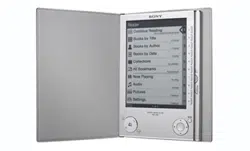Loading ...
Loading ...
Loading ...
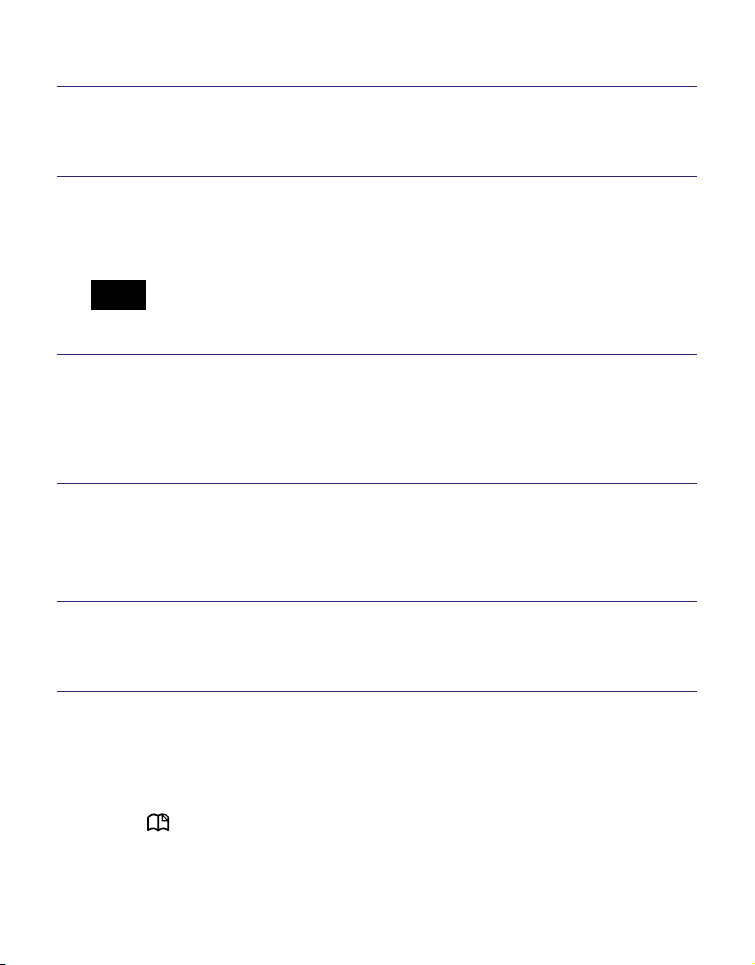
PRS-505.GB.3-277-508-03(1)
To remove all bookmarks in the current book
In the Option menu, press / to select “Utilities,”
then press Enter.
Press / to select “Remove All Bookmarks,” then
press Enter.
All bookmarks in the current book are removed.
Note
• Confirm carefully before removing bookmarks.
To select from the list of all bookmarks on the
Reader
In the Home menu, press / to select “All
Bookmarks,” then press Enter.
The list of all bookmarks on the Reader appears.
Press / to select the desired page, then press
Enter.
Hint
• The All Bookmark list can also be displayed by pressing and
holding (MARK).
52
US
Loading ...
Loading ...
Loading ...