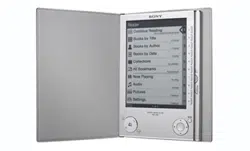Loading ...
Loading ...
Loading ...
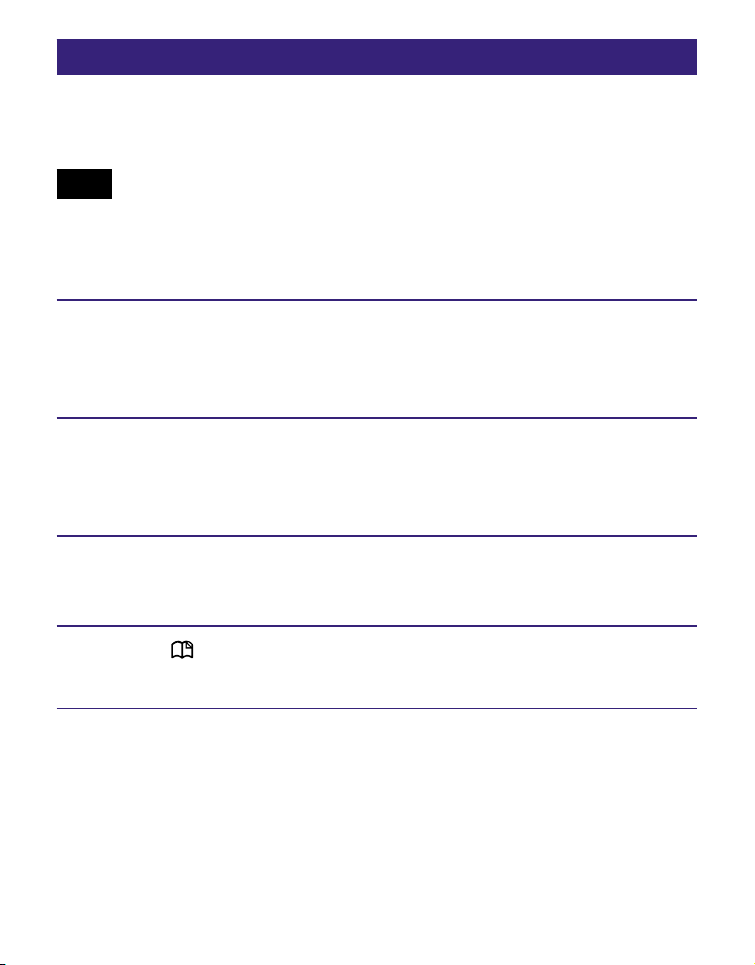
PRS-505.GB.3-277-508-03(1)
Formatting the internal memory
You can format the built-in flash memory of the Reader. If
the memory is formatted, all content will be erased.
Note
• Be sure to verify the content in memory prior to formatting and
transfer any necessary content to the hard disk of your computer or
other device.
In the Home menu, press / to select “Settings,”
then press Enter.
The Settings menu appears.
Press / to select “Advanced Settings,” then press
Enter.
The Advanced Settings menu appears.
Press / to select “Format Internal Memory,” then
press Enter.
Press (MARK) to format the built-in flash memory
of the Reader.
69
US
Loading ...
Loading ...
Loading ...