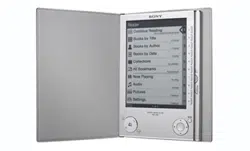Loading ...
Loading ...
Loading ...
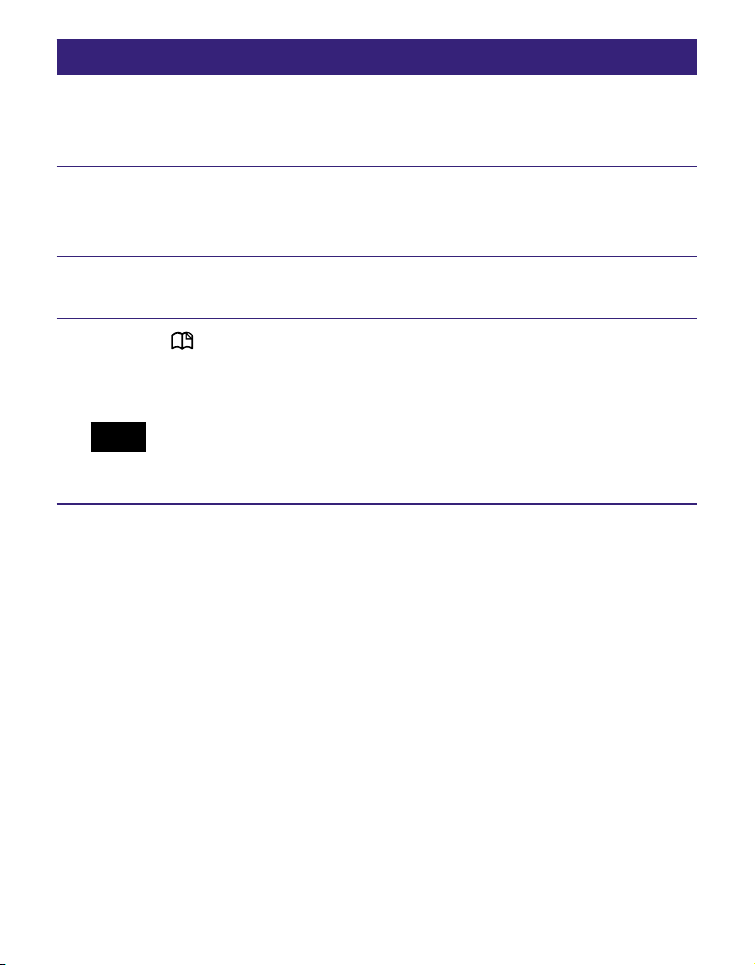
PRS-505.GB.3-277-508-03(1)
Deleting a book
You can delete a book on the Reader and the memory
cards.
In the Option menu, press / to select “Utilities,”
then press Enter.
Press / to select “Delete Book,” then press Enter.
Press (MARK) to delete the current book.
The current book is deleted from the Reader or memory
cards.
Note
• Confirm carefully before deleting the book.
54
US
Loading ...
Loading ...
Loading ...