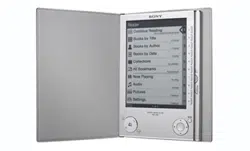Loading ...
Loading ...
Loading ...

PRS-505.GB.3-277-508-03(1)
About screen view of a magnified page
If you zoom in on a Book page by pressing (size), the
characters on the page are magnified. The text is reflowed in
the Book page screen, and the original page is divided into
multiple divided sections. To display the next section, press >.
S
M
L
Notes
• If the Book page is magnified, the total page number displayed on
the Reader increases with the number of divided page sections.
However, if the Book page of a PDF or EPUB file is magnified, the
total page number is not increased, and the current page number
is displayed using the same page number as the original scale.
• PDF files viewed in Medium and Large sizes are displayed in
reflow mode. In certain situations, only text appears in these scales
as some tables and graphics may be reformatted and altered (the
same applies to Adobe Reader’s Reflow view). In these cases,
viewing in Small size will retain the original formatting.
42
US
Loading ...
Loading ...
Loading ...