Loading ...
Loading ...
Loading ...
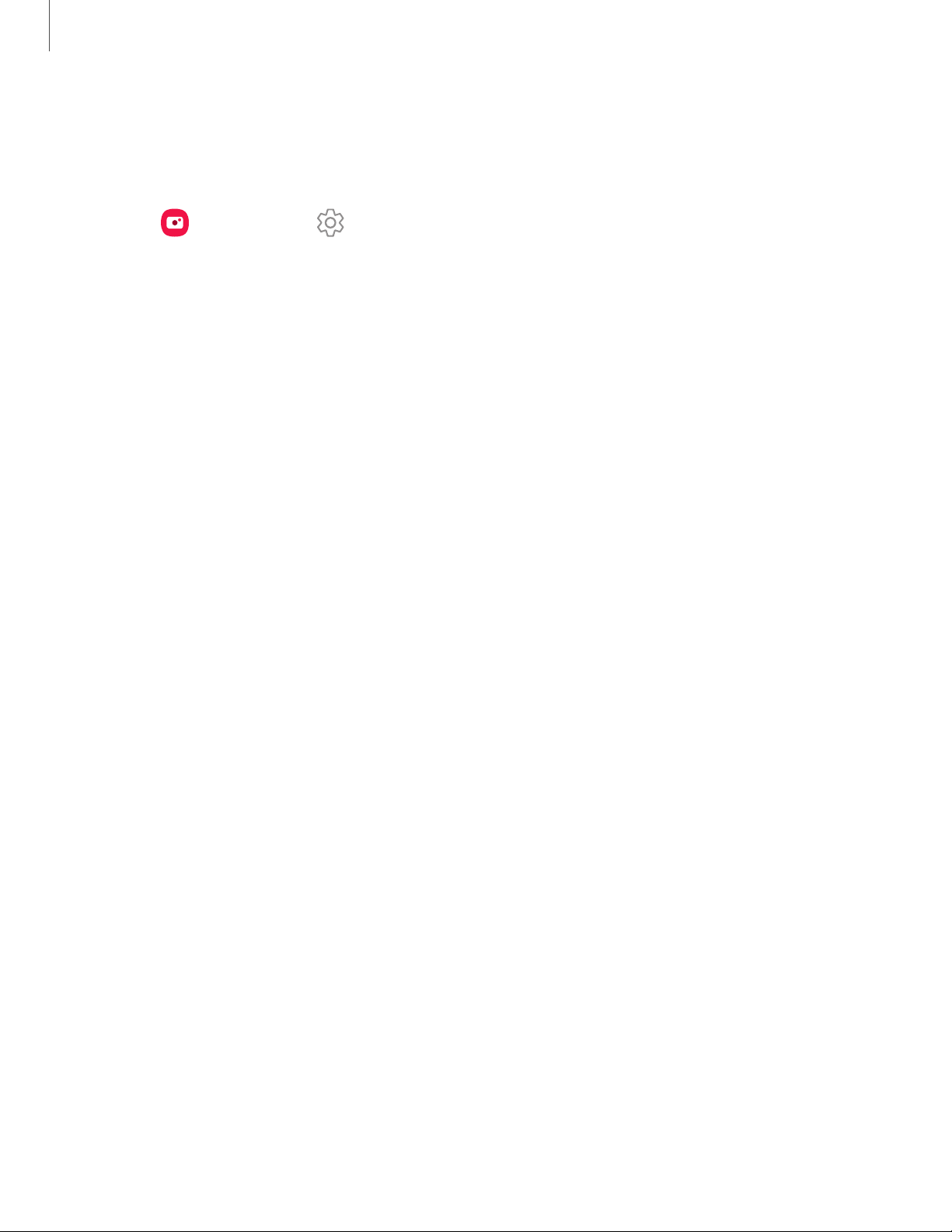
79
Apps
Camera settings
Use the icons on the main camera screen and the settings menu to configure your
camera’s settings.
◌
Fro
m
Camera, tap Settings for the following options:
I
ntelligent features
•
Scene optimizer: Automatically adjust the color settings of your pictures to
match the subject matter.
•
Scan QR codes: Automatically
detect QR codes when using the camera.
Pictures
•
Rear picture size: Choose resolution and aspect ratio for pictures captured
with the rear camera.
•
Front picture size: Choose resolution and aspect ratio for pictures captured
with the front camera.
•
Hold shutter button to: Choose whether to take a picture, take a burst shot,
or create a GIF when holding the shutter button down.
•
Save RAW copies: Save JPEG and RAW copies of pictures taken in Pro mode.
Videos
•
Rear video size: Se
lect a resolution. Selecting a higher resolution for higher
quality requires more memory.
•
Front video size: Select a resolution. Selecting a higher resolution for higher
quality requires more memory.
•
Advanced recording options: Enhance your videos with advanced recording
formats.
– High efficiency video: Record videos in HEVC format to save space. Other
devices or sharing sites may not support playback of this format.
•
Super slow-mo: Select how you want to record super slow motion videos.
•
Video stabilization: Activate anti-shake to keep the focus steady when the
camera is moving.
Loading ...
Loading ...
Loading ...