Loading ...
Loading ...
Loading ...
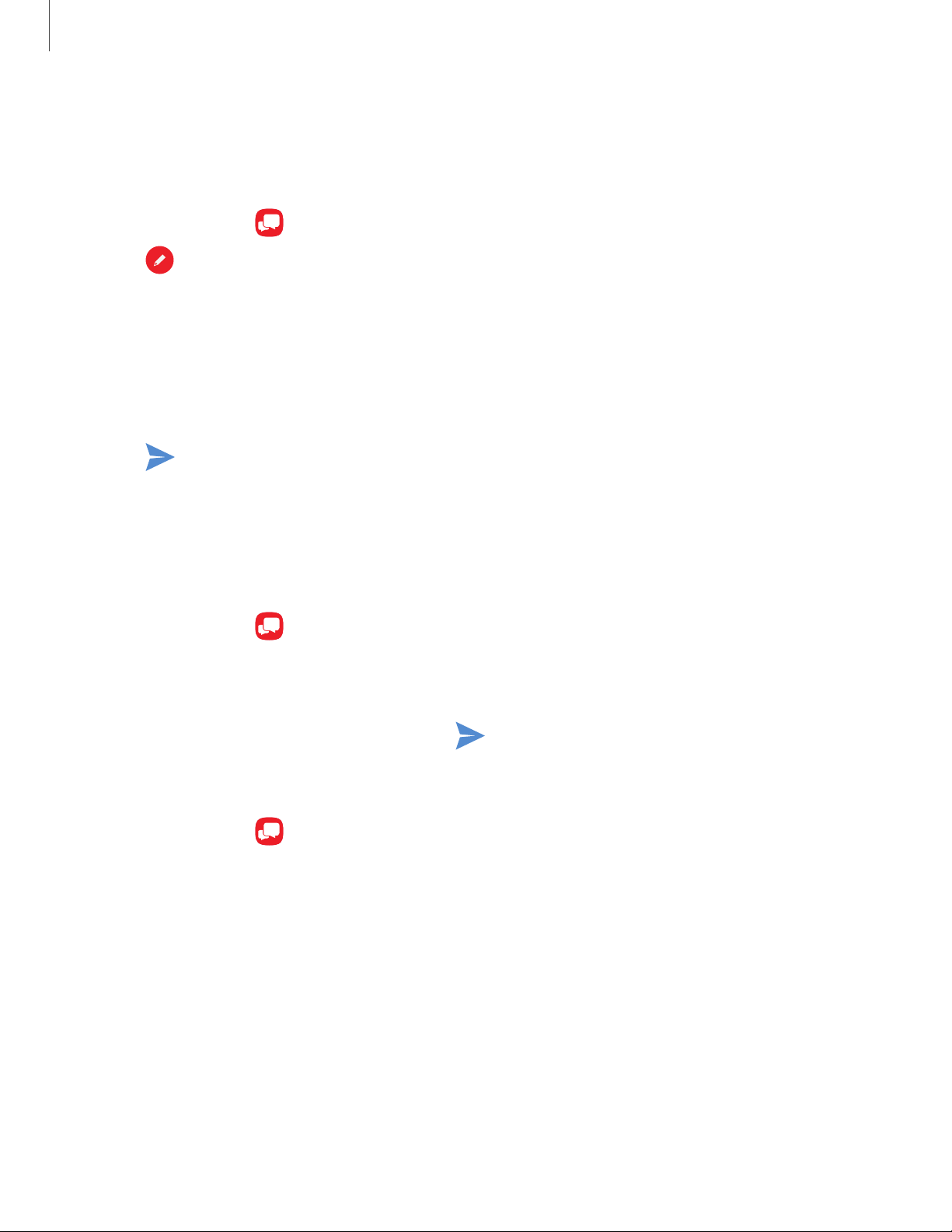
12
1
0
>
>
Apps
Create and send messages
Use the Verizon Messages app to send and receive message with your friends and
family.
1
.
F
rom Apps, tap Message+.
2
.
T
ap New m
essage.
3. Tap the To: field and then enter a contact name, a mobile phone number, or an
email address using the keyboard. As you enter letters, possible matches from
your accounts and contacts display on the screen. Touch a match to add it to the
message.
4. Tap Type a message and enter your message.
5
.
T
ap
Send.
Reply to messages
Messages you exchange with another person are displayed as conversations in the
Messages app, so you can see all the messages in one place.
1
.
F
rom Apps, tap Message+.
2. Tap a conversation to display it.
3. Tap the Type a message field and then type your reply message.
4
.
W
hen the message is complete, tap
Send.
Delete messages
1.
From A
pps, ta
p Message+.
2. Tap a conversation to display it.
3. Touch and hold the message you want to delete, and then tap Delete messages
on the pop-up menu. Follow the prompts to confirm the deletion.
Loading ...
Loading ...
Loading ...