Loading ...
Loading ...
Loading ...
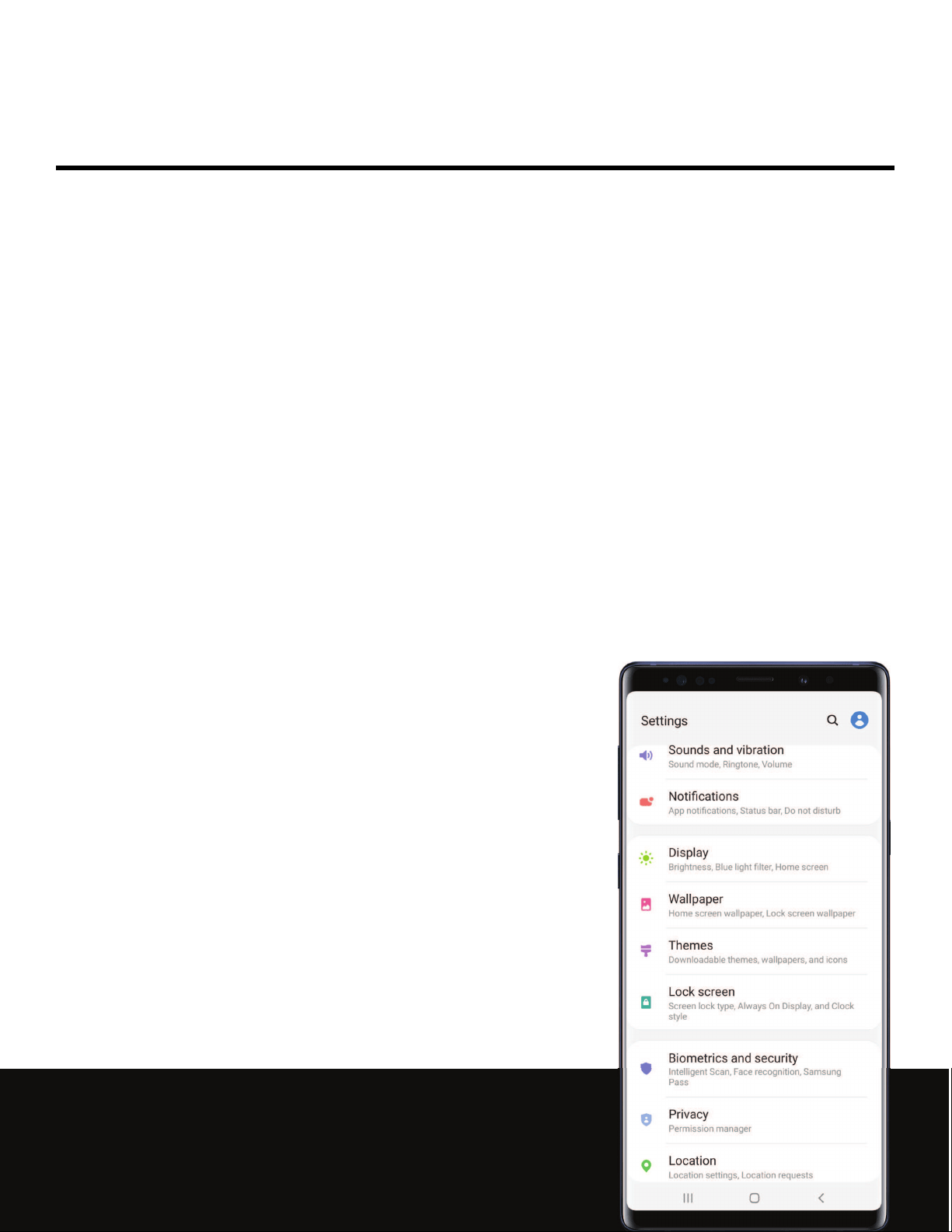
-
-------
--------
-
Settings
Qe
•
.....
.
,.
lf
C
•
8
0
Sounds and vibration
Sound
mode,
Ringtone,
Volume
Notifications
App notifications, Status
bar,
Do
not disturb
Display
Brightness, Blue light filter, Home screen
Wallpaper
Home screen wallpaper. Lock screen wallpaper
Themes
Downloadable themes, wallpapers, and icons
Lock screen
Screen lock type, Always
On
Display, and Clock
style
Biometrics and security
Intelligent
Scan,
Face
recognition,
Samsung
Pass
Privacy
Permission
manager
Location
Location
settings,
Location
requests
Settings
Access Settings
Connections
Sounds and vibration
Notifications
Display
Device maintenance
Lock screen and security
Accounts
Accessibility
Other settings
124
Loading ...
Loading ...
Loading ...