Loading ...
Loading ...
Loading ...
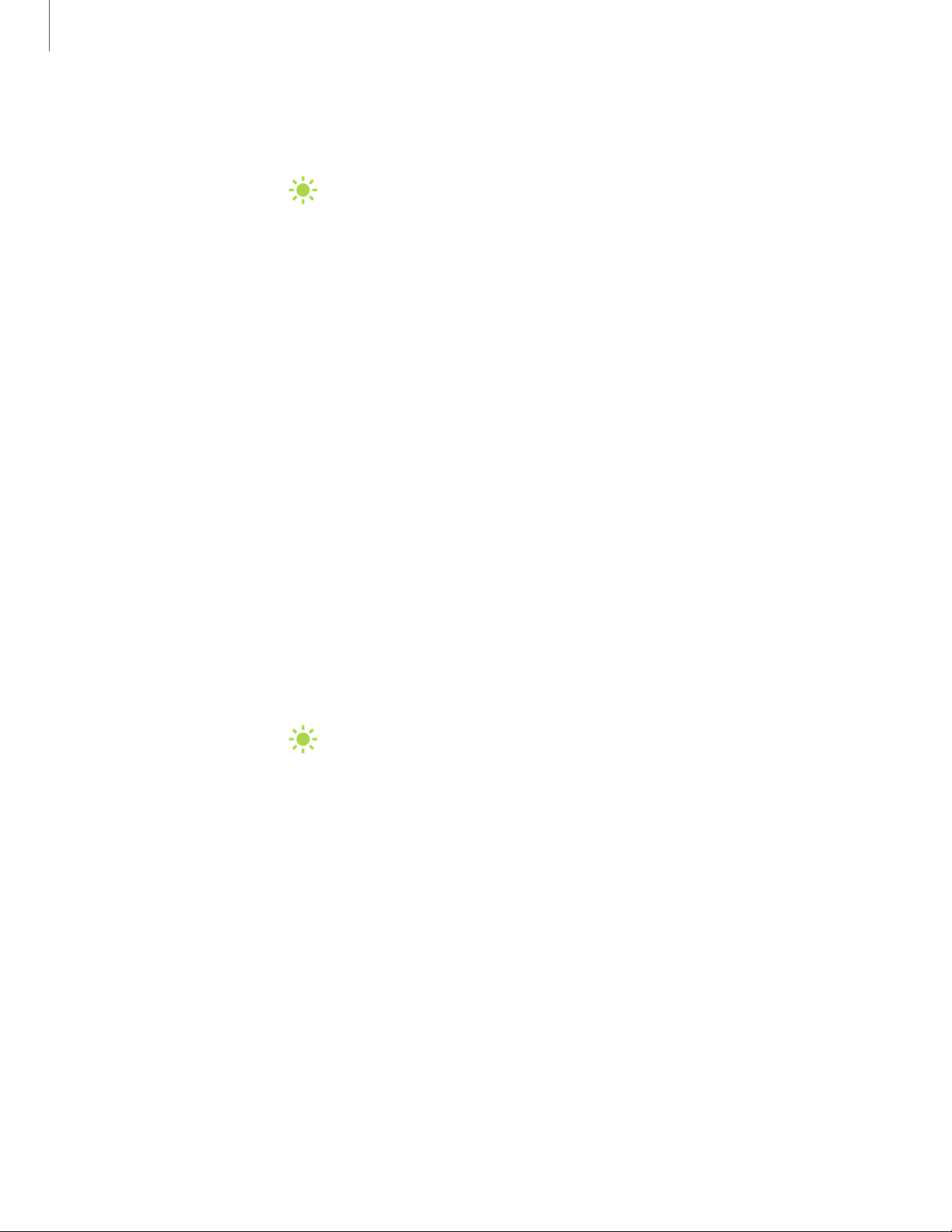
52
Getting started
Ligh
ting style
Customize the color, width, and transparency of the Edge lighting feature.
1
.
F
rom Settings, tap
Display > Edge screen > Edge lighting.
2. Tap Lighting style to customize:
• Effect: Choose an edge effect.
• Color: Choose a preset or custom color, and enable app colors.
– Tap Add keyword to configure a custom lighting effect for specific text
that appears in notification titles.
• Advanced: Adjust other Edge lighting qualities.
– Transparency: Drag the slider to adjust the transparency of the Edge
lighting.
– Width: Drag the slider to adjust the width of the Edge lighting.
– Duration: Drag the slider to adjust how short or long the Edge lighting
displays.
3. Tap Done when finished.
Choose apps
Choose which apps activate Edge lighting.
1
.
F
rom Settings, tap
Display > Edge screen > Edge lighting.
2. Tap Choose apps to choose the apps that can activate Edge lighting when a
notification is received.
Loading ...
Loading ...
Loading ...