Loading ...
Loading ...
Loading ...
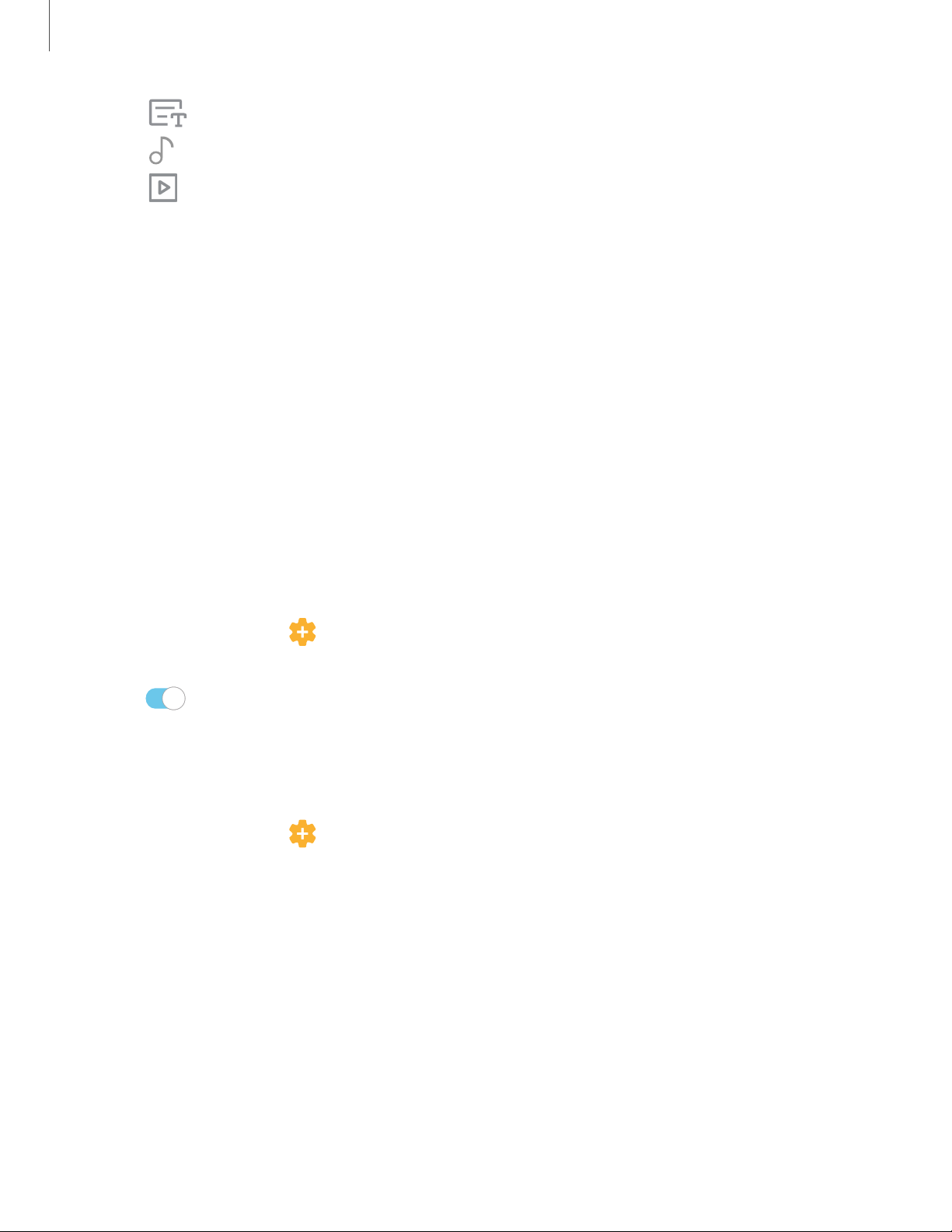
98
Apps
•
Title: Add a title and a description to your movie.
•
Audio: Adjust the volume of your movie, add sounds effects, or add music.
•
Clips: View and edit each video or picture in your movie.
•
Add: Incorporate additional clips from the gallery.
•
Share: Send your movie to friends and family.
4. Tap Save.
Take a screenshot
Capture an image of your screen. Your device will automatically create a Screenshots
album in the Gallery app.
◌
Fro
m any screen, press and relea
se the Power and Volume down keys.
Palm swipe to capture a screenshot
Capture an image of the screen by swiping the edge of your hand across it, from side
to side, keeping in contact with the screen.
1.
Fro
m Settings, tap
Advanced features > Motions and gestures >
Palm swipe to capture.
2.
Tap
to enable this feature.
Screenshot Settings
Control screenshot and screen recorder settings.
◌
0
Fro
m Settings, tap
Advanced features > Screenshots and screen recorder.
l Screenshot toolbar: Show additional options after you take a screenshot.
l Delete shared screenshots: Automatically delete screenshots after they
are shared through the screenshot toolbar.
l Screenshot format: Select if you would like your screenshots to be saved as
JPG or PNG files.
Loading ...
Loading ...
Loading ...