Loading ...
Loading ...
Loading ...
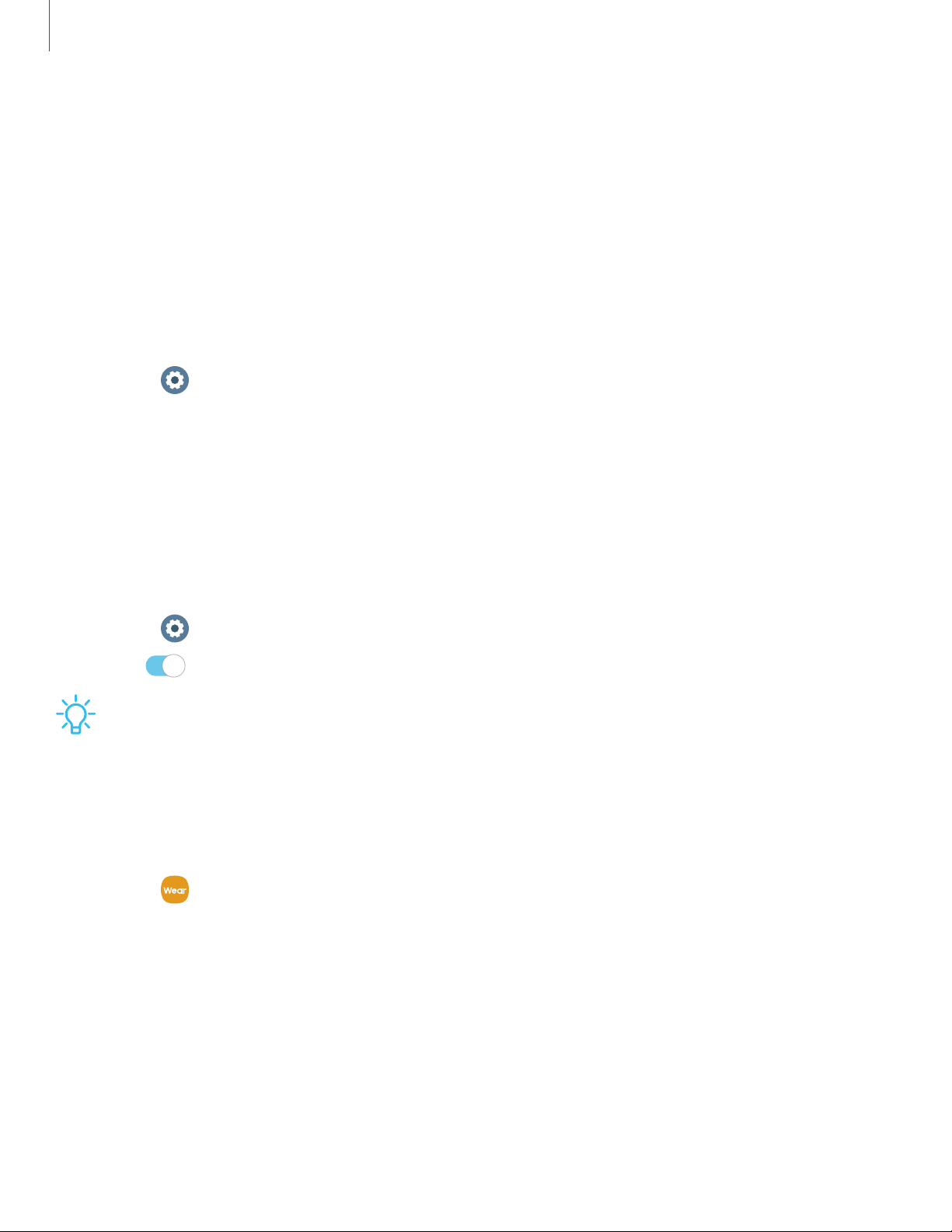
74
Settings
| | |
0
0
0
Other settings
Screen wake-up Touch sensitivity Watch status Watch info
Configure features on your device that make it easier to use.
Screen wake-up
Use a gesture to turn on the watch screen.
◌
From Settings, tap Advanced > Screen wake-up, and tap an option to enable:
•
Wake-up gesture: Lift your wrist to turn on the watch screen.
•
Touch wake-up: Touch the watch screen to turn it on.
•
Bezel wake-up: Rotate the bezel to turn on the watch screen.
Touch sensitivity
Set the watch to allow use of the touch screen with gloves on.
1.
From
Settings, tap Advanced > Touch sensitivity.
2. Tap
to enable this feature.
TIP You can also enable touch sensitivity by holding down the Home key and
tapping Touch sensitivity.
Watch status
Access information about the watch.
1.
From
Galaxy Wearable, tap the Home tab > About watch.
2. Tap an option below:
• Battery: View battery life, usage information, and change your watch’s power
mode.
• Storage: View storage information and free up space.
• Memory: Enhance performance of your watch and manage background apps.
• Device: See device identification codes for your watch.
• Legal information: View the legal information for the watch.
Loading ...
Loading ...
Loading ...