Loading ...
Loading ...
Loading ...
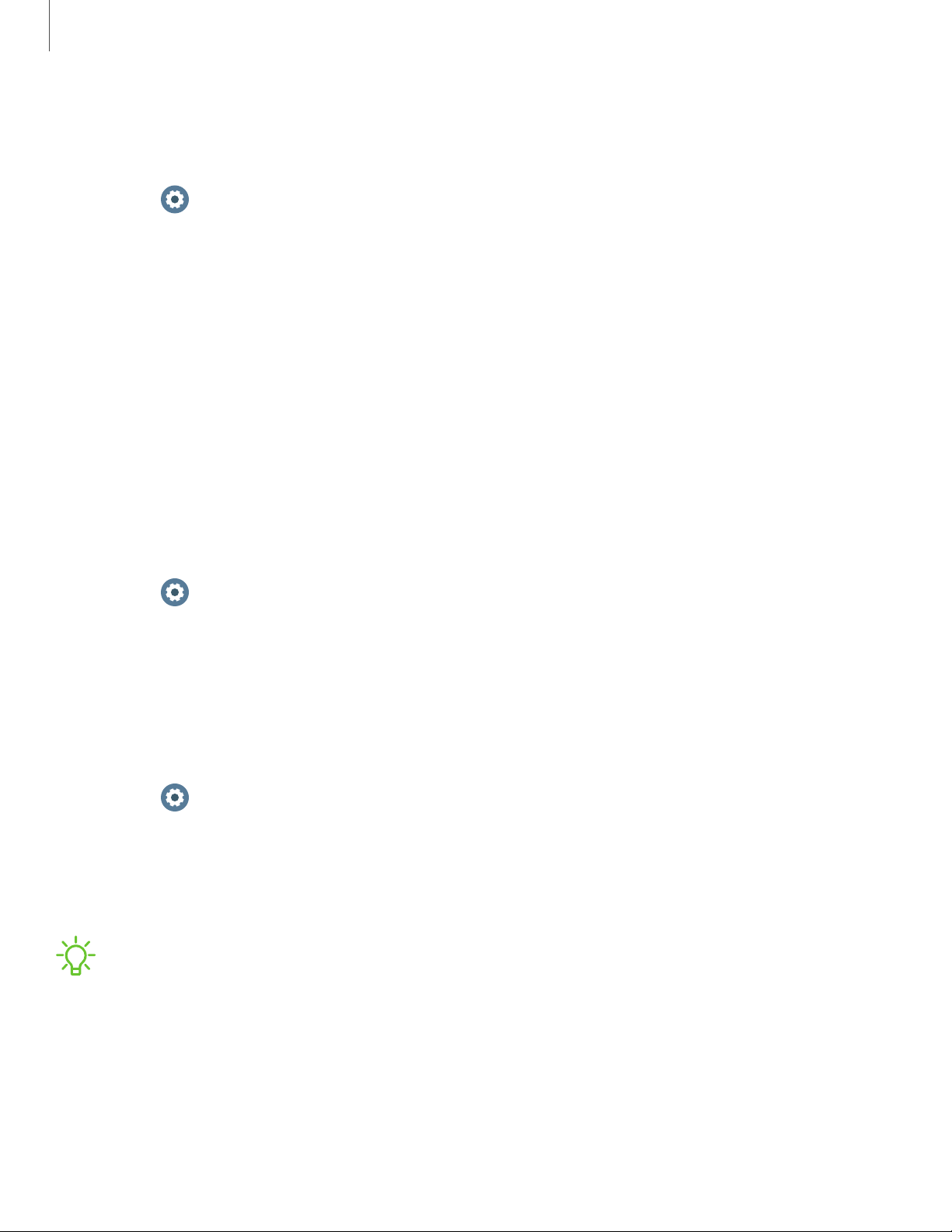
66
Settings
0
0
0
Mobile networks
Customize your mobile networks. This feature is only available on the LTE model.
1.
From
Settings, tap Connections.
2. T
ap Mobile networks, and tap an option to customize:
• Mobile networks: Enable or disable using mobile data.
• Mobile data: Enable mobile data.
• Data roaming: Enable data roaming.
• Network mode: Select a network mode.
• Network operators: Choose a network operator.
• Access Point Names: Select and APN.
Wi-Fi
Activate the Wi-Fi feature to connect to a Wi-Fi network.
1.
From
Settings, tap Connections > Wi-Fi.
2.
T
ap Auto, Always on, or Always off.
Connect to a Wi-Fi network
This feature is available when the watch is not connected to the smartphone through
Bluetooth.
1.
F
rom
Settings, tap Connections > Wi-Fi.
2. T
ap Wi-Fi networks > Scan, and select a network from the list.
• Networks that require a password display a lock icon.
3. Enter the password if required, and tap Connect.
NOTE Once the watch connects to a Wi-Fi network, the watch reconnects to that
network each time it is available without requiring a password. To prevent the
watch connecting to the network automatically, select the network, and then
tap Forget.
Loading ...
Loading ...
Loading ...