Loading ...
Loading ...
Loading ...
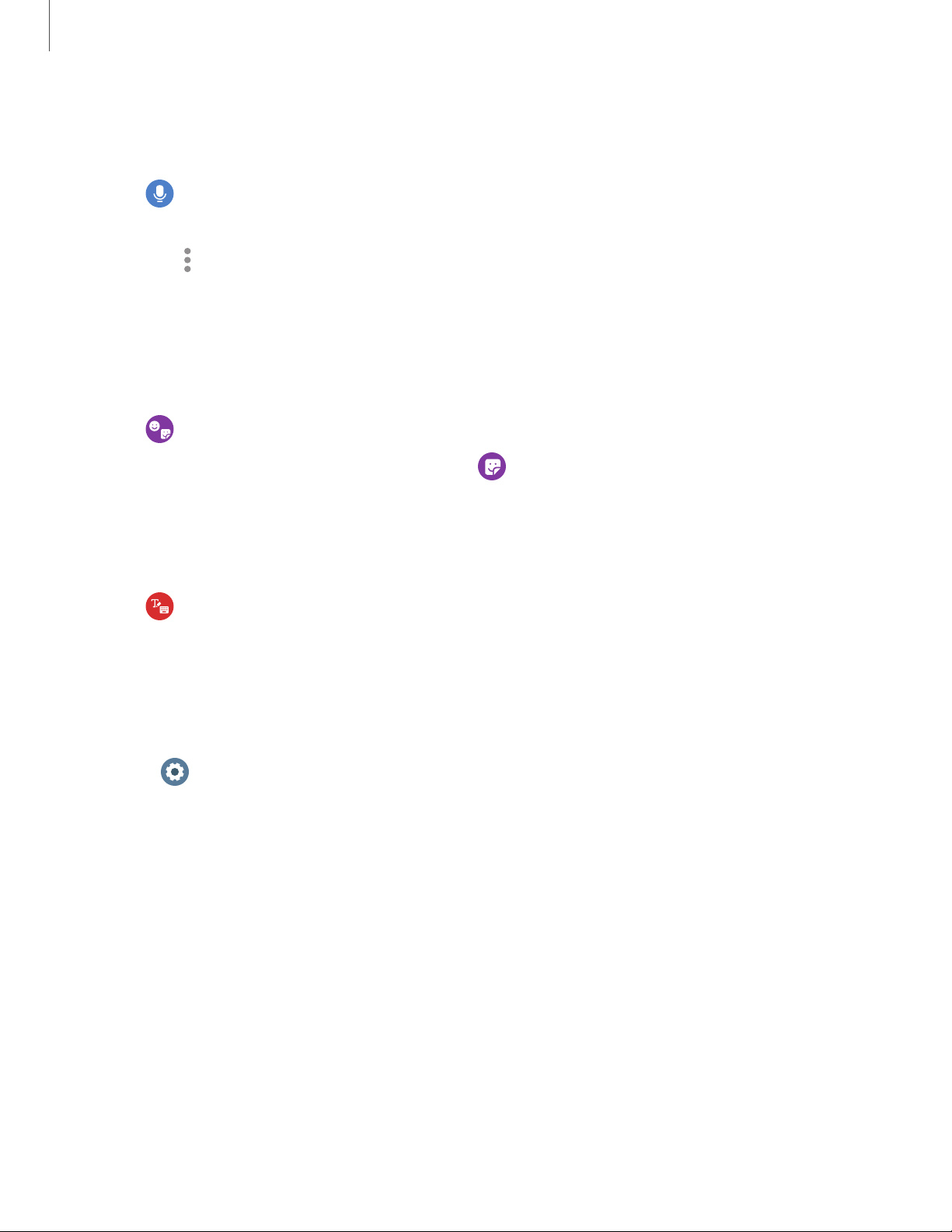
30
Getting started
0
A
V
•
•
•
0
Q
Voice input
Instead of typing your text, you can speak it.
◌
Tap Voice input and speak the message you want to enter. Tap Send when
you are finished.
•
T
ap
More options
>
Input languages
to change the language. Voice input is
not supported in some languages.
Emojis
You can add emojis to your message.
◌
Tap Emojis, and choose an emoji.
•
To insert stickers and bitmojis, tap
Stickers
.
Keyboard
Use the keyboard to enter your message.
◌
Tap Keyboard, and then use your finger to write text, or swipe right to view
the keyboard mode options.
Keyboard settings
Change the Samsung keyboard settings.
◌
From Settings, tap General > Input > Keyboard settings, and tap options to
customize:
•
Input languages: Select languages for text input.
•
Handwriting: Enable handwriting mode.
•
Smart typing: Customize features like predictive text, auto capitalize, and
auto punctuate.
•
Key-tap feedback: Set the watch to vibrate when you tap a key on the
keyboard.
•
Reset keyboard settings: Return your keyboard to the default settings.
•
Clear personalized data: Remove word predictions and other personalized
data.
Loading ...
Loading ...
Loading ...