Loading ...
Loading ...
Loading ...
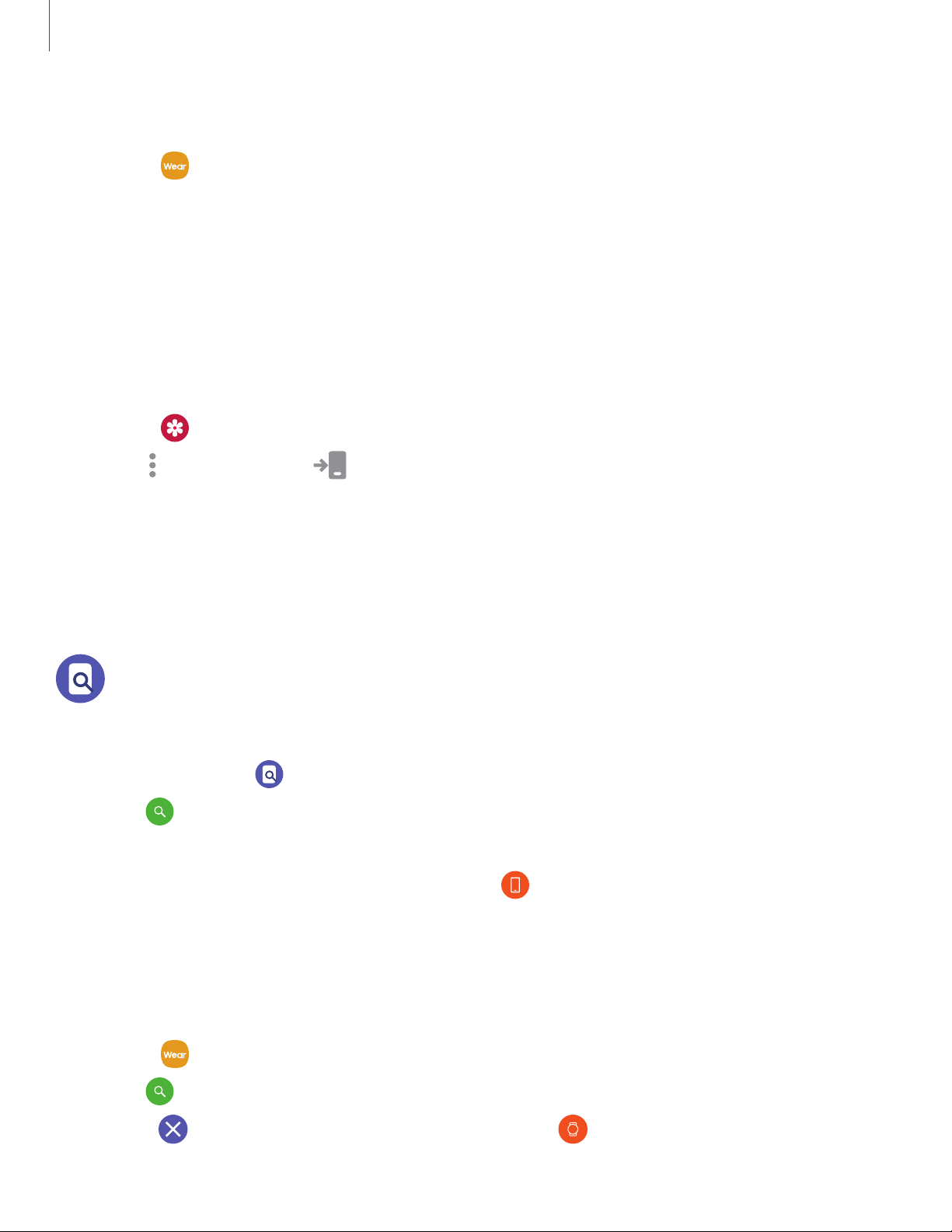
55
Apps
•
•
•
0
-
ct
0
CD
T
o automatically sync images on your smartphone with your watch:
1.
F
rom
Galaxy Wearable, tap the Home tab.
2. T
ap Add content to your watch > Auto sync to enable. Images will be synced
while the watch battery power is at least 15 percent.
• Image limit: Set a limit to the number of images that can be synced to your
watch.
• Albums to sync: Select which Gallery albums to sync to your watch.
Export images to your smartphone
1.
F
rom
Gallery, tap the image you want to send to the smartphone.
2.
T
ap
More options > Copy to phone.
Take a screenshot
Capture an image of your screen. It is automatically saved to the Gallery app.
◌
From any screen, press the Home and Back keys at the same time.
Find My Phone
If you misplace your smartphone, your watch can help you find it.
1.
From Apps, tap
Find My Phone.
2.
T
ap
Start.
• The Phone vibrates and the screen turns on.
3.
T
ap Dismiss on your smartphone or drag
Stop to the right on the watch.
Find your Watch
You can also locate your watch by making it light up and make sounds from the
Galaxy Wearable app.
1.
F
rom
Galaxy Wearable, tap the Home tab > Find My Watch.
2.
T
ap
Start.
3.
D
rag
Stop to the right on the watch or tap Stop on the smartphone.
Loading ...
Loading ...
Loading ...