Loading ...
Loading ...
Loading ...
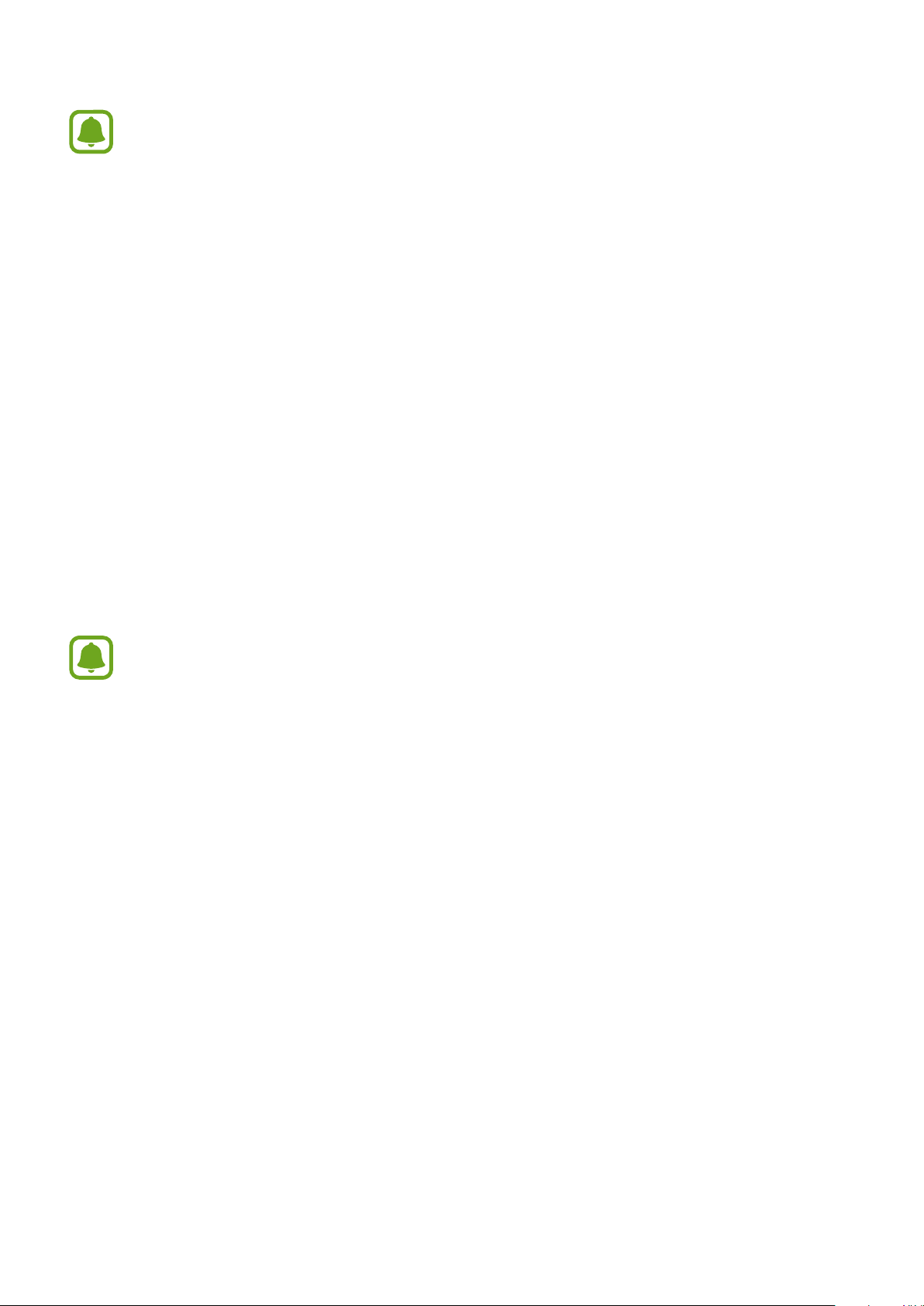
Use the Earbuds
The earbuds can recognize and save information only for walking and running.
The voice guide will give you the following types of information during or after your
workout:
·
Type of workout
·
Total duration
·
Total distance
·
Average speed
·
Burnt calories
·
Average heart rate
Start a workout with the earbuds connected to your mobile
device
When you work out with the earbuds connected to your mobile device, you can do various
types of workouts. You can also check the details and history of the exercise information on
the S Health
™
app of the connected mobile device.
If you already started a workout from the earbuds, you cannot control your workout
session through the mobile device’s S Health app. End the current session by tapping
and holding the touchpad and releasing it when you hear “Finish workout”.
1
Connect the earbuds to your mobile device. Refer to Connect the earbuds to a mobile
device for more information.
2
On the Apps screen of the mobile device, tap
S Health
.
The Gear IconX is automatically added to the S Health app’s accessories list.
3
In the S Health app, tap
Start
on the activity tracker.
The 3-second countdown timer will start. When the timer reaches “0”, start your workout.
•
If the distance between the earbuds and the mobile device is more than 50m,
the earbuds and the mobile device will disconnect and a voice guide will say
“Disconnected.”To resume your workout, bring the devices within 5 m of each
other. When you hear “Connected”, and then “Workout resumed”, you may
continue your workout.
26
Loading ...
Loading ...
Loading ...