Loading ...
Loading ...
Loading ...
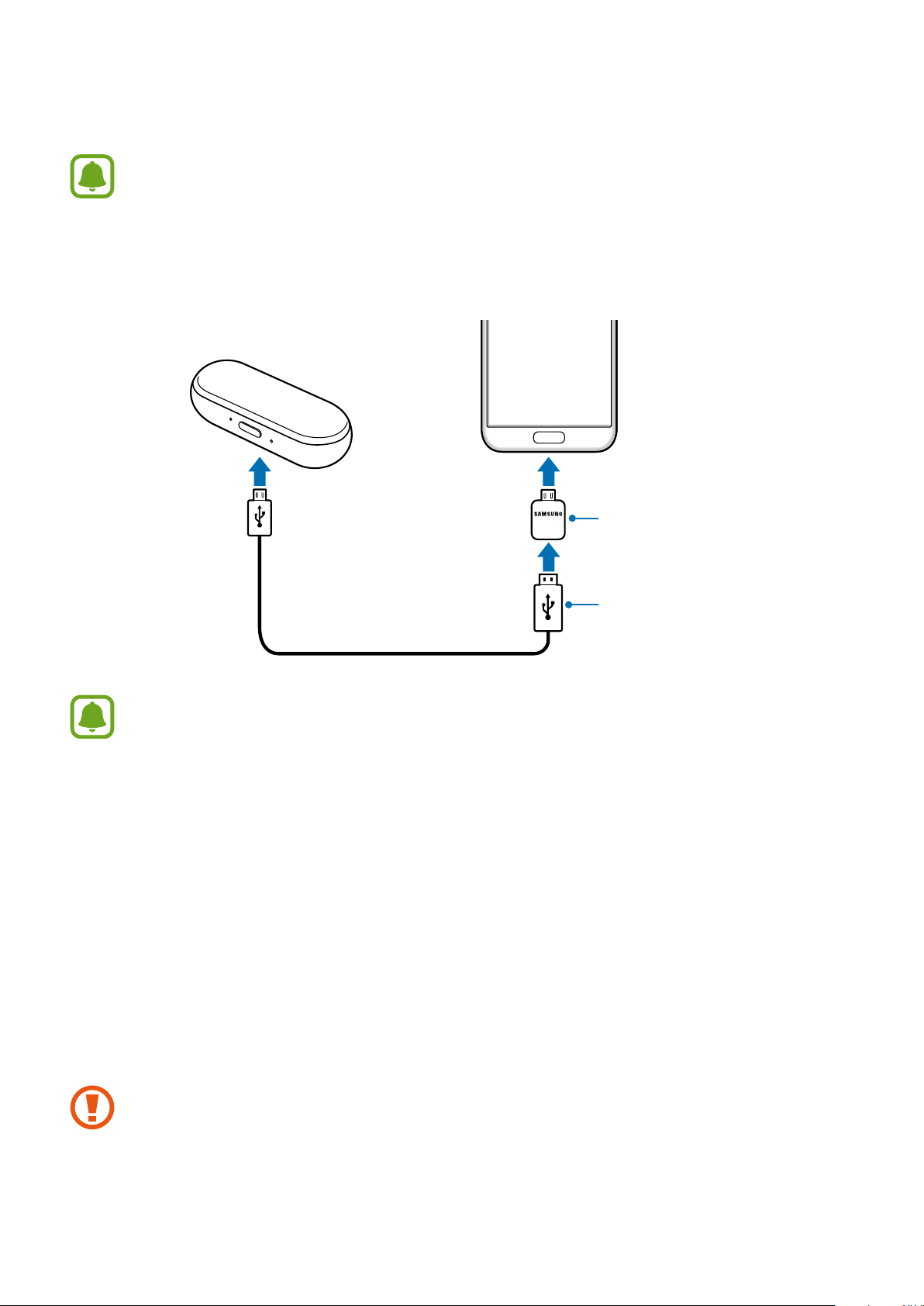
Use the Earbuds
1
Insert the earbuds into the charging case and close the charging case cover.
If one of the earbuds does not touch the case’s charging contact, the Samsung Gear
app will not recognize the earbuds.
2
Plug the USB connector into the multipurpose jack of your mobile device. Connect the
charging case and the mobile device using the USB cable.
USB connector
Gear IconX
Mobile device
USB cable
•
You must plug the USB connector into your mobile device. If you do not
plug the USB connector into the charging case, you cannot transfer your
music les to your mobile device.
•
Transferring data with the USB connector increases the battery power
consumption. Ensure that the battery is fully charged before transferring
data. If the battery power is low, data transfer may be interrupted.
•
If the USB connector provided with the earbuds is not compatible with your
mobile device, use the compatible USB connector with your mobile device.
3
On the Apps screen of the mobile device, tap
Samsung Gear
>
Settings
>
Music
>
Manage tracks
>
Add
, or tap
Samsung Gear
>
Info
>
Manage tracks
.
4
Check music files to transfer and tap
Done
.
Do not disconnect the USB cable or USB connector from the earbuds or mobile device
when you are transferring files. Doing so may cause data loss or device damage.
21
Loading ...
Loading ...
Loading ...