Loading ...
Loading ...
Loading ...
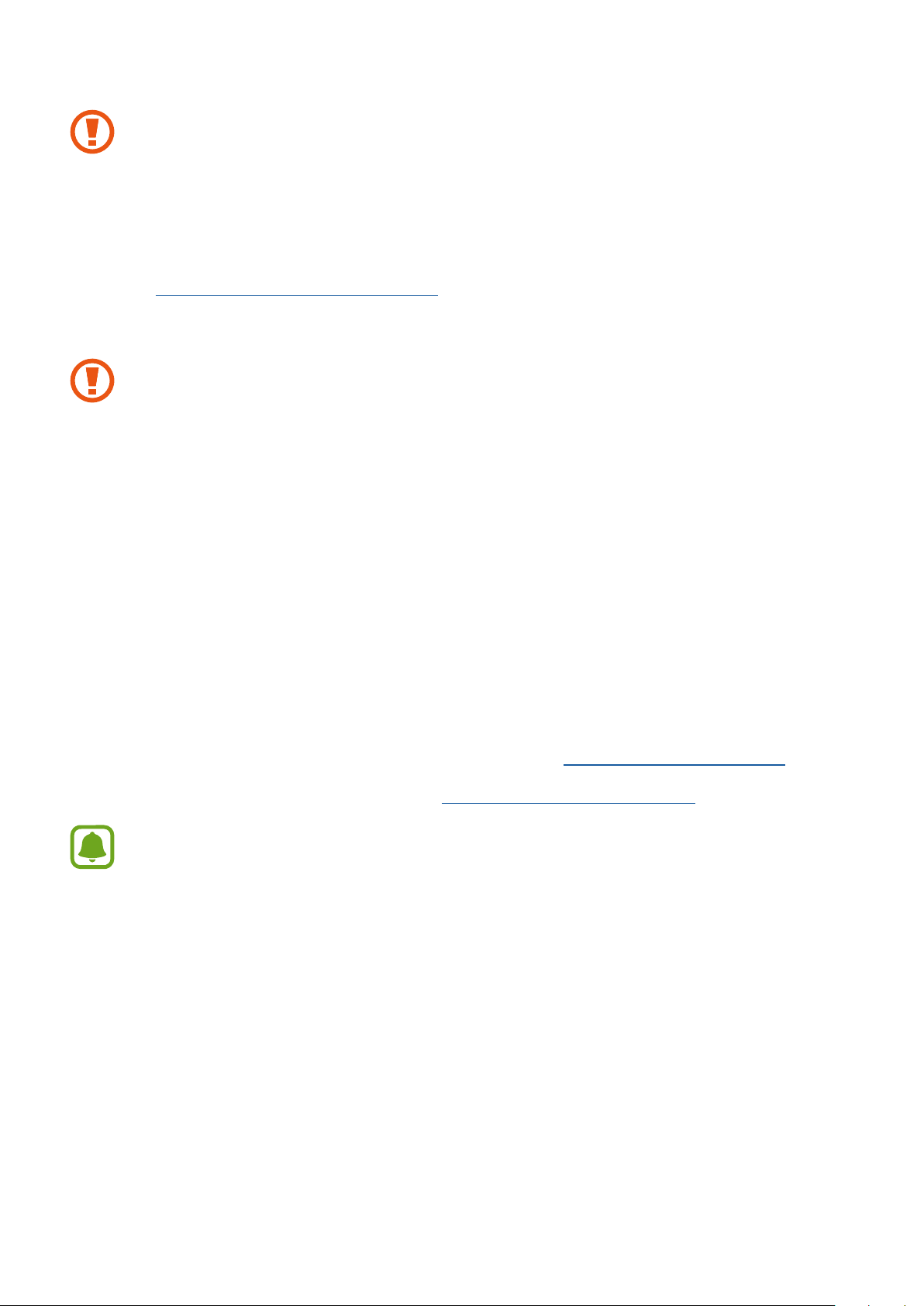
Device Layout
The accuracy of the information and data provided by this device and its related
software, including heart rate readings, may be affected by factors such as
environmental conditions, skin condition, specific activity performed while
wearing the device, settings of the device, user configuration/user-provided
information, placement of the sensor on the ears, and other end-user interactions.
Please refer to the user manual for more information on proper wear and use, or
seesamsung.com/us/heartratesensor
•
If you feel discomfort while using the device, stop using it and remove it from
your ears.
•
If your device becomes hot to the touch, please remove it until it cools.
Connect the earbuds to a mobile device
Install the Samsung Gear app
To connect your earbuds to a mobile device, install the Samsung Gear app on the mobile
device. Depending on your device, you can download the Samsung Gear app from the
following places:
•
Samsung Android mobile devices:
Galaxy Apps
, apps.samsung.com/gear
•
Other Android devices:
Play Store
, play.google.com/store/apps
•
You can download the Samsung Gear app only on mobile devices running
Android operating system 4.4 (API 19) or later, and with 1.5 GB of RAM or
more. Visit samsung.com to see a list of compatible mobile devices.
•
You can change the language of the Samsung Gear app on your connected
mobile device. On your mobile device’s Home screen, tap
Apps
>
Settings
>
Language and input
>
Language
. English may appear if the selected
language on the Settings screen is not supported on the Samsung Gear app.
11
Loading ...
Loading ...
Loading ...