Loading ...
Loading ...
Loading ...
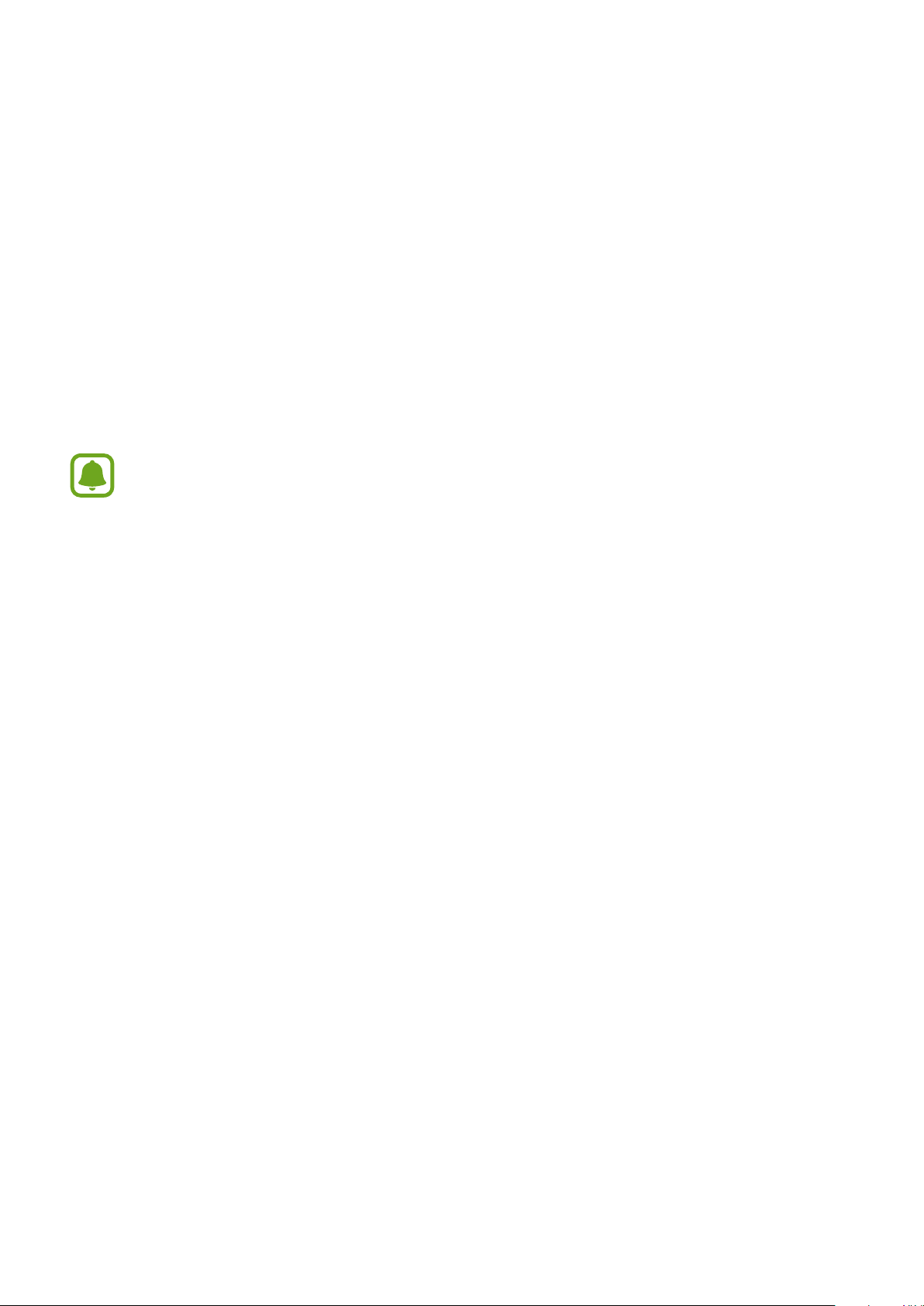
Use the Earbuds
24
Play music files saved in your mobile device
Listen to music saved in your mobile device by connecting the earbuds to the mobile device.
You can stream music played from the connected mobile device without saving music files in
the earbuds.
1
On the Apps screen of the mobile device, tap
Samsung Gear
.
2
Tap
Settings
>
Music
>
Play music from
, and then tap
Phone
to activate the feature.
3
Launch a music player app and play music.
You can control the playback in the same way when playing music saved in the earbuds.
•
Adjust the volume through your connected device if the sound is low on
your earbuds while at full volume.
•
If you connect the earbuds to your mobile device while listening to music,
the volume may change.
Loading ...
Loading ...
Loading ...