Loading ...
Loading ...
Loading ...
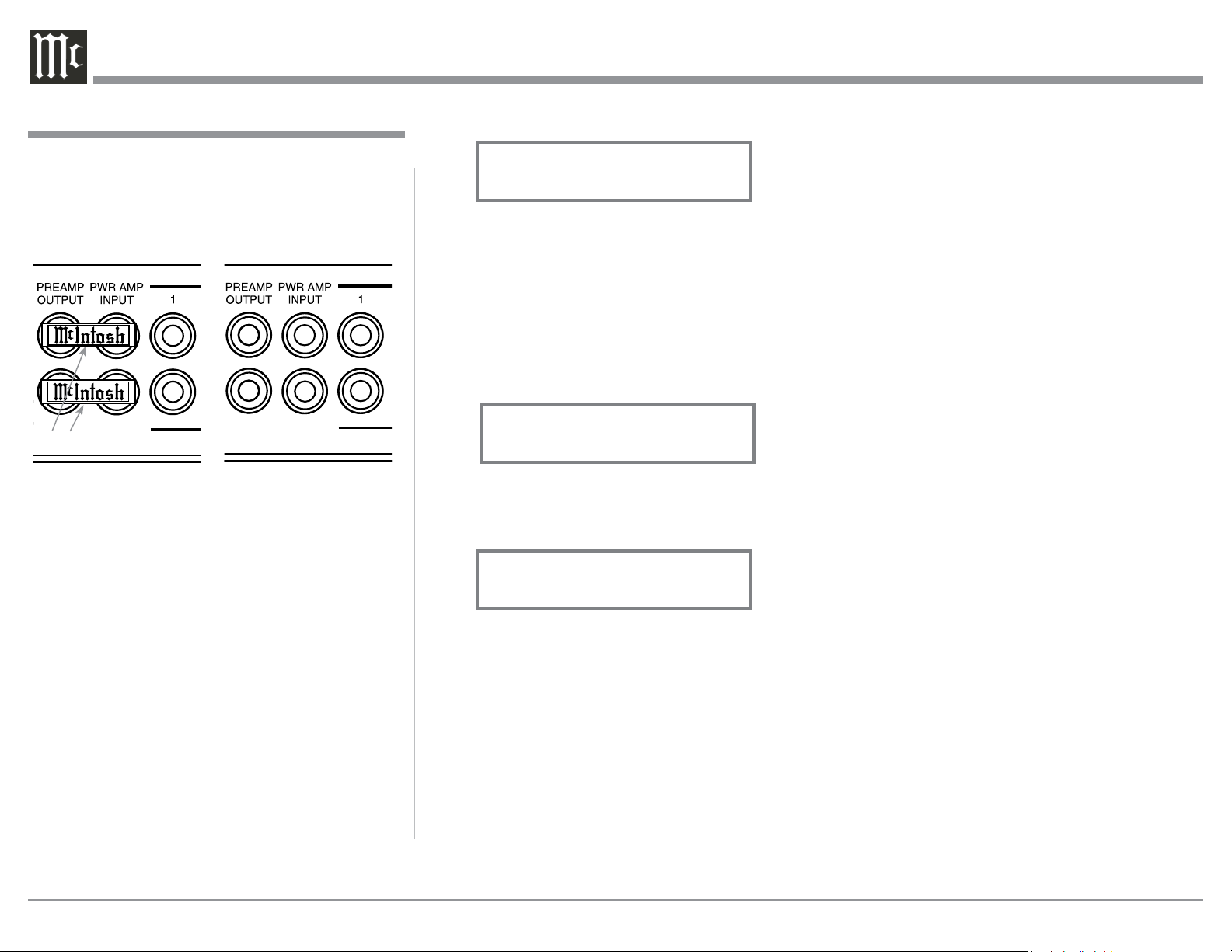
28
Using a Separate Power Amplifier
To use a separate external Power Amplifier with the
MA5300 Preamplifier Circuitry, remove the McIntosh
Jumpers that are located between the PREAMP OUT-
PUT Jacks and the PWR AMP INPUT Jacks. Refer to
figures 78 and 79.
Note: 1. The McIntosh Jumpers must be connected,
between the above mentioned jacks, when the
MA5300 Internal Power Amplifier is to be used.
2. Both a separate Power Amplifier and the
MA5300 built-in Power Amplifier can be used at
the same time, refer to page 10 for more infor-
mation.
3. The MA5300 VOLUME Control will affect the
sound level of the Loudspeakers connected to
both Power Amplifiers.
Passthru
When the MA5300 is connected together with a Mc-
Intosh Multichannel A/V Control Center or Surround
Decoder and has the PASSTHRU Mode activated, it
will automatically turn-on when the A/V Processor or
Surround Decoder is turned On. It will indicate on the
Front Panel Display “PASSTHRU”. Refer to figure 80.
How to Operate the MA5300, con’t
When the MA5300 is in the Passthru Mode the Front
Panel Controls and Push-buttons are deactivated as
long as the Passthru Mode is active.
Optical and Coaxial Digital Inputs
When a Digital Input (Optical or Coaxial Connection)
on the MA5300 is selected, the Front Panel Display
will indicate the sample rate when a signal is present
“48kHz”. Refer to figure 81.
During the time there is no Digital Signal present on
the selected input the display will indicate “______”.
Refer to figure 82.
Figure 80
PASSTHRU
Figure 81
COAX 1 30%
48kHz
Figure 82
COAX 1 30%
______
USB Input Operation and Driver Installation
The MA5300 USB Input provides the capability to
playback music from a computer, when the computer
is connected to the rear panel USB connector.
Note: The USB Input is for direct connection to a com-
puter only. To playback music from an USB Drive,
connect the USB Drive to another USB Port on
the computer and select the USB Drive with the
Media Playback Program.
The MA5300 USB Input is compatible with PC
Computers using Microsoft®, Windows 7 (SP1), Win-
dows 8.1 and Windows 10. It is also compatible with
Apple® Macintosh® Computers using OS-10.6.8 or
later.
When using a PC Computer with Windows, a spe-
cial McIntosh USB Audio Software Driver needs to be
installed on the PC Computer. The driver needs to be
installed before connecting the MA5300 USB Input to
the USB Port on the computer.
Note: If an Apple Macintosh computer is used with the
MA5300, no additional driver is required.
The McIntosh USB Audio Windows Driver is
available for download from the McIntosh Web Site:
http://www.mcintoshlabs.com/us/Support/Pages/
Manuals.aspx
Under “PRODUCT CATEGORY” select “Pre-
amplifiers” then under “MODEL NUMBER” select
“MA5300”. Click on “SEARCH” then select “Mc-
Intosh-HD USB Audio Windows Drive D v1.0” and
download the PC Windows Driver. Follow the instruc-
tions below to install the McIntosh MA5300 Driver:
Purpose: To Install the McIntosh
USB Audio Windows Driver for use with
McIntosh Products with an USB-Digital
Audio Input.
Figure 78
Jumpers
Figure 79
Jumpers Removed
Loading ...
Loading ...
Loading ...
