Loading ...
Loading ...
Loading ...
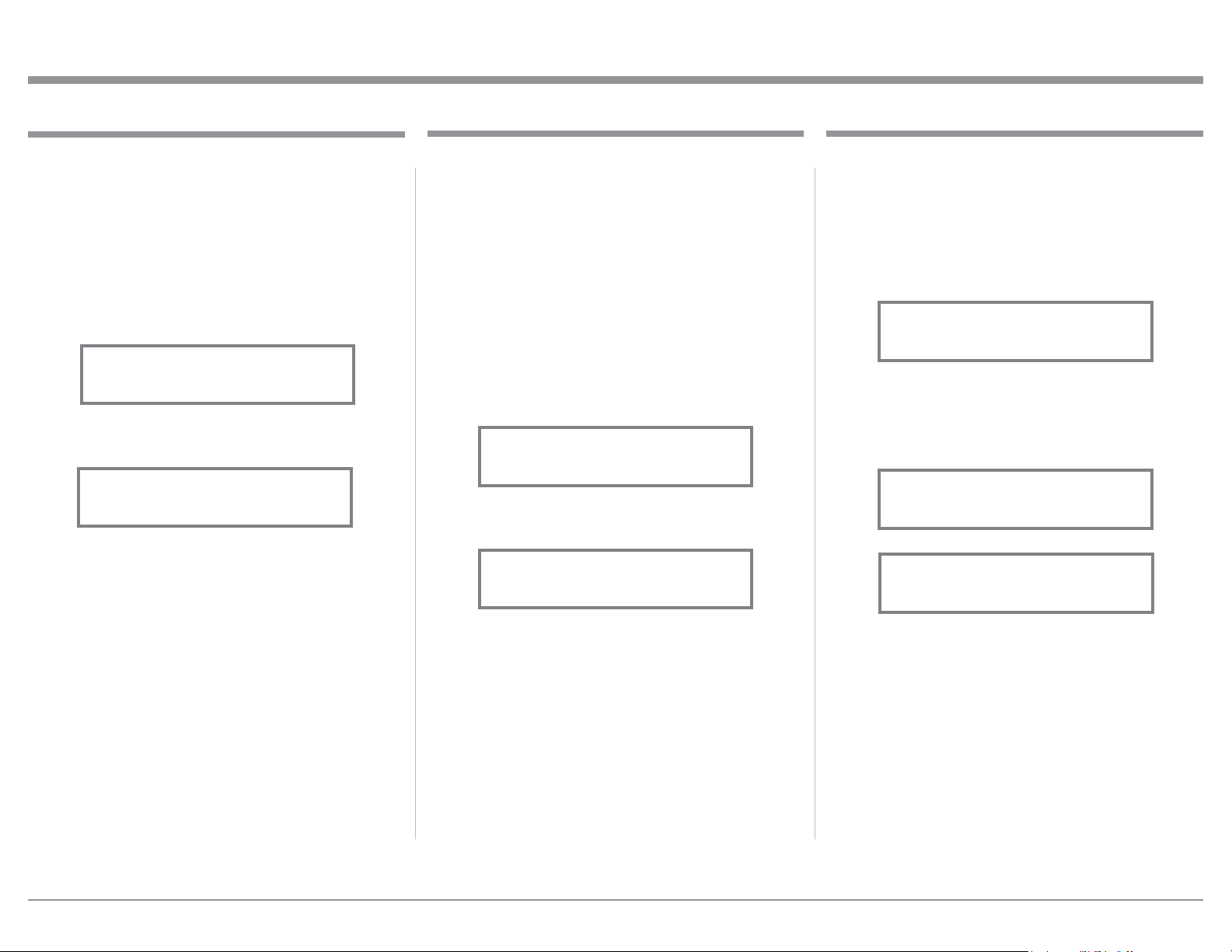
21
Setup, con’t
IR Sensor
The MA5300 Front Panel Sensor, which receives
the signals from the HR085 Remote Control, can be
switched off to prevent interference when an external
IR Sensor is connected. To de-activate the Front Panel
IR Sensor perform the following steps:
1. Press and hold in the INPUT Control to enter the
SETUP MODE. Refer to figure 2 on page 17.
2. Rotate the INPUT Control until “SETUP: Front
IR, Enabled” appears on the Information Dis-
play. Refer to figure 29.
3. Rotate the VOLUME (ADJUST) Control to select
Disabled. Refer to figure 30.
5. Exit the SETUP Mode by several presses of the
INPUT Control.
Figure 29
SETUP: Front IR
Enabled
Figure 30
SETUP: Front IR
Disabled
Power Mode
The MA5300 incorporates an Auto Off Feature, which
automatically places the preamplifier into the Power
Saving Standby/Off Mode. This occurs approximately
30 minutes after there has been an absence of user ac-
tivity (includes changes to any of the Operation Func-
tions such as source selection, volume adjustment,
etc.) or absence of an audio signal. If it is desirable to
disable the Auto Off Feature perform the following
steps:
1. Press and hold in the INPUT Control to enter the
SETUP MODE. Refer to figure 2 on page 17.
2. Rotate the INPUT Control until “SETUP: Auto
Off, Enabled” appears on the Information Display.
Refer to figure 31.
3. Rotate the VOLUME (ADJUST) Control to select
Disabled. Refer to figure 32.
4. Press the INPUT Control to exit the Setup Mode.
Fig ure 31
SETUP: Auto Off
Enabled
Figure 32
SETUP: Auto Off
Disabled
Factory Reset
If it becomes desirable to reset all the adjustable set-
tings (Setup and Trim Settings) to the factory default
values, perform the following steps:
1. Press and hold in the INPUT Control to enter the
SETUP MODE. Refer to figure 2 on page 17.
2. Rotate the INPUT Control until “FACTORY RE-
SET, (Hold INPUT)” appears on the Information
Display. Refer to figure 33.
3. Press and hold in the INPUT Control until “FAC-
TORY RESET, In Progress!” appears on the Infor-
mation Display, then release the INPUT Control.
Refer to figures 34 and 35.
4. Press the Front Panel STAND/BY Push-button to
switch On the MA5300.
Figure 35
FACTORY RESET
Completed!
Figure 33
FACTORY RESET
(Hold INPUT)
Figure 34
FACTORY RESET
In Progress!
Loading ...
Loading ...
Loading ...
