Loading ...
Loading ...
Loading ...
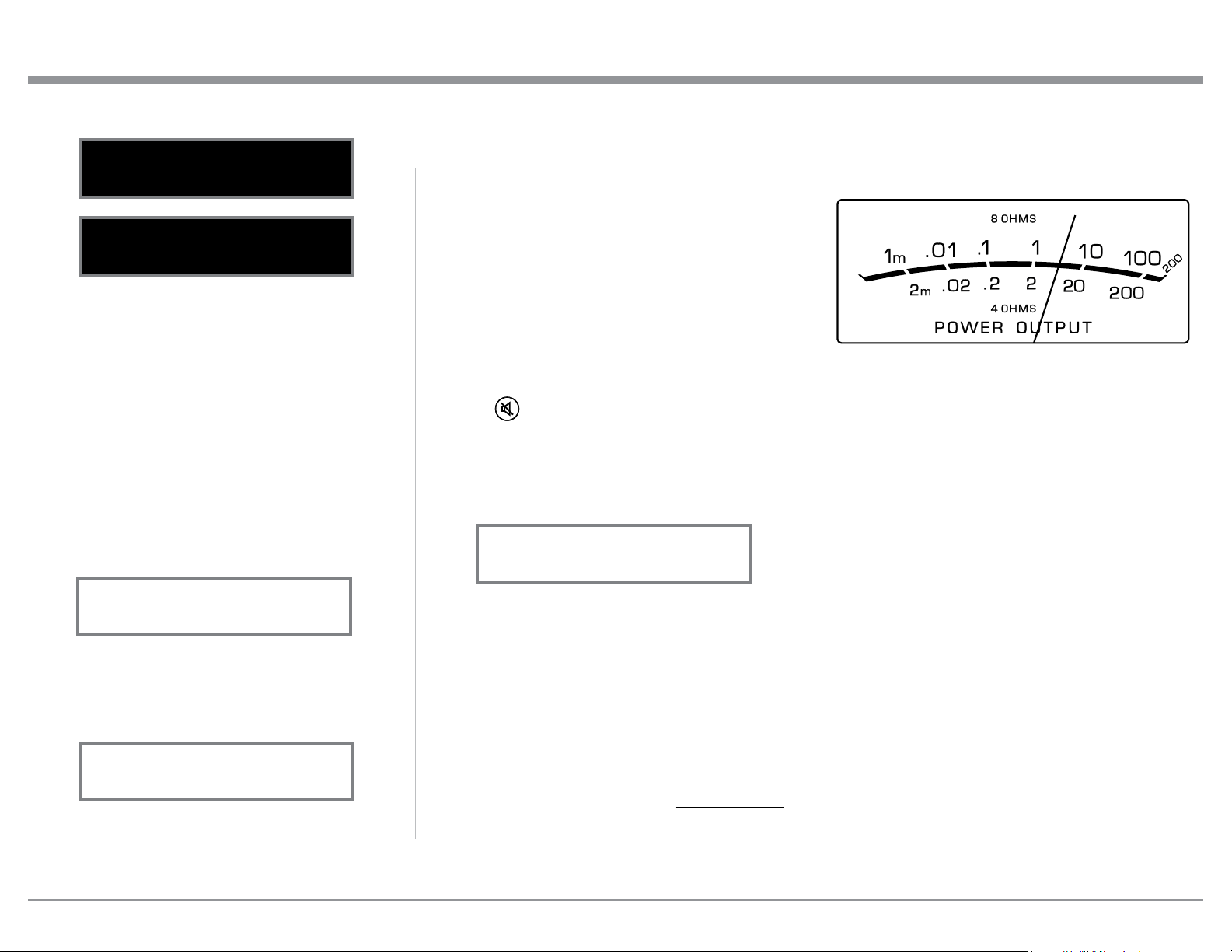
27
Power Output Meters
The MA5300 Power Output Meters indicate the power
delivered to the Loudspeakers. Refer to figure 77.
The meters respond to all the musical information be-
ing produced by the Amplifier. They indicate to an ac-
curacy of at least 95% of the power output with only a
single cycle of a 2,000Hz tone burst. When an 8 Ohm
Loudspeaker is connected to the MC5300, refer to the
upper meter scale for power ouput reading. Likewise
when a 4 Ohm is connected, refer to the lower meter
scale for power ouput reading.
Power Guard
During normal operation, the Front Panel Power
Guard Indicators will momentarily illuminate during
peaks in the audio signals. In the event the MA5300
over heats, due to improper ventilation, high ambient
temperature and/or impedance mismatch, the inter-
nal protection circuits will activate. The Front Panel
Power Guard Indicators will continuously illuminate
and the audio will be muted. When the MA5300 has
returned to a safe operating temperature, normal op-
eration will resume.
Trim
Press the Front Panel INPUT/TRIM Control to acti-
vate the MA5300 Trim Functions. Rotate the Front
Panel INPUT/Trim Control to select the desired Trim
Function and then rotate the VOLUME/Adjust Con-
trol to vary or make changes. Refer to figure 50. The
Remote Control TRIM and LEVEL UP and LEVEL
DOWN Push-buttons may also be used. Approxi-
mately 5 seconds after Trim Function Selection and/or
adjustments have stopped, the MA5300 will switch off
the Trim Mode.
Mute
Press the Mute Push-button on the Remote Con-
trol to Mute the Audio in PREAMP OUTPUT (Loud-
speakers) and Headphones. The Front Panel Display
will indicate the Source Name and with the word
MUTE in place of the actual volume setting. Refer to
figure 76.
Pressing the Mute Push-button a second time
or adjusting the volume control will un-mute the
MA5300.
Headphones Jack
Connect a pair of dynamic headphones to the Head-
phone Jack with a 1/4” (0.635cm) stereo phone type
plug for private listening. The Loudspeakers con-
nected to the MA5300 will be automatically muted.
For additional Information refer to “HEADPHONE
HXD” .
Note: The Headphone Output is optimized for imped-
ances ranging from 100 to 600 ohms.
After approximately 5 seconds the Information
Display returns to indicate the Source Selection and
Volume Level.
HEADPHONE HXD
When headphones are connected to the MA5300 Front
Panel Jack, an additional TRIM function becomes
available. McIntosh’s HXD brings the acoustical depth
and spatiality of music normally heard with loud-
speakers, to your headphones. The default setting is
HXD On. To switch HXD Off perform the following:
1. Momentarily press the INPUT Control, then rotate
it to select “HEADPHONE HXD, On”. Refer to
figure 74.
2. To deactivate the HXD Mode rotate the VOL-
UME Adjust Control until the Front Panel Display
indicates “HEADPHONE HXD, Off”. Refer to
figure 75.
How to Operate the MA5300, con’t
Figure 73
DISPLAY
BRIGHTNESS
Figure 72
DISPLAY
BRIGHTNESS
Figure 75
HEADPHONES HXD
Off
Figure 74
HEADPHONES HXD
On
Figure 76
COAX 1
MUTE
48kHz
Figure 77
USB 35%
DSD256
Loading ...
Loading ...
Loading ...
