Documents: Go to download!
- Owner's manual - (English, Spanish)
- Features of Your Countertop Oven
- Control Buttons
- Using Your Countertop Oven
- Cleaning Your Countertop Oven
- Storing Your Countertop Oven
- Important Safeguards
Table of contents
User Manual Convection Oven
Features of Your Countertop Oven
(See Figure 1)
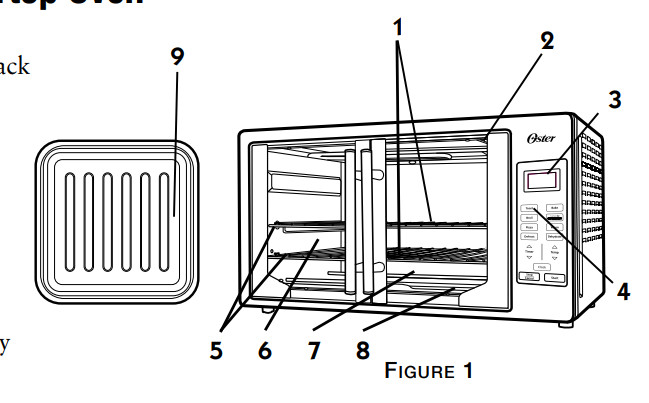
- Removable Wire Racks/Broil Rack
- Interior Light
- Time Display
- Control Buttons
- Two Rack Positions
- Easy Clean Interior Walls
- Glass Doors
- Internal Removable Crumb Tray
- Baking Pan
Control Buttons
Function Buttons – (See Figure 2)
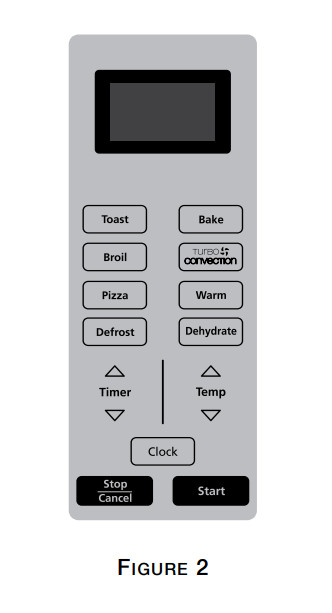
- Bake – Select to bake.
- Turbo – Select to bake with convection.
- Broil – Select to Broil.
- Toast – Select to toast bread, bagels, etc.
- Pizza – Select to bake a large pizza.
- Defrost – Select to defrost foods.
- Dehydrate – Select to dehydrate foods
- Timer
 – Adjusts time, temperature or toast shade.
– Adjusts time, temperature or toast shade. - Temp
 – Adjusts temperature. Clock – Sets the Oven Clock.
– Adjusts temperature. Clock – Sets the Oven Clock. - Stop/Cancel – Stops heating or cancels function.
- Start – Starts baking/cooking process.
NOTE – Oven is on when display icons are illuminated and flashing. Pressing Stop/Cancel button twice turns off unit.
Preparing To Use Your Countertop Oven for the First Time
If you are using your countertop oven for the first time, please be sure to: Remove any stickers from the surface of the oven. Open oven door and remove all printed documents and paper from inside the countertop oven.
Clean the rack, tray, and pan with hot water, a small amount of dishwashing liquid and a non-abrasive sponge or cleaning pad.
CAUTION: DO NOT IMMERSE THE BODY OF THE UNIT IN WATER.
Dry the unit thoroughly before using. Select a location for the countertop oven. The location should be in an open area on a flat counter where the plug will reach an outlet. Plug the countertop oven into a 120 Volt AC electrical outlet.
Using Your Countertop Oven
Setting the Clock
Push the Clock button. The clock will flash.
Use the arrow keys to set the hour.
Push the Clock button again. Use the arrow keys to set the minutes.
Push the Clock button once more or the start button and the time will be set.
Preheating the Oven
Place oven rack into the desired position before heating the oven. (See “Positioning Rack” Section) This oven has a preheat feature in Turbo Convection Bake and Bake mode. Select the mode, Turbo Convection or Bake. Use the temp arrow keys to select the desired temperature.
Use the timer arrow keys to select the desired time. Push the Start button. Display will show PrE until temperature is reached, the oven will beep and display remaining time. At this time you may adjust the selected time. The temperature may also be adjusted. If you increase the temperature the unit will go back to preheat mode until it reaches the new set temperature.
To bypass the preheat function press the start button a second time.
To Use the Bake Function
Place oven rack into the desired position before heating the oven. (See “Positioning Rack” Section) Arrange food on the wire rack or in the baking pan. Push the Bake button. Use the Temperature arrow keys to select desired temperature. Use the Time arrow keys to select desired time.
Push the Start button. The oven will go into the preheat mode. To bypass the preheat mode press the start button a second time. Interior light turns on when timer is on. At the end of cooking cycle the light turns off automatically.
NOTE – Upper and lower heating elements will cycle ON and OFF to maintain the desired temperature, and may not glow. When baking is completed, open door fully and remove food carefully
To Use the Convection Fan Bake Function
When you select the Convection Bake the convection fan will turn on and circulate air allowing the food to cook evenly and faster.
Place oven rack into the desired position before heating the oven. (See “Positioning Rack” Section) Arrange food on the wire rack or in the baking pan.
Push the Convection Bake button until “Convection Bake” lights up on display. Use the Temp arrow keys to select desired temperature. Push Timer arrow keys to select desired time. Push the Start button. The oven will go into the preheat mode.
To bypass the preheat mode press the start button a second time. Interior light turns on when timer is on. At the end of cooking cycle the light turns off automatically.
NOTE – Both heating elements will cycle ON and OFF to maintain the desired temperature, and may not glow. When baking is completed, open door fully and remove food carefully.
To Use the Broil Function
Place the pan into the guide rails below the rack and place the food on top of the rack. (See “Positioning Rack” Section) Place broil rack in oven. Push Broil button until the word “Broil” lights up on display.
Push Timer arrows to select the desired time. Push the Start button. Interior light turns on when timer is on. At the end of cooking cycle the light turns off automatically.
NOTE – The top heating element will cycle ON and OFF to maintain desired temperature, and may not glow. When broiling is completed, open door fully and remove food carefully.
WARNING: DO NOT LEAVE COUNTERTOP OVEN UNATTENDED.
To Use the Toast Function
Place oven rack into the desired position before heating the oven. (See “Positioning Rack” Section)
NOTE – Different types of bread require different settings. Lighter breads and waffles require a lighter setting. Darker breads, muffins, and English muffins require a darker setting. Arrange food on the wire rack.
Push the Toast button. Use arrows to select Toast Shade. Press the Start button. When toasting is completed, open door fully and remove food carefully.
To Use the Pizza Function
Place oven rack into the desired position before heating the oven. (See “Positioning Rack” Section) Arrange pizza on the wire rack. Push the Pizza button and 20:00 default time will appear. Use arrow keys to adjust the time as desired. Push the Start button. Interior light turns on when timer is on. At the end of cooking cycle the light turns off automatically.
NOTE – The Pizza function temperature is set at 400°F and cannot be adjusted. If different temperature is desired, cancel Pizza function and use Bake function.
For 2 Pizzas: Place the 2 pizzas on the wire racks. Cook the pizzas for about one-half the recommended time, and then switch the rack positions to allow the pizzas to uniformly cook top and bottom.
Defrosting Function
When defrosting do not preheat oven. Temperature Control is already set to 150°F and cannot be adjusted.
Push the defrost button. Use arrow keys to adjust time. Allow 15 to 20 minutes per side for meats or fish to defrost. Always cook food promptly after thawing. Push the Start button. Interior light turns on when timer is on. At the end of cooking cycle the light turns off automatically.
Dehydrate Function
When dehydrating do not preheat oven. Temperature Control is already set to 150°F and cannot be adjusted. Push the dehydrate button. Use arrow keys to adjust time. Dehydrate time can be adjusted up to 6hrs. Push the start button to start dehydrating.
For more information on dehydrating food, please visit www.oster.com
Positioning Rack
To accommodate a wide variety of foods, the oven has 2 racks and two (2) rack positions. (See Figure 3)
Positioning of the rack will depend on the size of the food and desired browning. Before removing the rack, allow the unit to cool. PLEASE NOTE – For best toast and pizza results, position the rack in the top rack position.
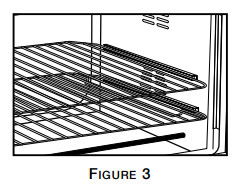
Positioning Pan
- To accommodate a wide variety of foods the oven has two pan positions. The pan can be placed on top of the rack or inserted into the guide rails below the rack. (See Figure Below)
- Before removing the pan allow the unit to cool.
- Positioning of the oven pan will depend on the desired cooking method. For baking, place the pan on top of one of the racks. For grilling or broiling, insert the pan into the guide rails below the rack and place the food on top of the rack.
PLEASE NOTE – Do not to use the broil pan under the rack in the lower position.
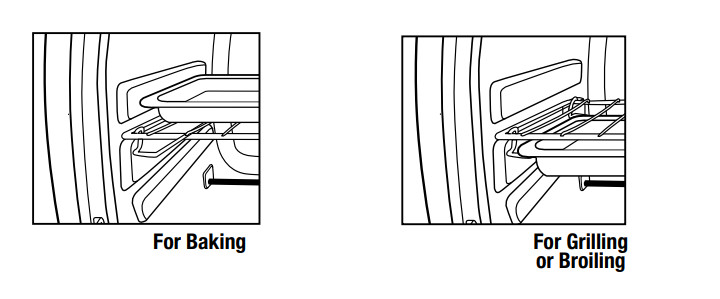
Cleaning Your Countertop Oven
Before cleaning your OSTER® Countertop Oven, press Stop/Cancel button twice, unplug it and allow it to cool. To clean, wipe with damp cloth.
CAUTION: DO NOT IMMERSE IN WATER!
Make sure to use only mild, soapy water. Abrasive cleaners, scrubbing brushes and chemical cleaners will damage the coating on this unit. Empty crumb tray frequently to avoid accumulation of crumbs. Countertop oven racks are dishwasher safe (top of dishwasher only).
This appliance has no user serviceable parts. Any servicing beyond that described in the Cleaning Section should be performed by an Authorized Service Representative only. See Warranty Section.
Storing Your Countertop Oven
Allow the appliance to cool completely before storing. If storing the countertop oven for long periods of time make certain that the countertop oven is clean and free of food particles. Store the countertop oven in a dry location such as on a table or countertop or cupboard shelf. Other than the recommended cleaning, no further user maintenance should be necessary
Troubleshooting: Problem, Potential Cause & Solution
- Overcooked / Undercooked Foods
- Incorrect temperature or time setting
- You may have to adjust the time and temperature to desired taste.
- Because your countertop oven is smaller than your regular oven, it will heat up faster and generally cook in shorter periods of time.
- Rack placement
- Refer to “Positioning Rack” Section. Rack may need to be adjusted to accommodate food type.
- Incorrect temperature or time setting
- Burnt Smell
- Food build-up inside oven, on heating elements or in crumb tray.
- Refer to “Cleaning Your Countertop Oven” Section.
- Food build-up inside oven, on heating elements or in crumb tray.
- Oven does not turn ON
- Unit is unplugged
- Plug the countertop oven into a 120-volt AC electrical outlet.
- Set timer knob and temperature knob to desired setting. Both must be turned on to operate the countertop oven.
- Did not press Start.
- Press Start.
- Unit is unplugged
- Only one heating element is heating up
- Function setting selection determines which heating element will operate.
- When toasting, make sure the oven is not set to broil setting
- Function setting selection determines which heating element will operate.
- Heating elements do not stay ON
- Heating elements will cycle ON and OFF to maintain proper heat.
- Be certain that function is as desired.
- Heating elements may not glow.
- Heating elements will cycle ON and OFF to maintain proper heat.
- Cannot change function button
- Need to cancel function.
- Press cancel.
- Need to cancel function.
Important Safeguards
When using electrical appliances, basic safety precautions should always be followed to reduce the risk of fire, electric shock, and/or injury to persons including the following:
- Read all instructions before using this product.
 This appliance generates heat during use. Do not touch hot surfaces. Use handles or knobs. Always protect your hands with non-slip oven mitts or similar.
This appliance generates heat during use. Do not touch hot surfaces. Use handles or knobs. Always protect your hands with non-slip oven mitts or similar.- To protect against electric shock, do not place or immerse cord, plugs, or appliance in water or other liquid.
- This appliance is not to be used by children or by persons with reduced physical, sensory or mental capabilities.
- Close supervision is necessary when any appliance is used near children. Children should not play with the appliance.
- Unplug from outlet when not in use, before putting on or taking off parts and before cleaning. Allow to cool before putting on or taking off parts, and before cleaning. To disconnect, turn any control to OFF, then unplug power cord from outlet. Do not disconnect by pulling on cord. Always grasp the plug and pull to disconnect.
- Do not operate any appliance with a damaged cord or plug or after the appliance malfunctions, or has been damaged in any manner. Do not attempt to replace or splice a damaged cord. Return appliance to the manufacturer (see warranty) for examination, repair or adjustment.
- The use of accessory attachments not recommended by the appliance manufacturer may cause injuries.
- Do not use outdoors or for commercial purposes.
- Do not let cord hang over edge of table or counter, or touch hot surfaces.
- Do not place on or near wet surfaces, or heat sources such as a hot gas or electric burner, or in a heated oven.
- Extreme caution must be used when moving an appliance or removing a pan, containing hot oil or other hot liquids. Always protect your hands with non-slip oven mitts or similar.
- Do not use appliance for other than intended use. Misuse can cause injuries. Intended for household countertop use only. Keep 6 inches (152 mm) clear from the wall and on all sides. Always use appliance on a dry, stable, level surface.
- Oversize foods or metal utensils must not be inserted in a countertop oven as they may create a fire or risk of electric shock.
- A fire may occur if the countertop oven is covered, touching or near flammable materials, including curtains, draperies, towels, walls, and the like, when in operation. Do not store any item on top of the appliance when in operation.
- Do not clean with metal scouring pads. Pieces can break off the pad and touch electrical parts, creating a risk of electric shock.
- Extreme caution should be exercised when using containers constructed of materials other than metal or glass.
- Do not store any materials, other than manufacturers recommended accessories, in this oven when not in use.
- Do not place any of the following materials in the oven: paper, cardboard, plastic, or any materials that may catch fire or melt.
- Do not cover crumb tray or any part of the oven with metal foil. This will cause overheating of the oven.
- Empty the crumb tray after each use.
- The glass door is made of tempered glass. Always inspect the glass door for chips, cracks or any other damage. Do not use the countertop oven if the glass door is damaged, as the glass may shatter during use.
- Do not use with a programmer, timer, wireless plug adapter or outlet that allows control remotely, or connect to a circuit that is regularly switched on and off by the utility.
HOUSEHOLD USE ONLY
North American models with polarized plugs:
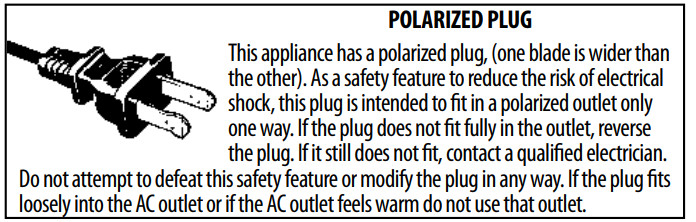
POWER CORD INSTRUCTIONS:
A short power-supply cord or detachable power-supply cord is provided to reduce risks resulting from becoming entangled in or tripping over a longer cord. Longer detachable power-supply cords or extension cords are available and may be used if care is exercised in their use. If a long detachable power-supply cord or extension cord is used:
- a. The marked electrical rating of the cord set or extension cord should be at least as great as the electrical rating of the appliance;
- b. The cord should be arranged so that it will not drape over the countertop or tabletop where it can be pulled on by children or tripped over unintentionally; and
- c. If the appliance is of the grounded type, the cord set or extension cord should be a grounding-type 3-wire cord.
Do not pull, twist or otherwise abuse the power cord.
NOTICES
- Some countertop and table surfaces are not designed to withstand the prolonged heat generated by certain appliances. Do not set the heated unit on a finished wood table. We recommend placing a hot pad or trivet under your countertop oven to prevent possible damage to the surface.
- During initial use of this appliance, some slight smoke and/or odor may be detected. This is normal with many heating appliances and will not recur after a few uses.
Welcome: Congratulations on your purchase of an OSTER® Countertop Oven! If you require service on your OSTER® Countertop Oven, do not return to place of purchase. Please contact us at www. oster.com or 1.800.334.0759.
See other models: 005838-000-000 FPSTJE3168-000 CKSTROSMK18 CKSTAF32-TECO TSSTTRJB30R-
