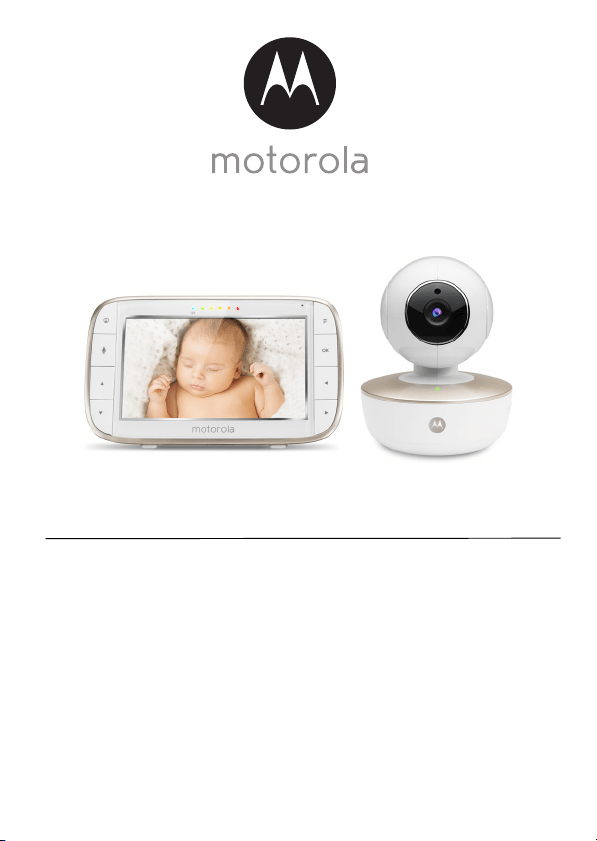#1 Is there any protection from people hacking into your camera?
Our Hubble cameras allow remote-access to the camera(s) with a user-generated username and password only. There is no standard login username and password allowed with our cameras and they will not work on an open network without a WSK security key. You have to be on an encrypted network for the camera to work and you must have a password on your router. We do not allow a camera connection to open networks. In order for a third person to set up a remote-access account, this person would have to have the SSID of the camera which means she would need physical access to the camera to create an account and view the camera.