Loading ...
Loading ...
Loading ...
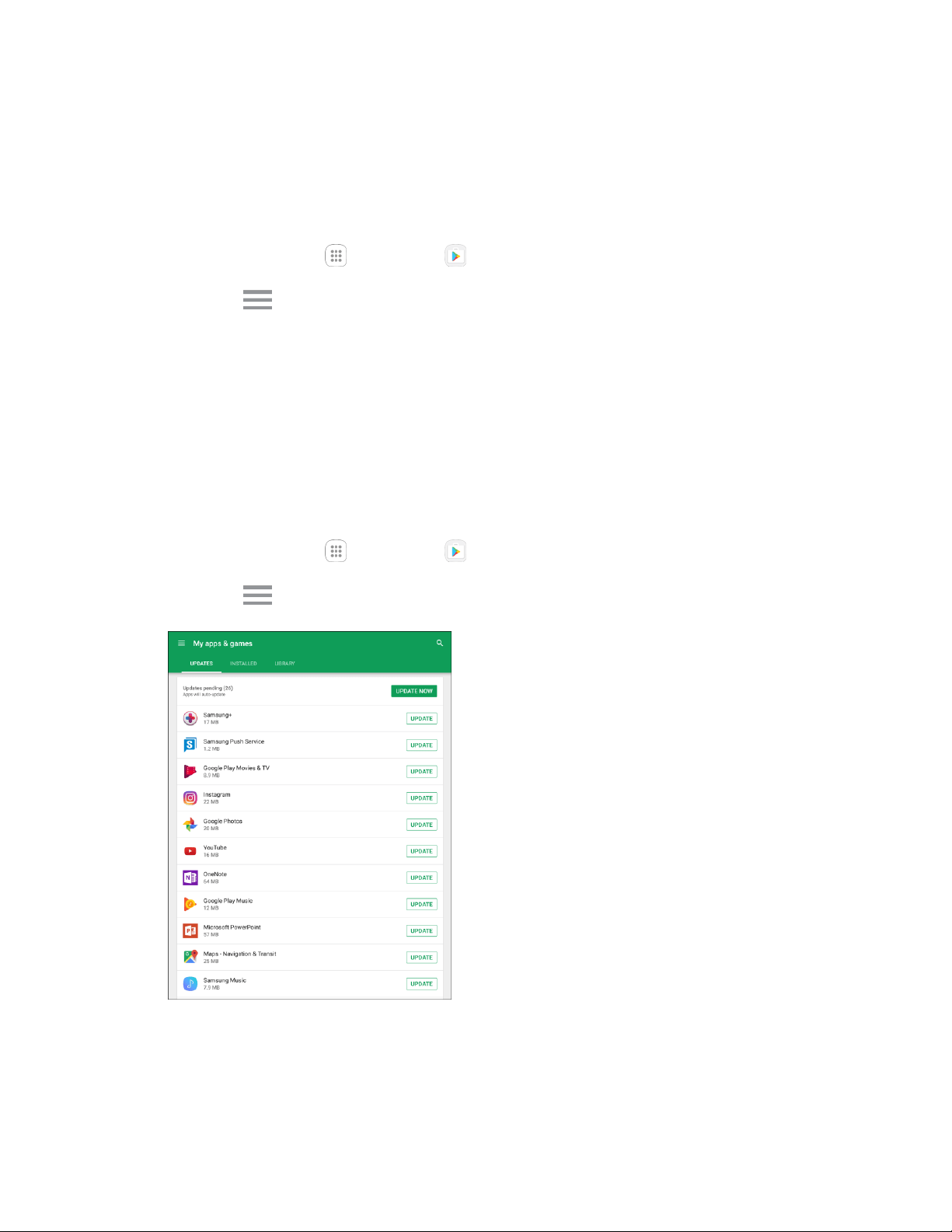
Basic Operations 33
Request a Refund for a Paid App
If you are not satisfied with an app, you can ask for a refund within 15 minutes of the purchase. Your
credit card or other payment method is not charged and the app is uninstalled from your tablet.
If you change your mind, you can install the app again, but you cannot request a refund a second time.
1. From home, tap Apps > Play Store .
2. Tap Menu > My apps & games.
3. Tap the app to uninstall for a refund. The details screen for the app opens.
4. Tap Refund, and then tap Yes to confirm. Your app is uninstalled and the charge is cancelled.
Update an App
Depending on your settings, many apps will update automatically, or you can update apps directly from
the Play Store app.
Update an App Directly
1. From home, tap Apps > Play Store .
2. Tap Menu > My apps & games.
Loading ...
Loading ...
Loading ...
