Loading ...
Loading ...
Loading ...
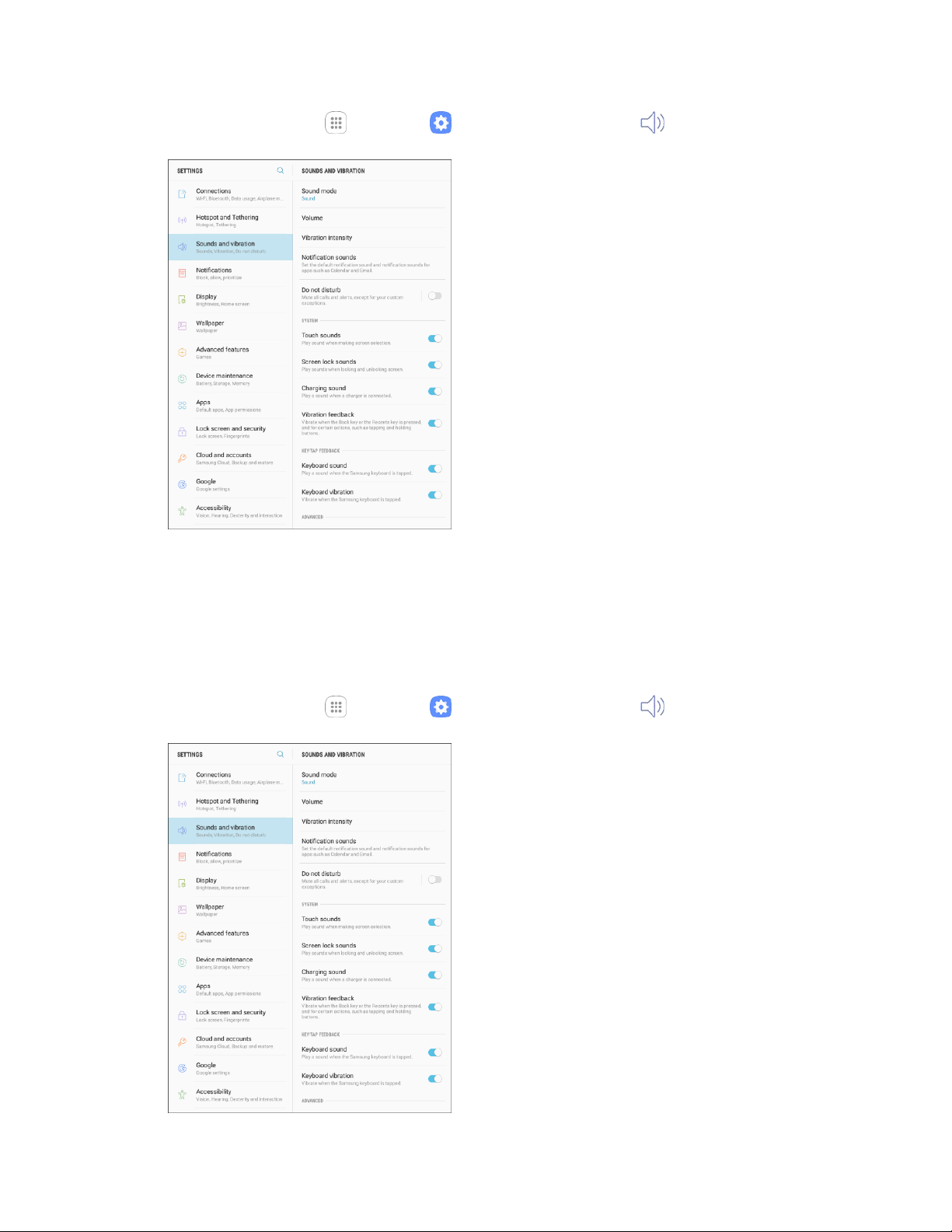
Settings 220
1. From home, tap Apps > Settings > Sounds and vibrations .
2. Tap Do not disturb.
3. Tap Turn on as scheduled, and set the Days, Start time, and End time.
Allow Exceptions
This option lets you customize which notifications are allowed while your device is in Do not disturb mode.
1. From home, tap Apps > Settings > Sounds and vibrations .
Loading ...
Loading ...
Loading ...
