Loading ...
Loading ...
Loading ...
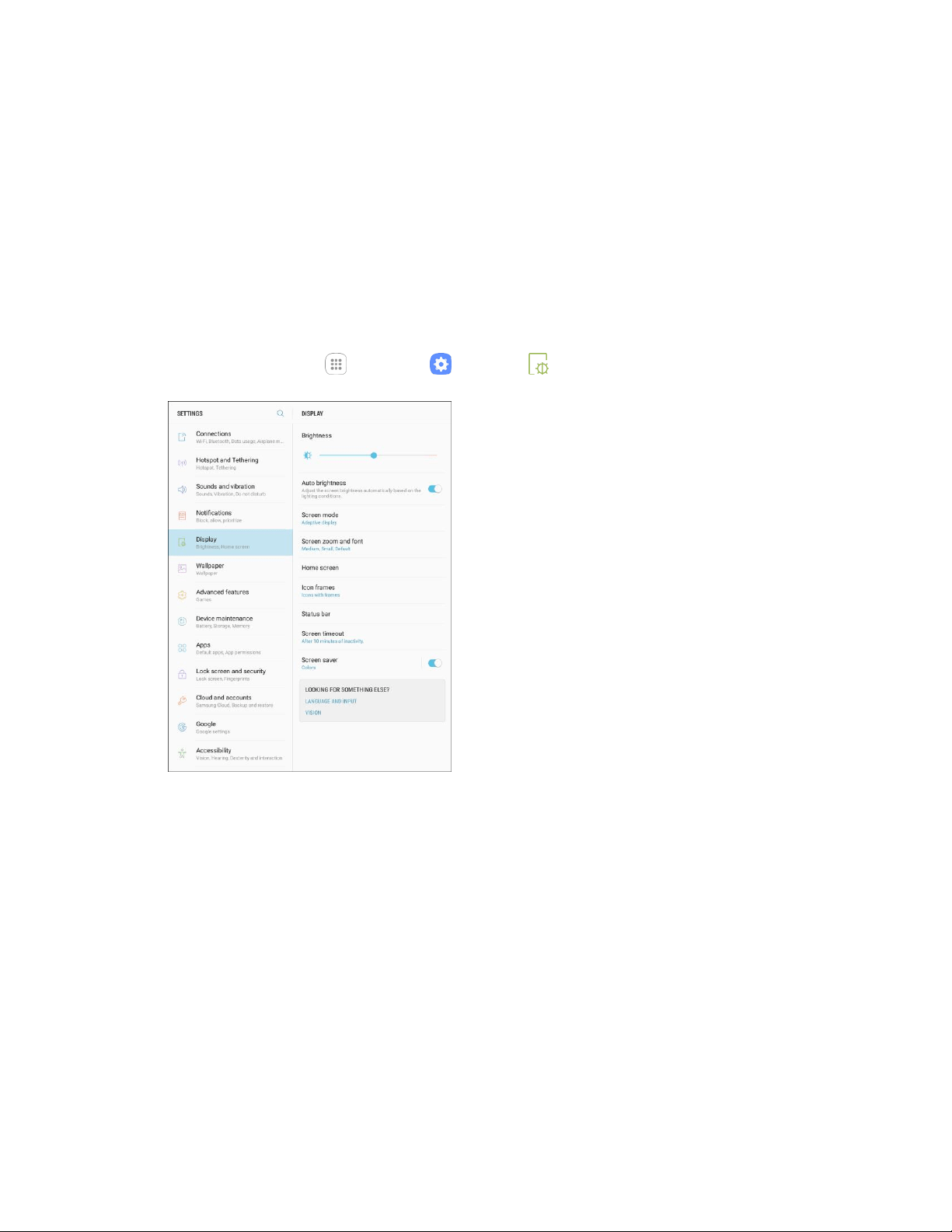
Settings 227
2. Customize options under Brightness:
Drag the Brightness slider to set a custom brightness level.
Tap Auto adjust brightness to allow the device to adjust brightness automatically based on
the lighting conditions.
Note: You can also control Brightness from the Notification panel.
Screen Mode
Choose a screen mode to match your type of viewing.
1. From home, tap Apps > Settings > Display .
2. Tap Screen mode.
3. Tap Adaptive display if you want your device to automatically optimize the display to match the
type of image displayed and other criteria, such as battery level.
– or –
Choose a specific type of screen mode based on what you are viewing.
Loading ...
Loading ...
Loading ...
