Loading ...
Loading ...
Loading ...
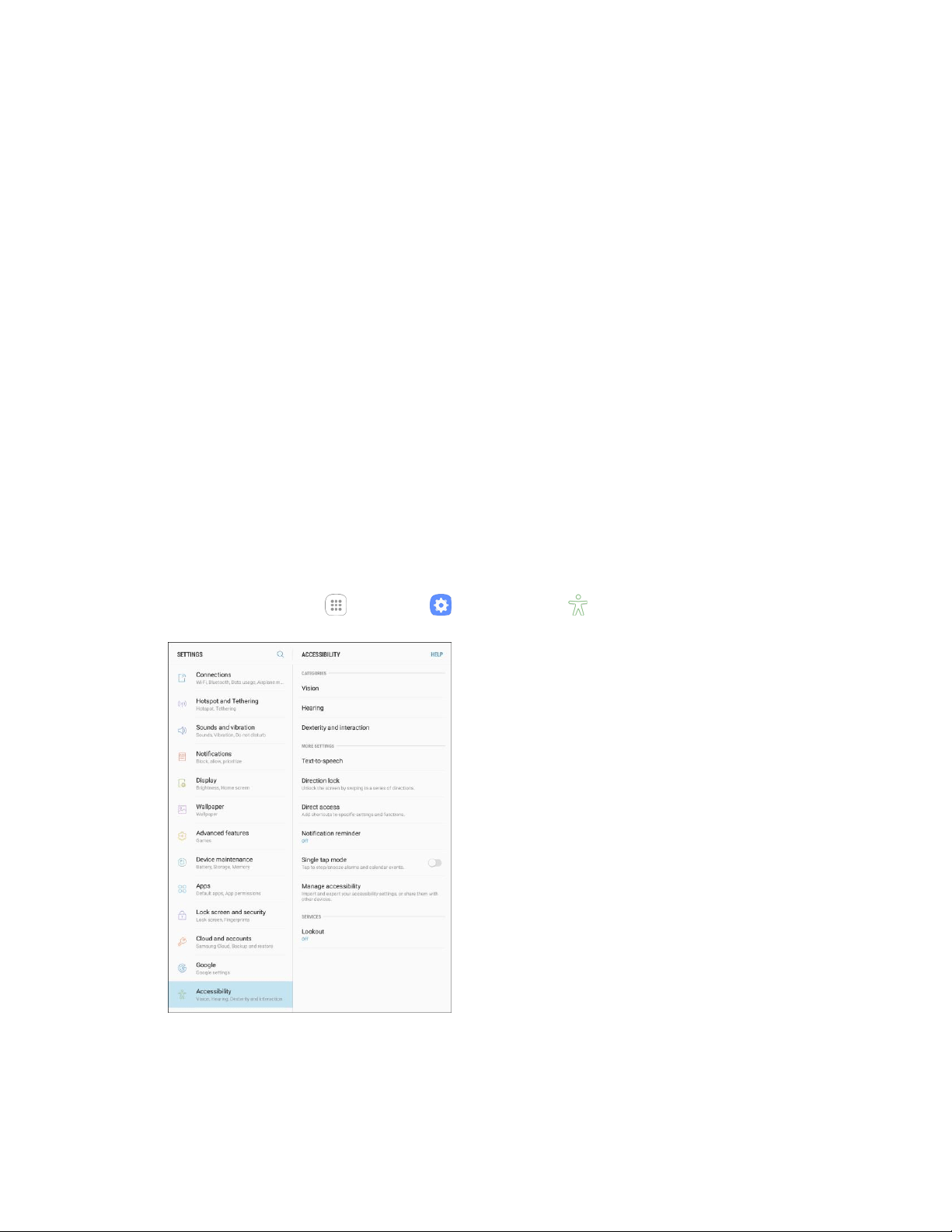
Settings 267
High contrast fonts: Adjust the color and outline of fonts to increase the contrast with the
background.
High contrast keyboard: Adjust the size of the Samsung keyboard and change its colors to
increase the contrast between the keys and the background.
Show button shapes: Show buttons with shaded backgrounds to make them stand out.
Magnifier window: Magnify content shown on the screen.
Magnification gestures: Control zoom and pan options with specific gestures such as triple-
tapping, double pinching, and dragging two fingers across the screen.
Large mouse/touchpad pointer: Enable to display a large mouse (not included) or touchpad
(not included) pointer.
Grayscale: Display screens in grayscale instead of color.
Negative colors: Screen colors are reversed.
Color adjustment: Adjusts the color of the screen if you have difficulty reading the screen
because of the color. Follow the prompts to fine-tune screen colors.
Hearing Accessibility Settings
Your tablet offers many features to assist users who are deaf or hearing-impaired.
1. From home, tap Apps > Settings > Accessibility .
Loading ...
Loading ...
Loading ...
