Loading ...
Loading ...
Loading ...
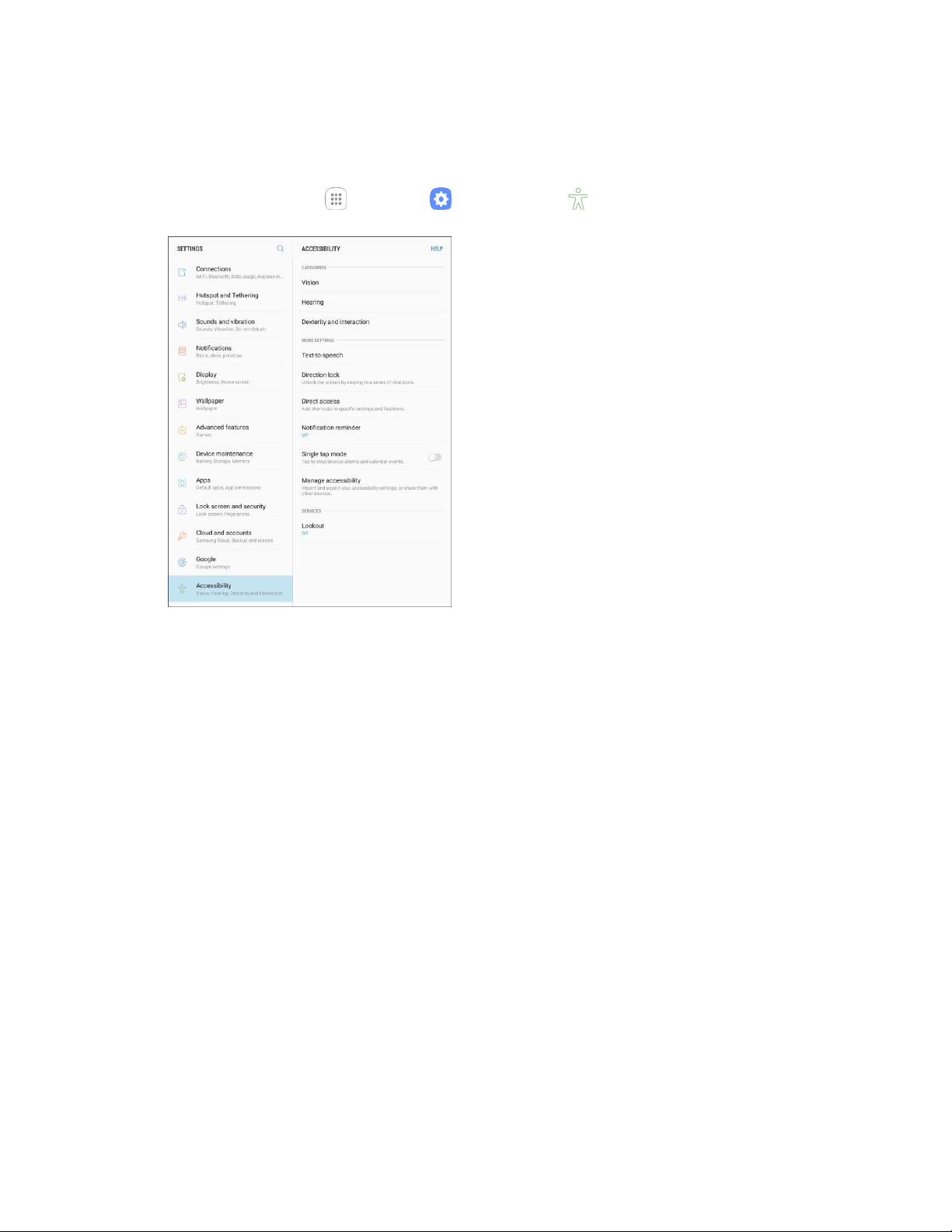
Settings 270
Configure Other Accessibility Settings
Your tablet offers many features to improve tablet accessibility.
1. From home, tap Apps > Settings > Accessibility .
2. Configure additional accessibility options:
Text-to-speech: Set your preferred TTS engine and options. For more information, see
Language and Input Settings.
Direction lock: Unlock the screen by swiping in a series of directions.
Direct access: Access common accessibility settings from any screen by pressing the Home
Key rapidly 3 times in a row.
Notification reminder: Tablet beeps at set intervals to remind you of unread notifications.
Single tap mode: Use a single tap to dismiss or snooze alarms, notifications and alerts.
Manage accessibility: Choose settings for exporting, updating, and sharing the accessibility
settings as a file.
Note: Additional accessibility services you have installed are displayed under the Services heading.
Loading ...
Loading ...
Loading ...
