Loading ...
Loading ...
Loading ...
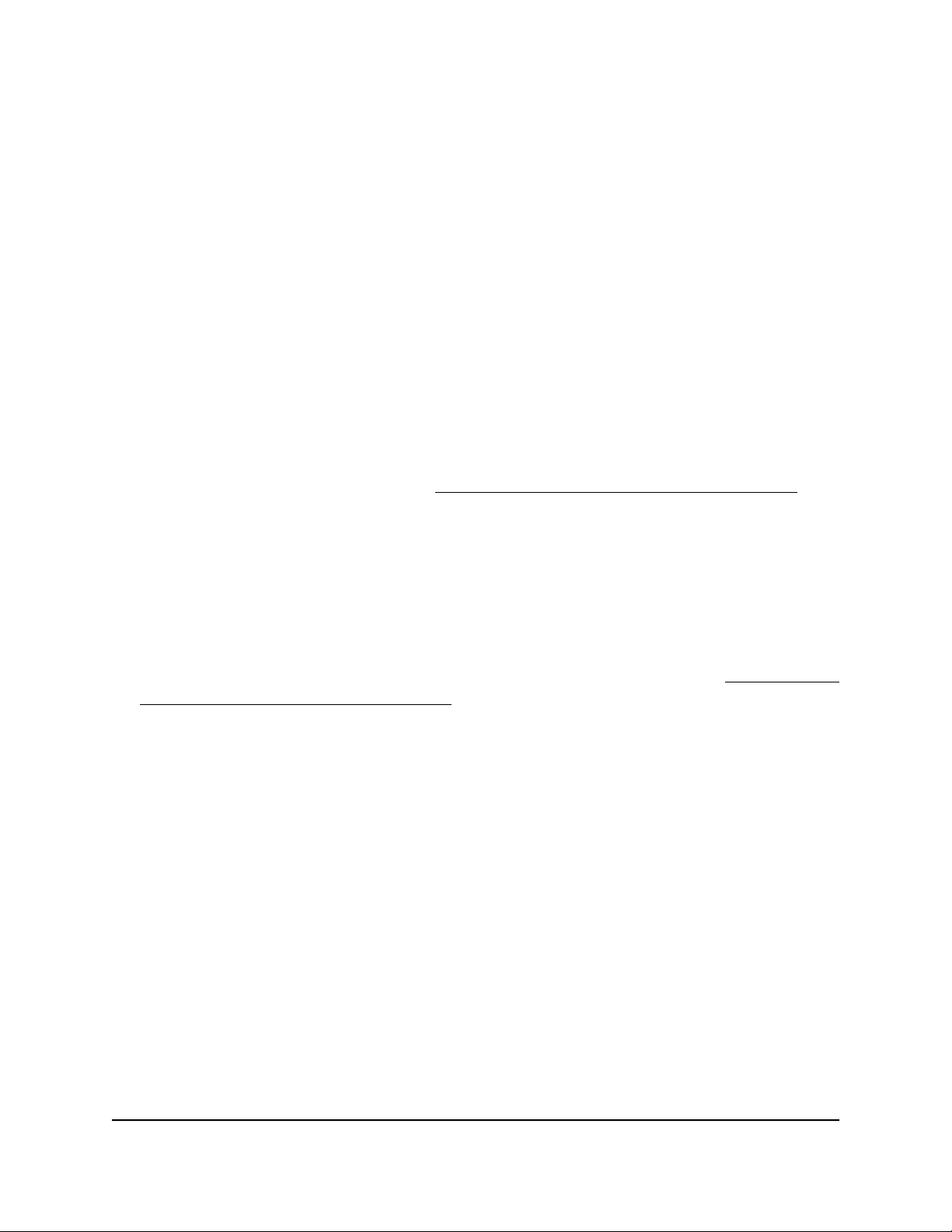
Enable or disable PMF for a WiFi network
Protected Management Frames (PMF), according to the 802.11w standard, is a security
feature that protects unicast and multicast management frames from being intercepted
and changed for malicious purposes. This feature is disabled by default, but you can
enable it as either optional or mandatory.
To enable or disable PMF for a WiFi network:
1.
Launch a web browser from a computer that is connected to the same network as
the access point or directly to the access point through an Ethernet cable or WiFi
connection.
2. Enter the IP address that is assigned to the access point.
A login window displays.
If your browser does not display the login window but displays a security message
and does not let you proceed, see Log in to the access point after initial setup on
page 46.
3. Enter the access point user name and password.
The user name is admin. The password is the one that you specified. The user name
and password are case-sensitive.
If you previously added the access point to a NETGEAR Insight network location and
managed the access point through the Insight app or Insight Cloud portal, enter the
Insight network password for that location. For more information, see Connect over
WiFi using the NETGEAR Insight app on page 31.
The Dashboard page displays.
4.
Select Management > Configuration > Wireless > Basic.
The page that displays lets you select an SSID.
5.
Click the > button to the left of the SSID.
The settings for the selected SSID display.
6.
Under 802.11w (PMF), select one of the following radio buttons:
•
Mandatory. Requires devices to use PMF. Devices that do not support PMF
cannot connect to the WiFi network. If you select WPA3 Personal authentication
or WiFi enhanced open authentication, PMF becomes mandatory automatically.
•
Optional. Lets the access point automatically activate PMF based on whether
devices can support PMF.
•
Disable. PMF is disabled for the WiFi network.
User Manual79Manage the Basic WiFi Features
Insight Managed WiFi 6 AX1800 Dual Band Access Point Models WAX610 and WAX610Y
Loading ...
Loading ...
Loading ...
