Loading ...
Loading ...
Loading ...
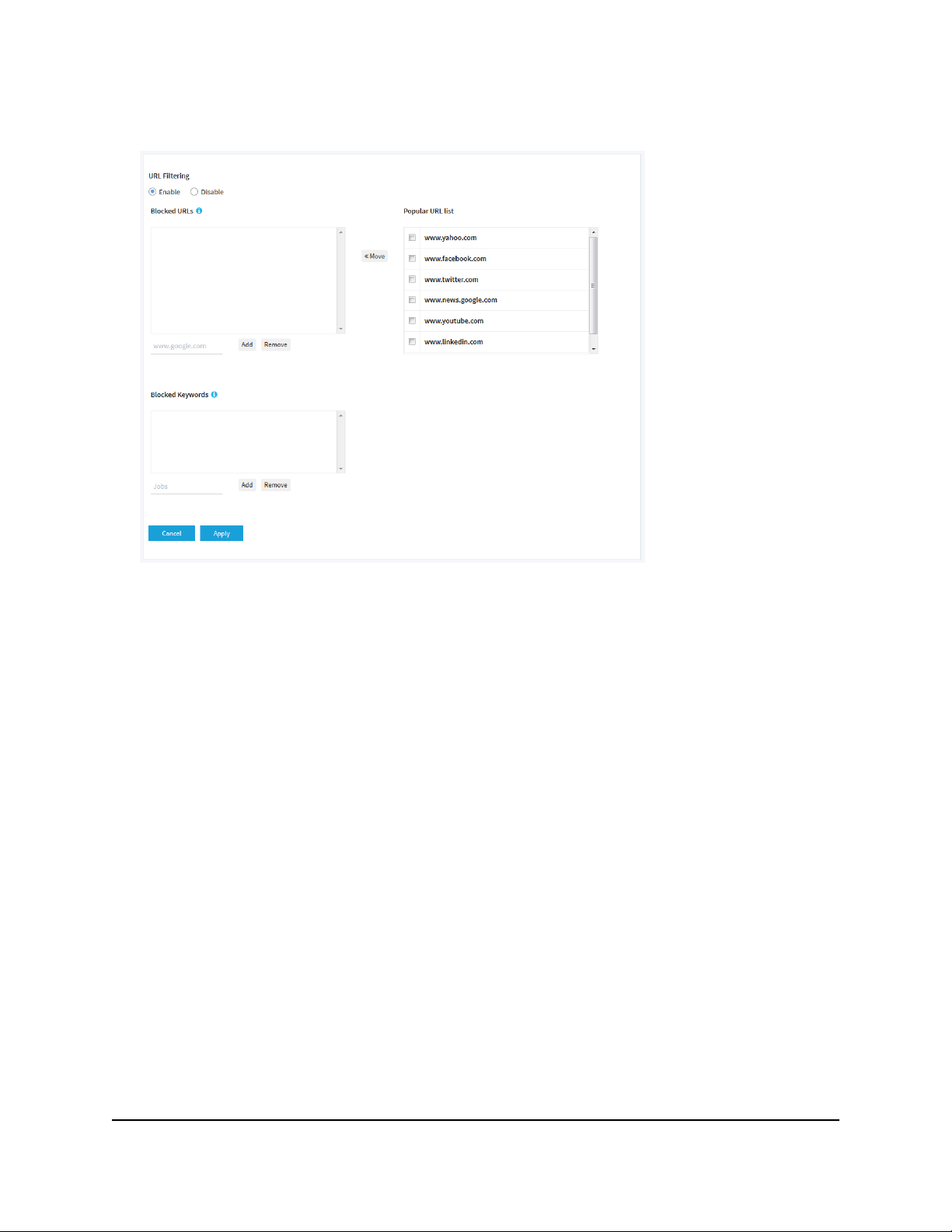
5. Select the Enable radio button.
6.
Compose the blacklist in the following ways:
•
Blocked URLs. To add a URL to the blacklist, type or copy the URL in the upper
field (to the left of the upper Add button) and click the upper Add button. You
can also select one or more URLs from the Popular URL list by selecting the check
boxes for the URLS and clicking the << Move button.
To remove a URL from the blacklist, select the check box for the URL and click
the upper left Remove button.
When you block a URL, the domain and all URLs in the domain are blocked. For
example, if you add www.google.com, all web pages in the www.google.com
domain are blocked, including, for example, www.google.com/finance.
•
Blocked Keywords. To add a keyword entry to the blacklist, enter the keyword
in the lower field (to the left of the lower Add button) and click the lower Add
button.
To remove a keyword entry from the blacklist, select the check box for the entry
and click the lower Remove button.
All URLs that contain the keyword are blocked. For example, if you add Jobs, all
URLs that contains Jobs (or jobs) are blocked.
7. Click the Apply button.
Your settings are saved.
User Manual115Manage Access and Security
Insight Managed WiFi 6 AX1800 Dual Band Access Point Models WAX610 and WAX610Y
Loading ...
Loading ...
Loading ...
