Loading ...
Loading ...
Loading ...
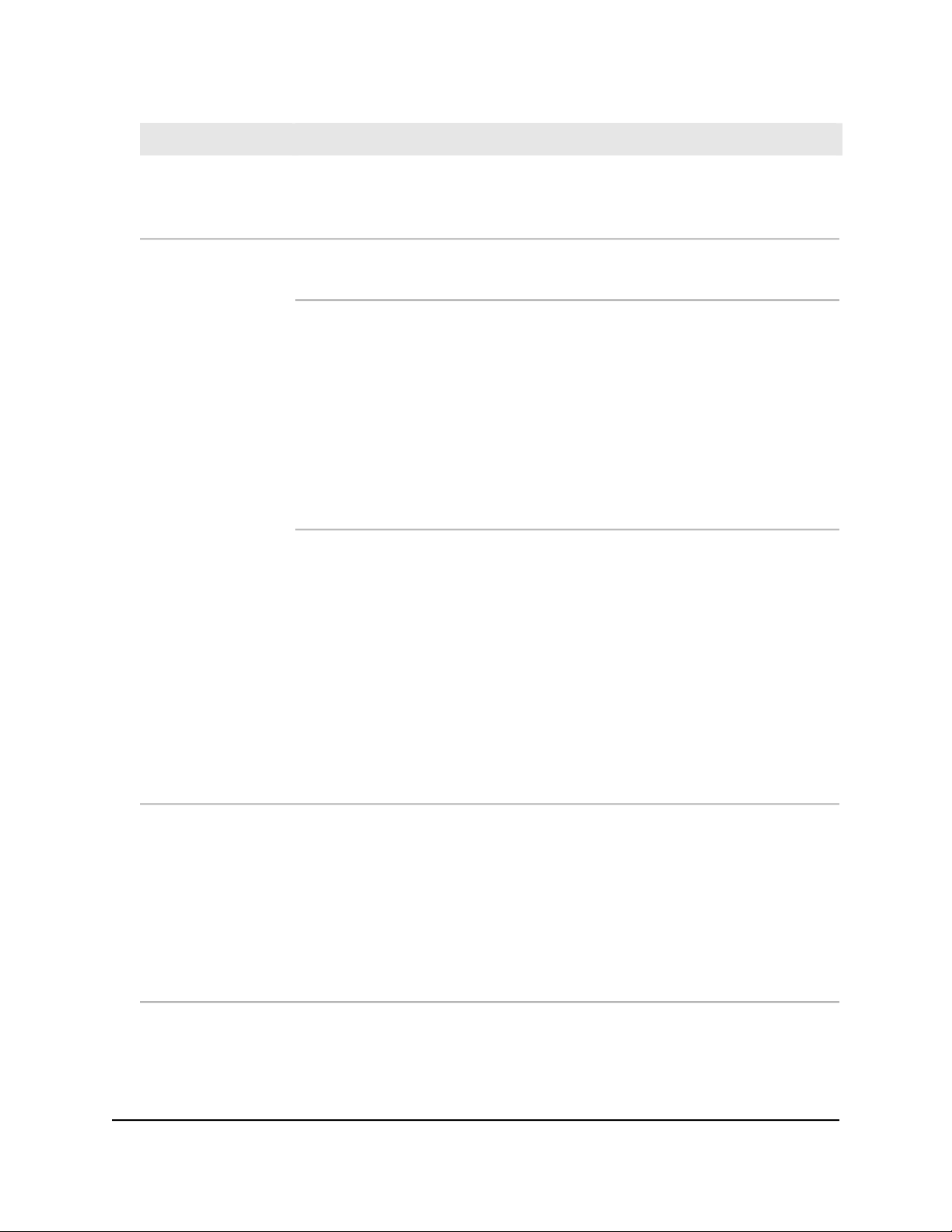
DescriptionSetting
Enter the URL that is provided by the vendor.
This URL redirects a user to the splash page on the website that hosts the captive
portal.
Splash Page URL
The access point supports two types of external captive portal authentication. These
types are mutually exclusive.
Captive Portal
Authentication Type
Web/HTTP. Authentication for access to the splash page occurs on the access point
using the HTTPS protocol. Specify the following settings:
•
Web Authentication URL. Enter the web authentication URL that is provided by
the vendor.
•
Key. Enter the key credential that is provided by the vendor. This field is optional
and depends on the authentication requirements of the vendor.
•
Secret. Enter the secret credential that is provided by the vendor. This field is
optional and depends on the authentication requirements of the vendor.
Radius. Authentication for access to the splash page occurs on an external RADIUS
authentication server. The vendor might also require an accounting RADIUS server.
Specify the following settings for each RADIUS server, as directed by the vendor:
•
IPv4 Address. Enter the IP address of the server. The IP address is provided by
the vendor.
•
Port. Enter the port number that is used by the server. The IP port number is
provided by the vendor. By default, an authentication server uses port number
1812; an accounting server uses port number 1813.
•
Password. Enter the password (shared secret) for interaction with the server. The
password is provided by the vendor.
Select one of the following radio buttons:
•
Enable. If authentication is not possible—for example, because captive portal
servers do not respond—users are still allowed to access the Internet for a period
of 30 minutes.
•
Disable. This is the default setting. If authentication is not possible, users cannot
reach the splash page and cannot access the Internet. Instead, they get a message
Oops. Something went wrong. Please try after some time.
FailSafe
User Manual106Set Up and Manage a Captive
Portal
Insight Managed WiFi 6 AX1800 Dual Band Access Point Models WAX610 and WAX610Y
Loading ...
Loading ...
Loading ...
