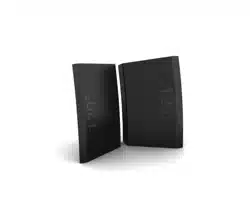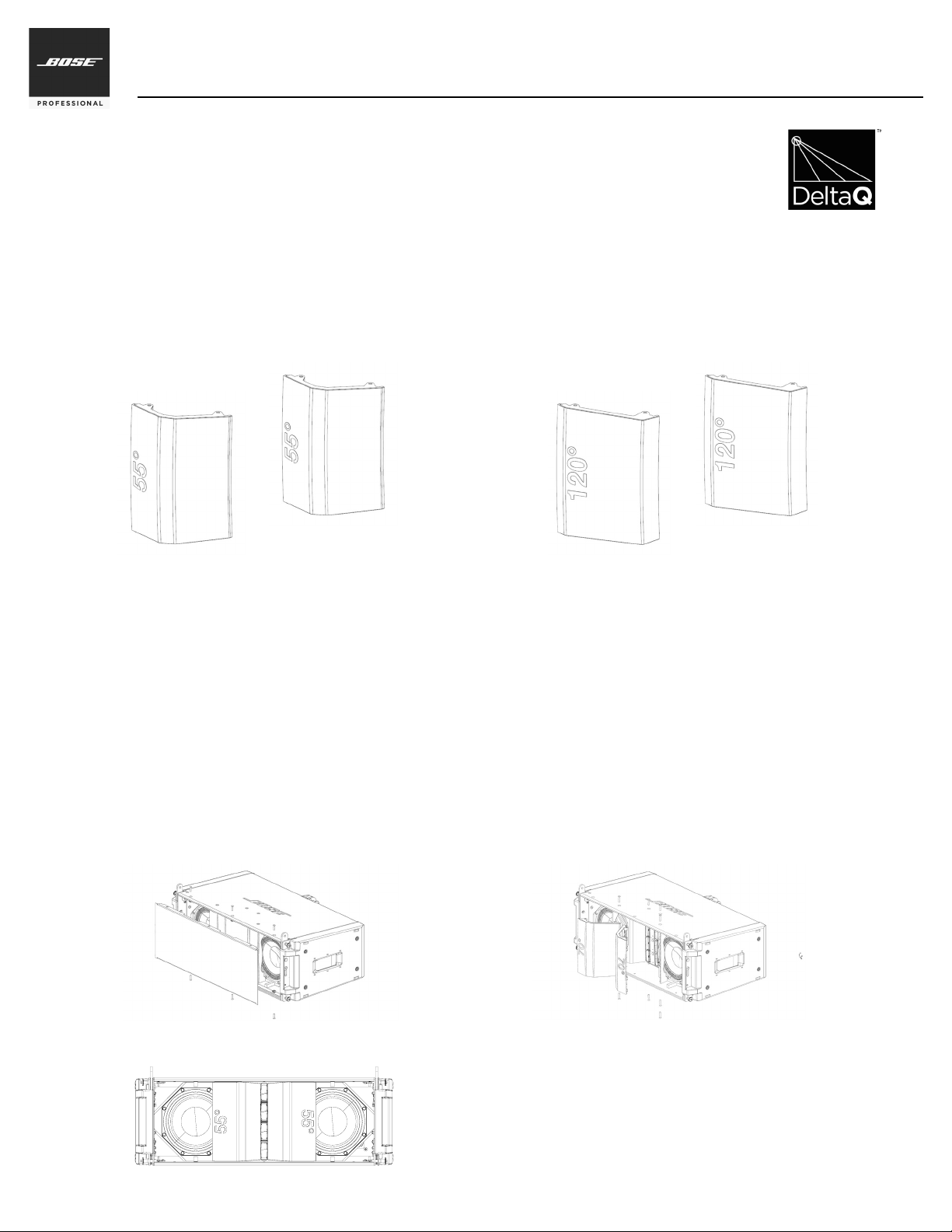
To install the optional waveguides, follow these instructions:
1. Verify the intended coverage pattern; number embossed on panel equals the horizontal coverage.
2. Remove the 6 screws that attach the grill to the loudspeaker module (3 on top of module and 3 on bottom).
3. Remove the grill. See Fig. 1.
4. Undo the 8 screws securing the waveguides into the module (4 on top of module and 4 on bottom). See Fig. 2.
5. Remove the waveguide panels from the module by pulling out the panels.
6. Place the new waveguide panels into the module. Confirm that the waveguide panel is fully seated in the module,
with no gaps, and is not obstructing the diraction slot. See Fig. 3.
7. Secure the new waveguide panels to the module by replacing the screws.
8. Re-attach the grill and replace the 6 screws.
Installation Information
Thank you for selecting Bose® ShowMatch DeltaQ array loudspeakers. This document is intended
to provide professional installers with basic installation and safety guidelines for using the
optional waveguides with ShowMatch loudspeakers. Please read this document before attempting
installation.
The horizontal coverage pattern of ShowMatch full-range loudspeakers can be changed by replacing the factory-
installed waveguides with the optional accessory waveguides. The following accessoriesare available:
• SM5WG55 waveguide provides 55° horizontal coverage for the SM5 loudspeaker.
• SM20WG12 waveguide provides 120° horizontal coverage for the SM20 loudspeaker.
Note: Waveguides are NOT interchangeable across dierent vertical-coverage ShowMatch loudspeakers.
Fig. 1. Remove loudspeaker grill
Fig. 2. Remove factory-installed waveguides
Fig. 3. Install accessory waveguides
55° waveguide panels for SM5 loudspeaker 120° waveguide panels for SM20 loudspeaker
ShowMatch
TM
DeltaQ
TM
Array Loudspeaker
Waveguide Accessories: SM5WG55 and SM20WG12
Loading ...