Loading ...
Loading ...
Loading ...
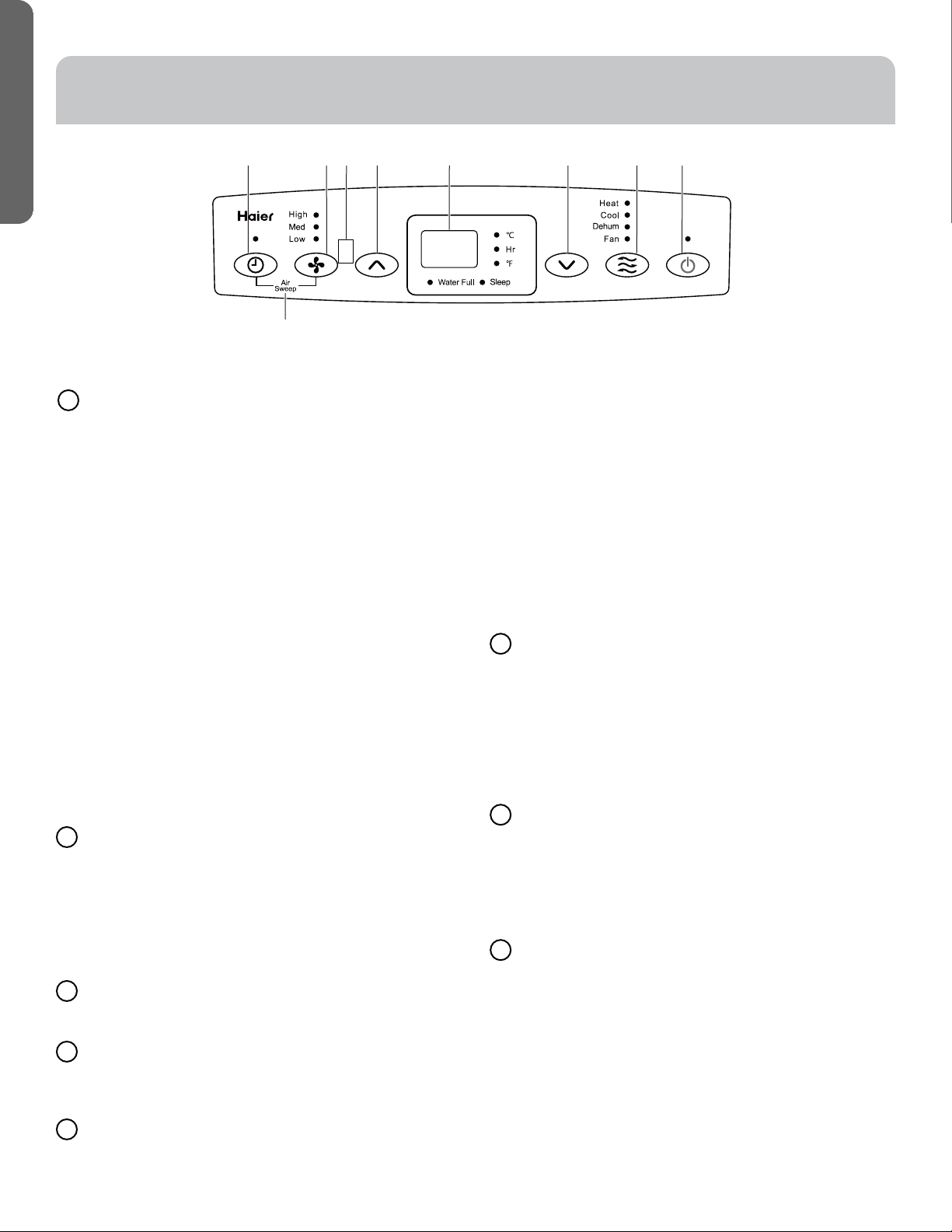
CONTROL PANEL
ENGLISH
BUTTONS
A TIMER BUTTON
Program a time from (1-hour to 24-hours) for the air
æòñçì÷ìòñèõ÷ò÷øõñØģòõØñàëèñäÝìðèÍèïäüìö
programmed, the Timer indicator light will illuminate.
While the air conditioner is operating:
1. Press the Timer button.
2. Press the Up/Down arrow buttons to select the number
of hours you want the air conditioner to continue to
operate before turning O.
NOTE: àäì÷äóóõòûìðä÷èïü%öèæòñçöéòõ÷ëèÝøõñ¡Øģ
time to be saved.
While the air conditioner is o:
1. Press the Timer button.
2. Press the Up/Down arrow buttons to select the number
of hours you want the air conditioner to remain o before
turning On.
NOTE: Wait approximately 5 seconds for the Turn-On
time to be saved.
To cancel the timer:
• Press the Timer button once, the hours remaining will
ĥäöëóõèöö÷ëè÷ìðèõåø÷÷òñäêäìñäñç÷ëè÷ìðèõúìïïåè
canceled.
B FAN SPEED BUTTON
Ýëèéäñöóèèçæäñåèäçíøö÷èçéõòðÕòúöóèèç÷òÑìêë
speed when the air conditioner is in operation.
NOTE: Ýëèéäñöóèèçæäññò÷åèäçíøö÷èçúëèñ÷ëèøñì÷ìö
in Dehum mode.
•Press the Fan Speed button to toggle among the two
speeds. The corresponding fan speed indicator will
illuminate.
C REMOTE CONTROL SIGNAL RECEIVING WINDOW
Aim the Remote Control at this window so the Control will
receive the signal.
D CONTROL PANEL DISPLAY
Displays the Set Temperature in degrees Fahrenheit or
degrees Celsius, or the hours remaining in a Time Delay.
The corresponding indicator light will illuminate.
E UP AND DOWN ARROW BUTTONS
Êçíøö÷ö÷ëèÝèðóèõä÷øõèòõÑòøõöìñÝìðèÍèïäü
8
To Set the Temperature:
The temperature can be set between 62ºF and 86º F
(17ºC and 30º C) when the air conditioner is in Cool
mode.
1. Press the Mode button until the Cool mode is selected.
2. Press the Up Arrow or Down Arrow buttons to
select the Temperature.
NOTE: The temperature cannot be set when the air
conditioner is in either Fan or Dehum mode.
NOTE: The Up Arrow and Down Arrow buttons,
when pressed at the same time, allow you to select
between displaying the temperature in ºC or ºF. The
corresponding indicator will illuminate.
F MODE BUTTON
Press the Mode button to toggle among the operating
options. The corresponding indicator will illuminate:
Heat (on some models) - Heats the room to the set
temperature
Cool – Cools the room to the set temperature Dehum –
Reduces the humidity in the room Fan – Circulates the air
in the room without cooling
G POWER BUTTON
Turns ON/OFF power to the air conditioner.
NOTE: Turning o power by pressing the Power button
does NOT disconnect the appliance from the power
supply.
•Press the Power button. The Power indicator will
illuminate.
H Air Sweep Buttons
Øóèñöäñçæïòöèö÷ëèïòøùèõö÷òçìõèæ÷÷ëèäìõĥòú
•Press the Timer and Fan Speed buttons at the same
time to activate the louvers.
H
A B C E D E F G
Loading ...
Loading ...
Loading ...