Loading ...
Loading ...
Loading ...
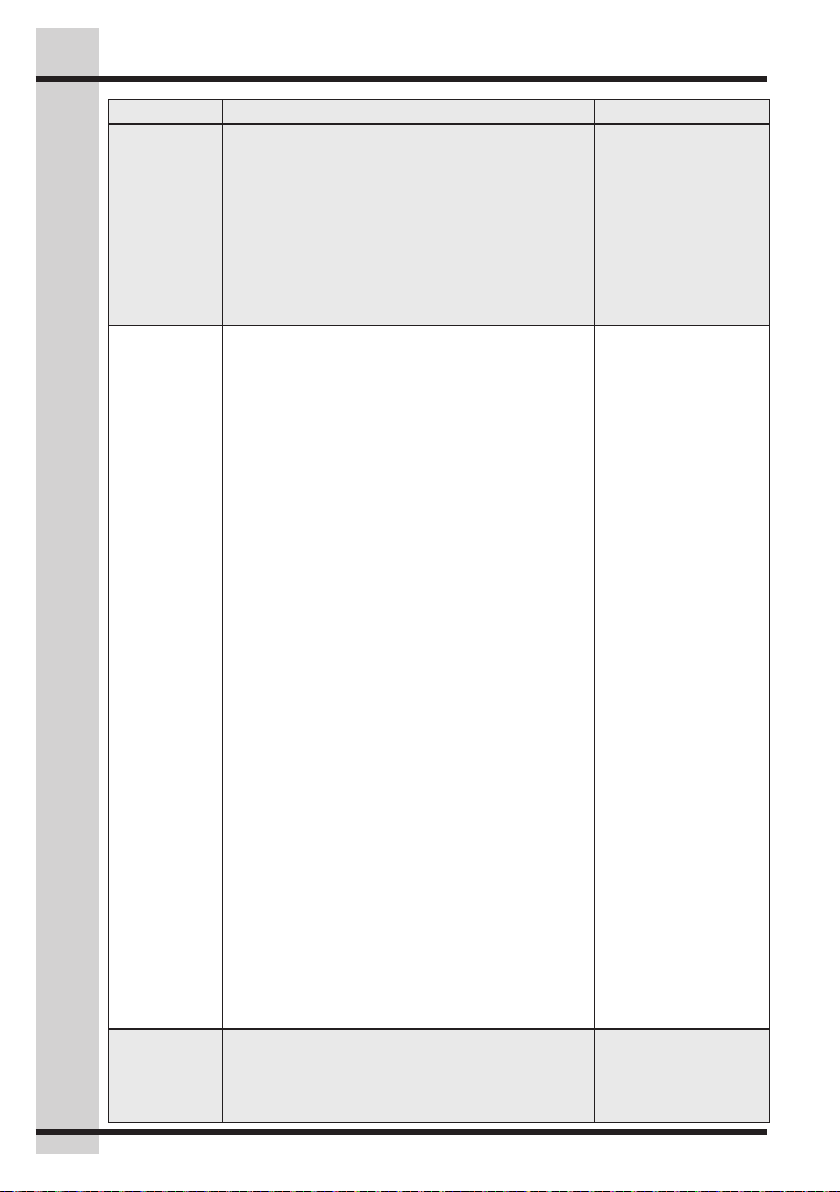
STEPS
TIPS IMPORTANT
• Press the
power
button and
select the
appropriate
cycle and
settings for
each load.
Add cycle
options as
desired.
• See
Cycle Selection, Cycle Settings,
and
Cycle
Options
for detailed descriptions of cycle controls.
• See
Settings Chart
to determine which settings are
available for each cycle.
• To provide the best care, not every setting or option
is available with every cycle. If attempting to select an
unavailable setting or option for any given cycle, a beep
will be heard and the corresponding setting/option LED
will not light. See
Settings Chart
for information on
available options for each cycle by model.
Follow fabric care label
instructions on items to
be washed.
6. Close the
washer door
and start
the washing
cycle.
• Close the door and press start/pause. The
washer will not operate with the door open. If
start/pause is pressed while the washer door is
open, a beep will be heard and “AL” and “40” will
be displayed, signaling that the cycle cannot be
started until the door is closed. Close the washer
door, turn the knob to the reset position (12 o’clock
position), then re-select cycle, settings, and options
and press start/pause to begin cycle.
• To add a forgotten item to the wash drum, press
the start/pause button. Once the wash drum
has stopped moving, the door will unlock, and the
LED above the start/pause button will blink. The
estimated remaining cycle time will be displayed.
Add the item, close the door and press
start/pause to resume the cycle.
• To change the cycle and/or settings once the
cycle has begun (after the start button has been
pressed), either rotate the knob to the reset position
(12 o’clock position) OR press the power button
to turn off the unit and cancel the cycle. Press the
power button again to turn on the unit and select
the new cycle and/or settings, and press start to
begin. Changing a cycle selection without canceling
the current cycle WILL NOT change the cycle.
Cycle settings and options CANNOT be changed
unless the current cycle is cancelled.
Note: there is an exception if the start button has
been pressed to begin a cycle and the delay start
function is activated and counting down. In this
case, during the delay start countdown, the cycle
can be paused and cycle settings and/or options
can be changed. Then press start again to resume
the delay start countdown.
• To cancel a cycle, turn the knob to the reset position
OR press the power button to turn off the unit.
• A signal will sound at the end of the cycle if the
mute sound option is not activated.
DO NOT force door
open. As a safety
measure, the door
will automatically
lock during the entire
wash cycle and the
LED above the start/
pause button will be
continuously lit. Pause
or cancel the cycle to
unlock the door.
If the cycle is
interrupted during spin,
the door lock will not
release until the drum
has stopped spinning.
If the water level is
above the bottom of the
door opening/flexible
door gasket, the lock
will not release.
7. Remove
items from
washer
when cycle
has ended.
• Remove items when the cycle ends and place in
dryer, line dry or dry flat as directed on the fabric
care label.
Excess wrinkling, color
transfer or odors may
develop in items left in
the washer after the
cycle has ended.
Operating Instructions
8
Loading ...
Loading ...
Loading ...