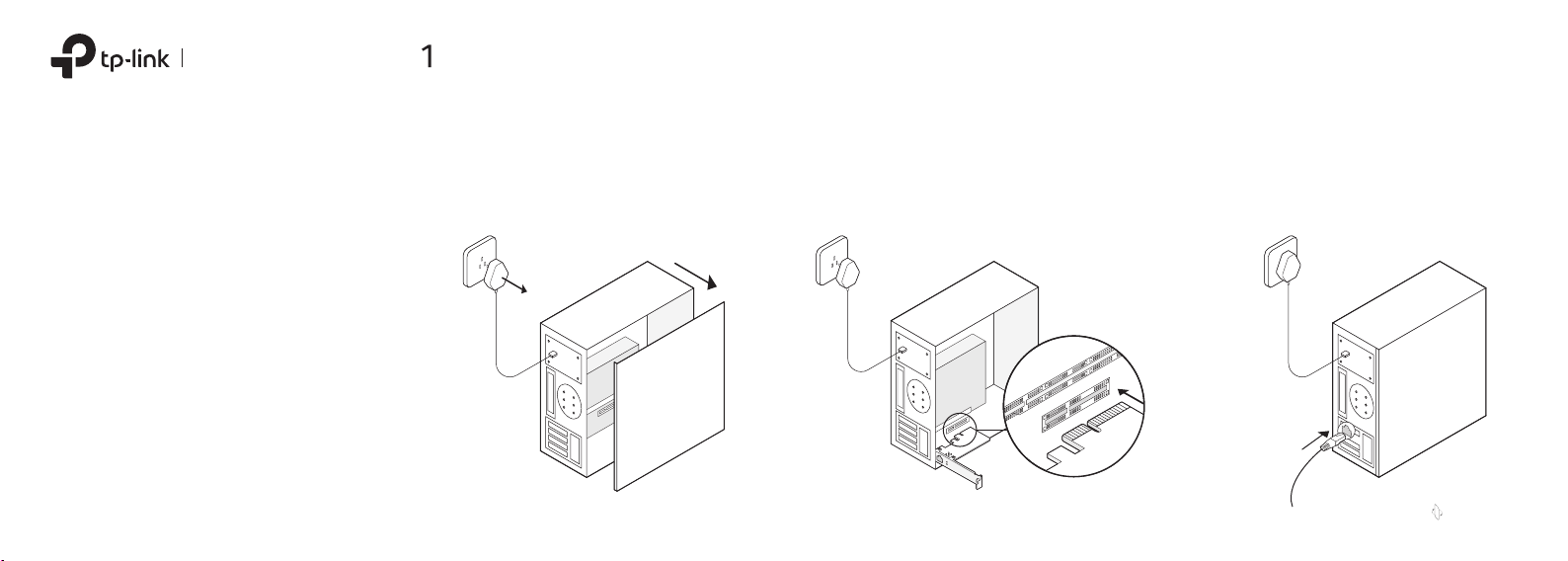
Flip the page over to continue…
Hardware Connection
10 Gigabit PCI Express
Network Adapter
Quick Installation Guide
Images are for demonstration only.
a. Turn o your computer, unplug the power
cable and remove the case panel.
Note:
If the bracket is not suitable for your computer, detach it
from the adapter's board and replace it with the low-prole
bracket.
b. Locate an available PCI-E slot and
carefully insert the adapter.
c. Replace the case panel, plug in the
power cable and turn on your computer.
Then connect the Ethernet cable to the
adapter.
Loading ...
