Loading ...
Loading ...
Loading ...
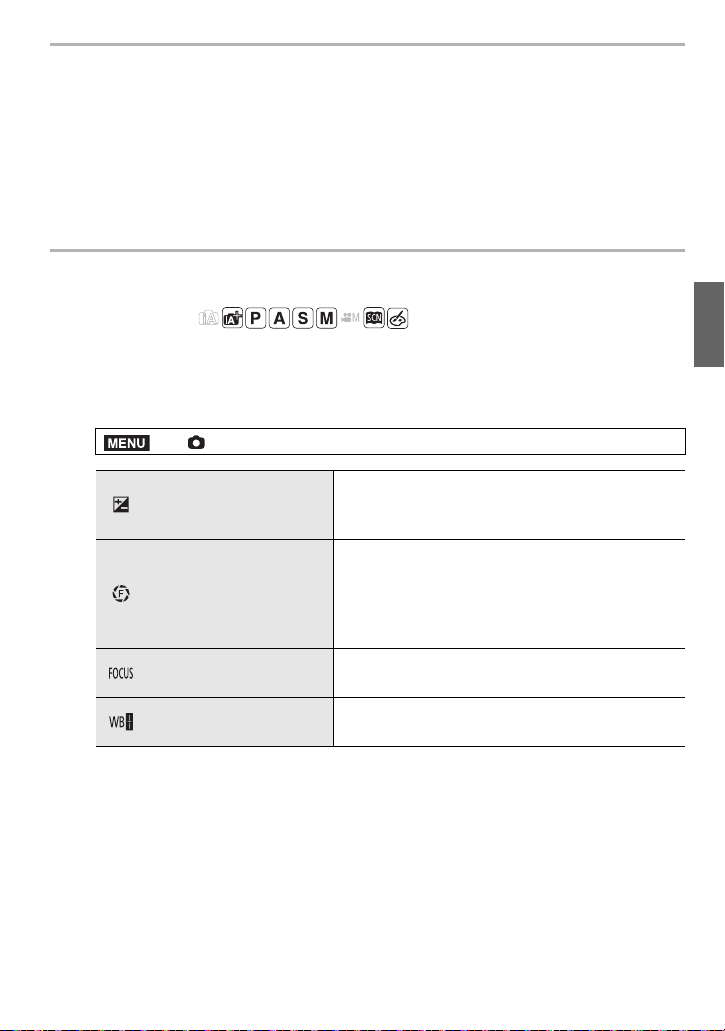
41
Recording
(ENG) DVQX1749
Bracket Recording
Applicable modes:
You can take multiple pictures while automatically adjusting a setting by pressing the
shutter button.
1
Select the menu.
2
Press 3/4 to select [More Settings] and then press [MENU/SET].
• For information on [More Settings], refer to the page that describes each function.
• Press the shutter button halfway to exit the menu.
3
Focus on the subject and take a picture.
• When Exposure Bracket is selected, the bracket display flashes until all of the pictures you
have set are taken. If you change the bracket settings or turn off the camera before all of the
pictures you have set are taken, the camera restarts recording from the first picture.
∫ To deactivate Bracket
Select [OFF] in step
1.
¥
The camera may automatically correct the misalignments of pictures caused by camera shake. If
they are corrected, the angle of view becomes slightly narrower when pictures are merged.
¥ Pictures may be merged into an unnatural picture in the following cases:
– When the subject moves during recording
– When the distance between subjects is great
– When pictures are too defocused (If you take pictures with a larger aperture value, the
resulting picture may look less unnatural.)
¥ Focus Stacking may not be available for images recorded with other than this camera.
> [Rec] > [Bracket] > [Bracket Type]
Exposure Bracket
Press the shutter button to perform recording while
adjusting the exposure. (P42)
• This does not work when recording with the flash.
Aperture Bracket
Press the shutter button to perform recording while
adjusting the aperture. (P42)
• Available in Aperture-Priority AE Mode or when
the ISO sensitivity is set to [AUTO] in Manual
Exposure Mode.
Focus Bracket
Press the shutter button to perform recording while
adjusting the focus position. (P42)
White Balance Bracket
Press the shutter button once to take three pictures with
different white balance settings automatically. (P43)
MENU
DC-G95PP-DVQX1749_eng.book 41 ページ 2019年3月29日 金曜日 午後1時31分
Loading ...
Loading ...
Loading ...