Loading ...
Loading ...
Loading ...
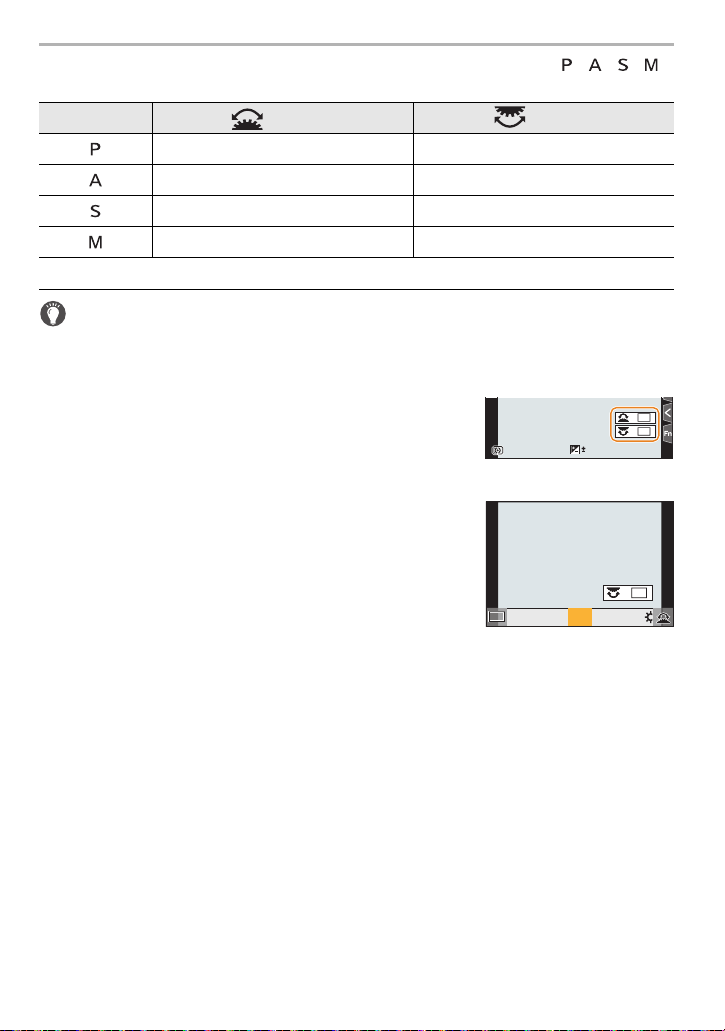
Preparation/Basic
26
DVQX1749 (ENG)
Allows you to set the aperture, shutter speed, and other settings when in / / /
modes.
Temporarily changing the items assigned to the front/rear dials ([Dial Operation
Switch])
1 Set a Fn button to [Dial Operation Switch]. (P30)
• This function is set in Fn button (Fn1) at the time of purchase.
2 Press the Fn button.
• A guide will be displayed showing the items temporarily
assigned to the front/rear dials.
• If no operations are performed, the guide will disappear in
a few seconds.
3 Rotate the front/rear dials while the guide is
displayed.
4 Press [MENU/SET] and set.
• You can also complete this step by performing either of the
operations below:
– Press the shutter button halfway
– Press the Fn button
Mode dial Front dial Rear Dial
Program Shift Program Shift
Aperture value Aperture value
Shutter speed Shutter speed
Aperture value Shutter speed
¥ You can set the following settings in [Dial Set.] of the [Custom] ([Operation]) menu.
– Operation methods of the front/rear dials
– Operation method of the control dial
– Items to be assigned temporarily to the front/rear dials in [Dial Operation Switch]
98
98
98
0
ISOISOISOISO
WBWBWBWB
WBWBWBWBWBWBWBWBWBWBWB
AWBc
AWBc
AWBw
AWBw
AWBAWB
ISOISOISOISO
DC-G95PP-DVQX1749_eng.book 26 ページ 2019年3月29日 金曜日 午後1時31分
Loading ...
Loading ...
Loading ...