Loading ...
Loading ...
Loading ...
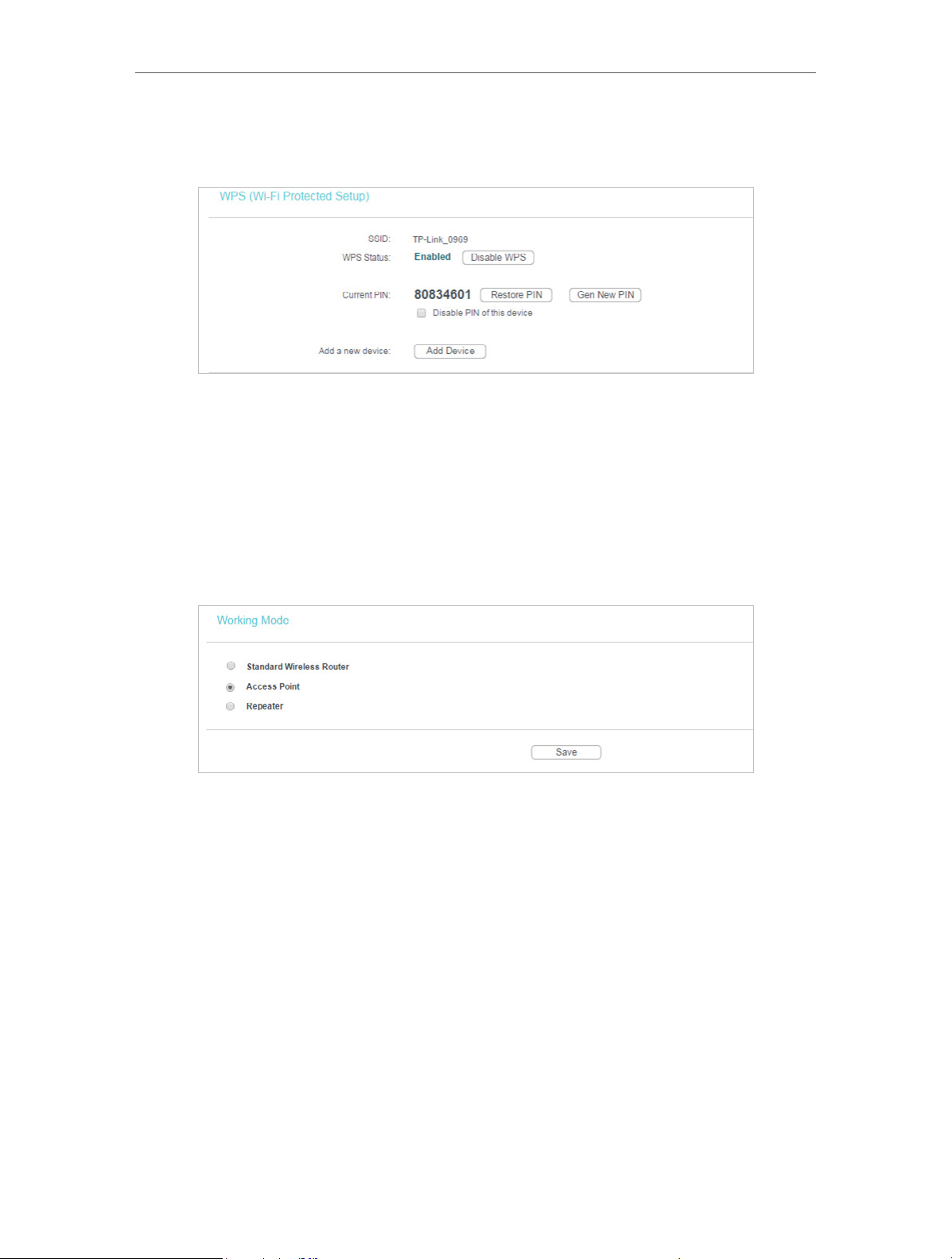
76
Chapter 5
Congure the Router in Access Point Mode
Method Three: Enter the Router’s PIN
1. Keep the WPS Status as Enabled and get the Current PIN of the router.
2. Enter the router’s current PIN on your client device to join the router’s Wi-Fi network.
5. 3. Working Mode
1. Visit http://tplinkwifi.net, and log in with the username and password you set for the
router.
2. Go to Working Mode.
3. Select Access Point and click Save.
5. 4. Network
5. 4. 1. LAN
1. Visit http://tplinkwifi.net, and log in with the username and password you set for the
router.
2. Go to Network > LAN.
Loading ...
Loading ...
Loading ...