Loading ...
Loading ...
Loading ...
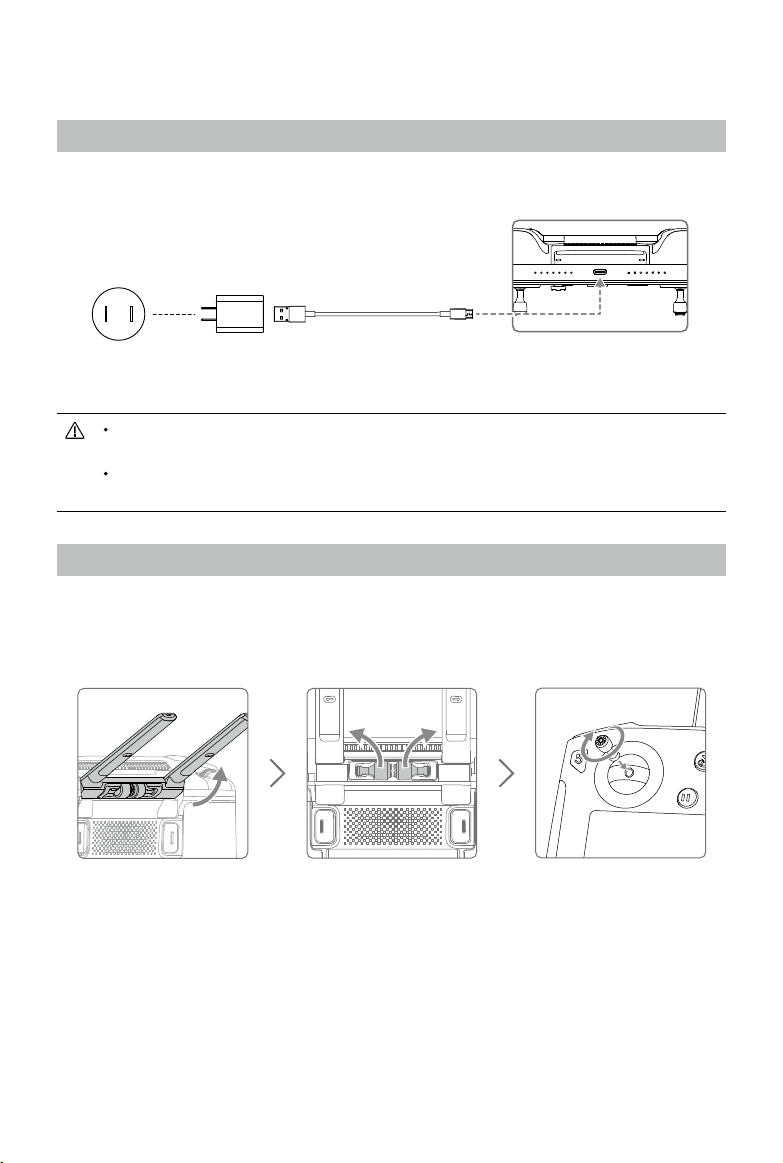
6
©
2020 DJI All Rights Reserved.
Preparing the Smart Controller
Charging the Battery
There are two pairs built-in 2500 mAh Li-ion batteries in the remote controller. Please charge the
remote controller using the USB-C port.
Please use a DJI ofcal USB power adapter to charge the remote controller. If not, a USB
power adapter certied FCC/CE rated 12 V/2 A is recommended.
The battery will deplete when stored for an extended period of time. Please recharge the
battery at least once every three months to prevent over discharging.
Attaching the Control Sticks
Two pairs of control sticks are included in the packaging for the Smart Controller. One pair is stored
in the sticks storage slot on the back of the remote controller. Follow the steps below to attach the
control sticks stored in the sticks storage slot to the remote controller.
Power Outlet
100 ~ 240 V
USB Power Adapter USB-C Cable
Charging Time: 2 hours (using a standard USB power adapter)
Lift the antennas Remove the control sticks Rotate to attach the
control sticks
Loading ...
Loading ...
Loading ...
