Loading ...
Loading ...
Loading ...
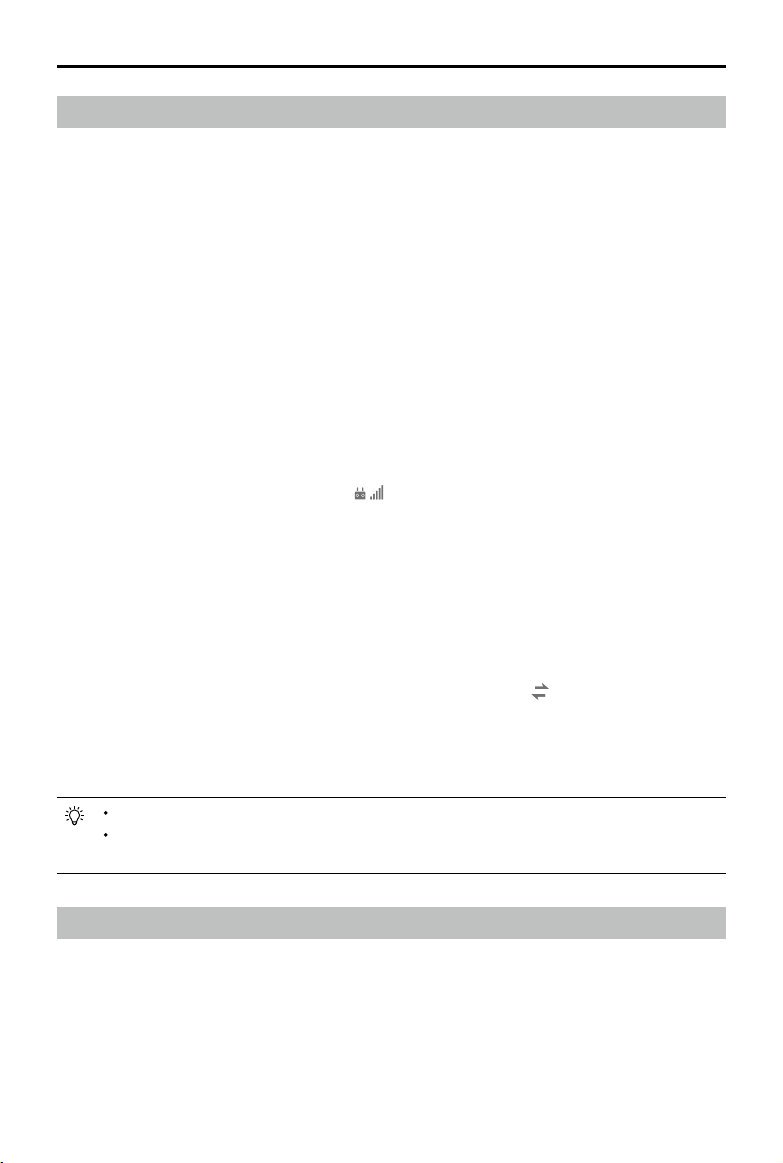
8
©
2020 DJI All Rights Reserved.
DJI Smart Controller User Manual
Linking the Smart Controller
When the Smart Controller is purchased together with an aircraft, the remote controller has already
been linked to the aircraft, and they can be directly used after activating the remote controller and
aircraft. If the Smart Controller and the aircraft were purchased separately, follow the steps below to
link the remote controller to the aircraft.
Method 1: Using Smart Controller Buttons
1. Power on the remote controller and the aircraft.
2. Press the customizable button C1, C2, and Record button simultaneously. The status LED blinks
blue and the controller beeps twice to indicate the linking has started.
3. Press the linking button on the aircraft. The remote controller’s status LED will be solid green if
the linking is successful.
Method 2: Using DJI GO 4 /DJI Pilot / DJI Fly
1. Power on the remote controller and the aircraft. Tap “Go” on the homepage and log in using a
DJI account.
2. Tap “Enter Device”, select “Connect to the aircraft”, and follow the prompts to start linking.
3. Select “Enter the Camera View” and tap
in camera view. Scroll to the bottom, tap “Remote
Controller Linking” and tap “OK” to conrm.
4. The status LED blinks blue and the remote controller beeps twice to indicate the linking has
started.
5. Press the linking button on the aircraft. The remote controller's status LED will be solid green if
the linking is successful.
Method 3: Using Quick Settings
1. Power on the remote controller and the aircraft.
2. Swipe down from the top of the screen to open Quick Settings. Tap
to start linking.
3. The status LED blinks blue and the remote controller beeps twice to indicate the linking has
started.
4. Press the linking button on the aircraft. The remote controller's status LED will be solid green if
the linking is successful.
Make sure the remote controller is within 1.6 ft (0.5 m) of the aircraft during linking.
Make sure the remote controller is connected to the internet when logging in using a DJI
account.
Controlling the Aircraft
The control sticks control the aircraft’s orientation (yaw), forward and backward movement (pitch),
altitude (throttle), and left and right movement (roll). The control stick mode determines the function
of each control stick. Three preprogrammed modes (Mode 1, Mode 2, and Mode 3) are available
and custom modes can be congured in DJI GO 4 /DJI Pilot / DJI Fly. The default mode is Mode 2.
Loading ...
Loading ...
Loading ...
