Loading ...
Loading ...
Loading ...
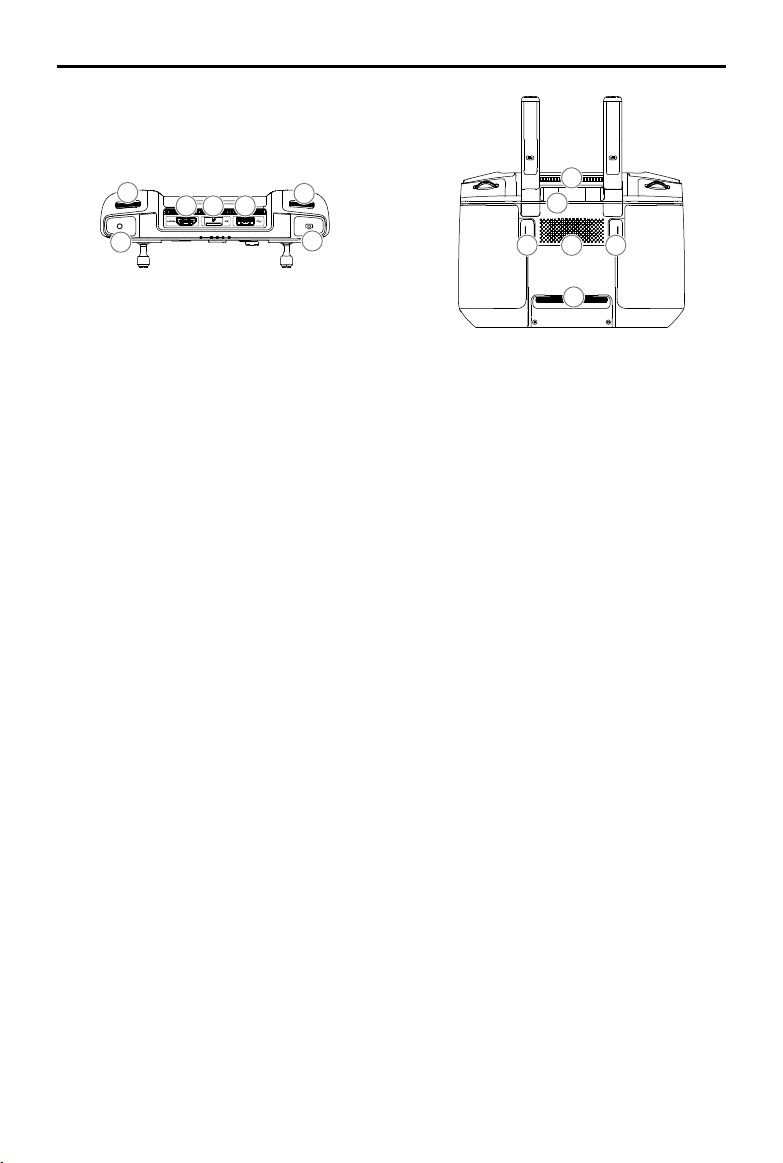
©
2020 DJI All Rights Reserved.
5
DJI Smart Controller User Manual
1
6
9999
1010101010101010101010101010
10
12
10
13
77
8
11
3
2
4
14
28
15
5
16
17
18
19
20
21
22
23
24
25
26
27
1
6
9999
1010101010101010101010101010
10
12
10
13
77
8
11
3
2
4
14
28
15
5
16
17
18
19
20
21
22
23
24
25
26
27
12 Touchscreen
Tap to select.
13 USB-C Port
Use to charge or update the remote
controller.
14 Microphone
Records audio.
15 Screw Holes
16 Gimbal Dial
Use to control the camera’s tilt.
17 Record Button
Press to start recording video. Press
again to stop recording.
18 HDMI Port
For video output.
19 microSD Card Slot
Use to insert a microSD card.
20 USB-A Port
Use to connect external devices.
21 Focus/Shutter Button
Half press to focus, and then press to
take a photo.
22 Camera Settings Dial/Gimbal Dial
(Depends on connected aircraft type)
Mavic 2 Pro: Turn the dial to adjust the
exposure compensation (when in Program
mode), aperture (when in Aperture Priority
and Manual mode), or shutter (when in
Shutter Priority mode).
Mavic Air 2/Mavic 2 Zoom/Mavic 2
Enterprise: Turn to adjust the zoom of the
camera.
Mavic 2 Enterprise Dual: Turn the dial to
adjust the exposure compensation.
Phantom 4 Pro v2.0: Use to control the
camera's roll.
23 Air Vent
Used for heat dissipation. DO NOT cover
the air vent during use.
24 Sticks Storage Slot
Use to store a pair of control sticks.
25 Customizable Button C2
The default conguration is playback. The
conguration can be set in DJI GO 4 /DJI
Pilot / DJI Fly.
26 Speaker
Outputs sound.
27 Customizable Button C1
The default conguration is center focus.
The conguration can be set in DJI GO 4 /
DJI Pilot / DJI Fly.
28 Air Intake
Used for heat dissipation. DO NOT cover
the air intake during use.
Loading ...
Loading ...
Loading ...
