Loading ...
Loading ...
Loading ...
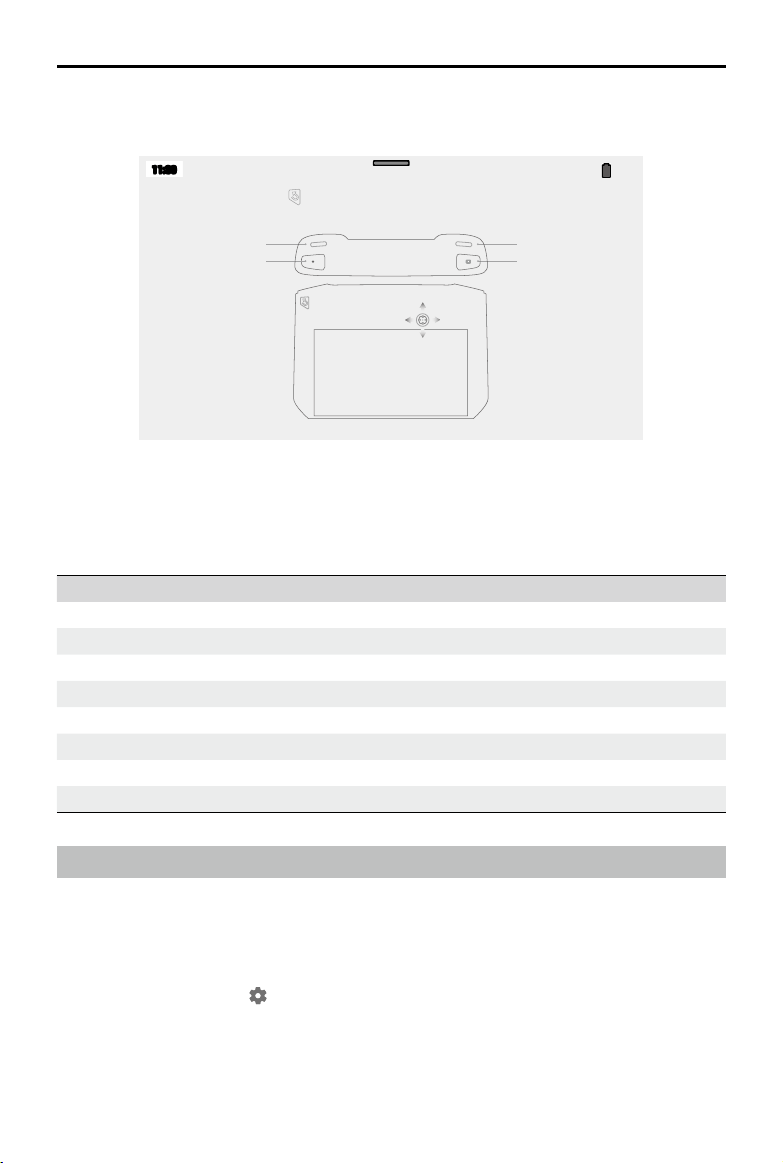
20
©
2020 DJI All Rights Reserved.
DJI Smart Controller User Manual
Checking the available button combinations
Hold the Back button until the controller vibrates to check button combinations:
Button Combinations
50%
11:3011:30
100%
Brightness Mode
Press and then the corresponding button to perform an operation.
Screen Recording
Adjust Volume
Screenshot
Home
Quick Settings
Recent Apps
Using Button Combinations
The functions of the button combinations cannot be changed. The following table displays the
function of each button combination.
Button Combinations Description
Function Button + Right Wheel Adjust the system volume
Function Button + Left Wheel Adjust the screen brightness
Function Button + Record Button Record the screen
Function Button + Focus/Shutter Button Screenshot the screen
Function Button + 5D Button (up) Return to Homepage
Function Button + 5D Button (down) Open Quick Settings
Function Button + 5D Button (left) Check recently opened apps
Function Button + 5D Button (right) Open App Center
Calibrating the Compass
After the remote controller is used in places with electro-magnetic interference, the compass may
need to be calibrated. A warning prompt will appear if the remote controller’s compass requires
calibration. Tap the warning pop-up to start calibrating. In other cases, follow the steps below to
calibrate your remote controller.
1. Enter the App Center, tap
, and scroll down and tap Compass.
2. Follow the diagram on the screen to calibrate your remote controller.
3. The user will receive a prompt when the calibration is successful.
Loading ...
Loading ...
Loading ...
