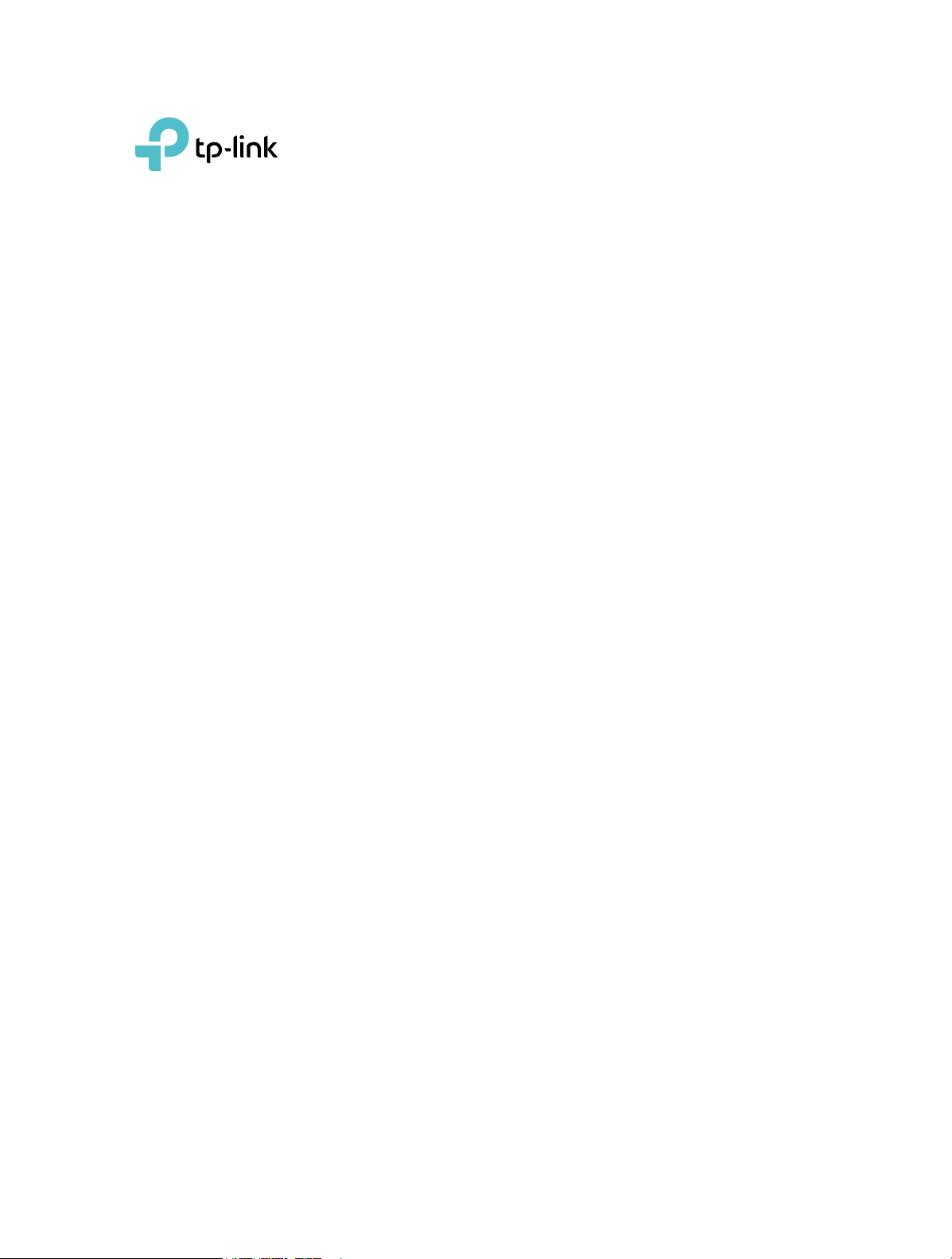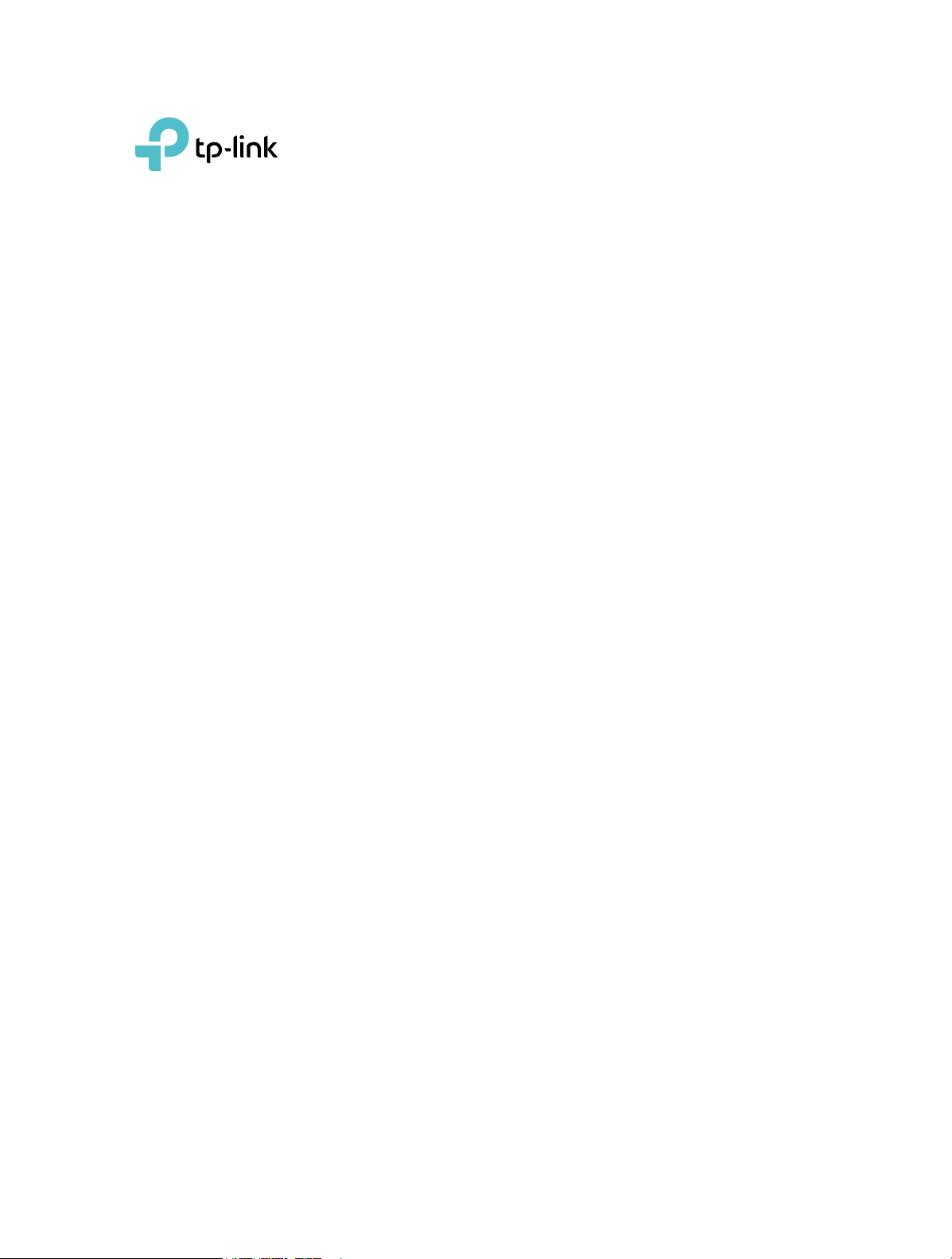#3 What should I do if the Bluetooth icon doesn’t appear?
- Make sure you have installed the Bluetooth driver if using Windows XP or Windows 7 system. And restart the computer after installing the driver.
- Make sure there are no other Bluetooth devices on the computer. If there are, disable all existing Bluetooth devices in Device Manager, then insert the adapter and try again. To go to Device Manager: Right-click My Computer, select Manager, go to Device Manager and disable all existing Bluetooth devices.