Documents: Go to download!
- Owner's manual - (English)

- QUICK START GUIDE
- GETTING TO KNOW YOUR APPLIANCE
- Control panel
- USING YOUR DISHWASHER
- PROGRAMMING THE DISHWASHER
- MAINTENANCE AND CLEANING
- INSTALLATION
- TROUBLESHOOTING TIPS
Table of contents
User manual Dishwasher
QUICK START GUIDE
Please read the corresponding content for detailed operating method.
Connecting to Power Supply
The power supply is 120VAC 60Hz
The specification of the socket is 10A 120VAC
The connection of the drain pipe: Put end of the drain into a sink or bucket.
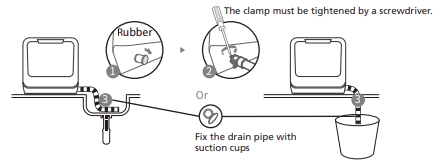
Adding Water to the Tank
Note: Before adding water, you need to press the power button to turn on the diswasher.
There are two ways to add water into the tank:
1 Connect inlet hose to the tap
2 Open the cap and slowly add water into the dishwasher's tank manually
There are two ways to keep the tank filled.
1. Before starting:
When the tank is full of water, the machine will beep fleetly for 3 seconds.
2. After starting:
Water is not enough,  light is on;
light is on;
Water is enough, light will be off and the machine will beep fleetly for 3 seconds.
light will be off and the machine will beep fleetly for 3 seconds.

Prep the Dishware
Remove the large residue on the dishware and glasses before placing into the dishwasher.

Loading The Dishwasher
Place dishes in the dishwasher in order by size and starting from the two ends, then load into the middle. All cutlery are suggested to be tilted to improve cleaning performance.
The top arm will be blocked if cutlery is improperly placed and the cleaning effect may not be ideal.
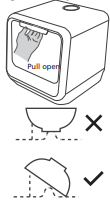
Do not place the cutlery in the upright direction or the cleaning performance may be effected. Try to leave the dirty side facing towards the spray arm.

Starting The Dishwasher
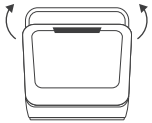
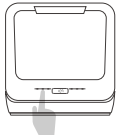
Close the front door, choose the program and press START.
GETTING TO KNOW YOUR APPLIANCE
IMPORTANT: Before using this dishwasher for the first time and to get the best performance, read these instructions.
Dishwasher features
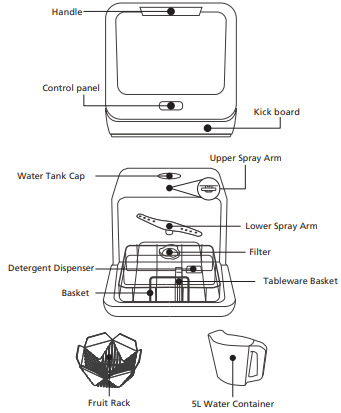
Control panel

1 POWER
To turn on and off.
2 CYCLES
Program Button: Press the button to select wash cycles P1(STEAM ) -P2 (GLASS) -P 3(FRUIT).
STEAM: High temp for washing baby bottles etc.(Steam Adding).
GLASS: Suitable for washing delicate ware with light soiled.
FRUIT: Suitable for washing hard surface fruit.
3 AIR REFRESH
Air Refresh function, help to improve the dry performance, or prevent peculiar smelly. Default setting on, touch to close.
4 DELAY
The Delay Time feature allows you to program the dishwasher to begin the selected wash cycle between 0 to 24H hours later.
5 DISPLAY
Display the program time, error code etc.
 Water Faucet Icon
Water Faucet Icon
If the" "indicator is lit, it means the water faucet is closed.
"indicator is lit, it means the water faucet is closed.
6 LOCK
Press and hold for 3 seconds to activate or cancel the control Lock option
7 NORMAL
Suitable for washing normally soiled dishes.
8 RAPID
Suitable for lightly soiled or well-rinsed dish loads.
9 START/ CANCEL
START Press this button to start the dishwasher, the process pilot lamp will be blinking when starting.
PAUSE If you need to pause a cycle in process, open the door slightly and wait a few seconds until the wash action stops.
CANCEL Press and hold START for 3 seconds to cancel a cycle when the dishwasher is running.
USING YOUR DISHWASHER
Loading The Dishwasher
Recommendation
- Consider buying utensils which are identified as dishwasher-proof.
- Use a mild detergent that is described as 'kind to dishes'. If necessary, seek further information from detergent manufacturers.
- For particular items, select a program with lower temperatures.
- To prevent damage, do not take glass and cutlery out of the dishwasher immediately after the program has ended.
Attention before or after loading the dishwasher baskets
(For the best performance of the dishwasher, follow these loading guidelines. Features and appearance of baskets and cutlery baskets may vary from your model.) Scrape off any large food particles. Soften remnants of burnt food in pans. It is not necessary to rinse the dishes under running water. Place objects in the dishwasher in following way:
- Items such as cups, glasses, pots/pans, etc. load face downwards.
- Curved items, or those with recesses, should be loaded at a slant so that water can run off.
- All utensils are stacked securely and can not tip over.
- All utensils are placed in the way that the spray arms can rotate freely during washing.
- Load hollow items such as cups, glasses, pans etc. with the opening facing downwards so thatwater cannot collect in the container or a deep base.
- Dishes and cutlery must not lie inside one another, or cover each other.
- To avoid damage to glasses, they must not be touched.
- Long bladed knives stored in an upright position are a potential hazard!
- Long and/or sharp items of cutlery such as carving knives must be positioned horizontally in the basket.
- Please do not overload your dishwasher. This is important for good results and for reasonable energy consumption.
Loading The Baskets
Position the dishes and cookware so that they will not get moved by the spray of water.
Position the dishes and cookware so that they will not get moved by the spray of water.
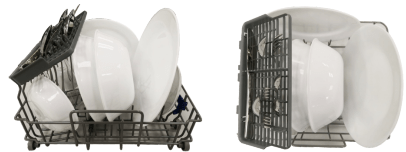
2×Serving Bowl (1L)
1×Oval Platter (9.5in)
2×Serving Spoons
1×Serving Forks
1×Dinner Plates (10in)
1×Bread And Butter Plate (6.7in)
See other models: F13 V71 CM-M091AGN CRS2010BS CRS5010BS
1×Dessert Bowl (5in)
1×Cups
1×Saucer (5.5in)
1×Glass (12.5OZ)
1×Dinner Fork
1×Salad Fork
1×Knives
1×Teaspoons
Recommended loading layout with 1 serving bowl and 2 settings personal tableware.
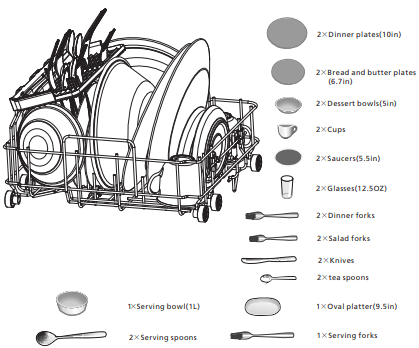
Folding Down The Rack Shelves
The spikes are used for holding plates and a platters. They can be lowered to make more room for large items.
Folding down to load large size tableware or fruit basket or baby bottle rack.
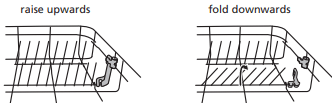
Loading The Detergent
This product don't support to add rinse aid. It only need to add detergent.
Concentrated Detergent
Based on their chemical composition, detergents can be split in two basic types:
- Conventional, alkaline detergents with caustic components.
- Low alkaline concentrated detergents with natural enzymes.
The use of Normal washing program in combination with concentrated detergent reduces pollution and is good for your dishes.
Detergent Tablets
Detergent tablets of different brands dissolve at different speeds. For this reason some detergent tablets cannot dissolve and develop their full cleaning power during short programs. Therefore please use long programs when using detergent tablets, to ensure the complete removal of detergent residuals.
Detergent
The detergent must be refilled before the start of each wash cycle following the instructions provided in the Wash Cycle Table. Your dishwasher uses less detergent then conventional dishwasher. Generally, only one tablespoon of detergent is needed for a normal wash load. More heavily soiled items need more detergent. Always add the detergent just before starting the dishwasher, otherwise it could get damp and will not dissolve properly.
Adding detergent
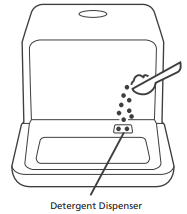
PROGRAMMING THE DISHWASHER
Turning On The Appliance
Starting a wash cycle...
Draw out the basket(see the section entitled "Loading the Dishwasher").
Pour in the detergent (see the sectionFill the detergent).
Insert the plug into the socket. The power supply is 120VAC 60HZ,
Press the power button to turn on the appliance,
Connect the inlet hose to the tap, make sure that the water supply is turned on to full pressure, or add water to the tank manually.
Select a suitable program according to the Wash cycle table;
If a program is selected, the response light will illuminate. Then press the Start/ Cancel button, the dishwasher begins to start.
NOTE When you press the Start/Cancel button to pause during washing, the dishwasher will mooing every minute unless you press the Start/Cancel button to start.
Change The Program
A wash cycle can only be changed if it has been running for a short time otherwise, the detergent may have already been released and the dishwasher may have already drained the wash water. If this is the case, the dishwasher needs to be reset and the detergent dispenser must be refilled. To reset the dishwasher, follow the instructions below:
1. Press the Start/Cancel button to pause the washing.
2. Press and hold Start/Cancel for more than 3 seconds,the machine will be in stand by state.
3. Press a new program button to select the desired program.
4. Press the Start/Cancel button, the dishwasher will start.
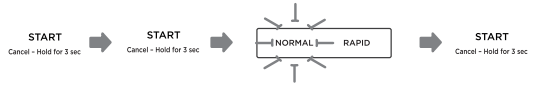
NOTE If you open the door during washing, the machine will pause. When you and press the Start/Pause Button, the machine will keep on working after 10 seconds.
Forget to add a dish?
A forgotten dish can be added any time before the detergent dispenser opens. If this is the case, follow the instructions below:
1. Press the Start/Cancel button OR open the door a little to stop the washing.
2. After the spray arms stop working, you can open the door completely.
3. Add forgotten dishes.
4. Close the door.
5. Press the Start/Cancel button after 10 seconds, the dishwasher will run .
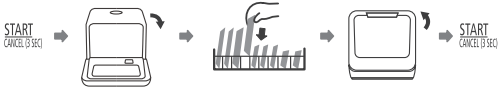
End Of Wash Cycle
When the working cycle has finished, the buzzer of dishwasher will sound 8 seconds, then stop. Turn off the appliance using the ON/OFF button, shut off the water supply and open the door of the dishwasher. Wait a few minutes before unloading the dishwasher to avoid scald, the dishes and utensils are still hot and more susceptible to breakage. They will also dry better.
Switch Off the Dishwasher
1. Switch off the dishwasher by pressing the ON/OFF button.
2. Turn off the water tap!
Open the door carefully
The dishes should be allowed to cool down around 15 minutes before removing from the appliance.
Open the dishwasher's door, leave it ajar and wait a few minutes before removing the dishes. In this way they will be cooler and the drying will be improved.
Unloading the dishwasher
It is normal that the dishwasher is wet inside.
WARNING It is dangerous to open the door when washing, because the hot water may scald you.
Forced Drainage Operation
In standby mode, you can press and hold NORMAL button + RAPID button for 3 seconds simultaneously to drain the water tank.
MAINTENANCE AND CLEANING
Filter System
The filter efficiently removes food particles from the wash water, allowing it to be recycled during the cycle.
For best performance and results, the filter assembly must be cleaned regularly. For this reason, it is a good idea to remove the larger food particles trapping in the filter after each wash cycle by rinsing the filter and cup under running water. To remove the filter assembly, pull the cup handle in the upward direction.
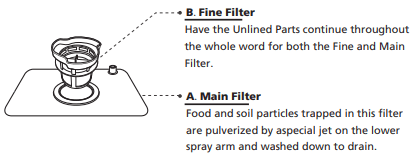
Step 1: Turn the filter assembly clockwise, then lift it up.
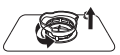
Step 2: Lift fine filter up and seperate it from the main filter.

NOTE
To re-install the filter system, complete Step 2 to Step 1.
The entire filter assembly should be cleaned once a week.
- Inspect the filters for blockages after every time the dishwasher has been used.
- By unscrewing the coarse filter, you can remove the filter system. Remove any food remnants and clean the filters under running water.
WARNING When cleaning the filters, don't knock on them. Otherwise, the filters could be contorted and the performance of dishwasher could be decreased.
Dishwasher Care
The control panel can be cleaned by using a lightly dampened cloth. After cleaning, make sure to dry it thoroughly. For the exterior use a good appliance polish wax. Never use sharp objects, scouring pads or harsh cleaners on any part of the dishwasher.
Cleaning The Door
To clean the edge around the door, you should use only a soft warm, damp cloth. To avoid penetration of water into the door lock and electrical components, do not use a spray cleaner of any kind.
WARNING
- Never use a spray cleaner to clean the door panel as it may damage the door lock and electrical components.
- Abrasive agents or rough paper towel should not be used because of the risk of scratching or leaving spots on the stainless steel surface.
Protect against freezing
Please take frost protection measures on the dishwasher in winter. Each time after washing cycles, please operate as follows.
1. Cut off electrical power to the dishwasher.
2. Turn off the water supply and disconnect the water inlet pipe from the water valve.
3. Drain water from the inlet pipe and water valve (use a pan to catch the water).
4. Reconnect the water inlet pipe to the water valve.
5. Remove the filter at the bottom of the tub and use a sponge to soak up water in the sump.
NOTE If your dishwasher cannot work because of the ice, please contact our customer service team.
Cleaning The Spray Arms
The spray arms can be easily removed for periodic cleaning of the nozzles to prevent possible clogging. Wash them under running water and carefully replace them in their seats, checking that their rotary movement is in no way impeded.
Grasp the middle of the spray arm, pull it upwards to remove it. Wash the arms under a jet of running water and replace it carefully to its seat. After reassembly, check that the spray arms rotate freely. Otherwise, check that they have been installed correctly.
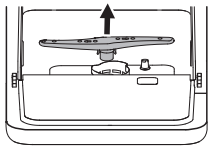
Dishwasher Maintenance
After Every Wash
After every wash, turn off the water supply to the appliance and leave the door slightly open so that moisture and odors are not trapped inside.
Remove The Plug
Before cleaning or performing maintenance, alwaysremove the plug from the socket.
Cleaning Best Practices
To clean the exterior and rubber parts of the dishwasher, do not use solvents or abrasive cleaning products. Only use a cloth with warm soapy water.
To remove spots or stains from the surface of the interior, use a cloth dampened with water an a little vinegar, or a cleaning product made specifically for dishwashers.
When Left Unused
It is recommend that you run a wash cycle with thedishwasher empty and then remove the plug from the socket, turn off the water supply and leave the door of the appliance lightly open. This will help the door seals to last longer and prevent odors from forming within the appliance.
Moving the Appliance
If the appliance must be moved, try to keep it in vertical position. If absolutely necessary, it can be positioned on its back.
INSTALLATION
Installation preparation
The installation position of dishwasher should be near the existing water inlet tap and drain outlet and power socket.
One side of the cabinet sink should be chosen to facilitate the connection of drain hoses of the dishwasher.
Positioning the Appliance
Position the appliance in the desired location. The back should rest against the wall behind it, and the sides, along the adjacent cabinets or wall. The dishwasher is equipped with water supply and drain hoses that can be positioned to the right or the left to facilitate proper installation.
About Power Connection
Electrical Requirements
Please look at the rating label to know the rating voltage and connect the dishwasher to the appropriate power supply. Use the required fuse 10 amp, time delay fuse or circuit breaker recommended and provide separate circuit serving only this appliance.
Electrical Connection
Ensure the voltage and frequency of the power being corresponds to those on the rating plate. Only insert the plug into an electrical socket which is grounded properly. If the electrical socket to which the appliance must be connected is not appropriate for the plug , replace the socket, rather than using adaptors or the like as they could cause overheating and burns.
Ensure that proper grounding exists before use.
Water Connection
Connect the hot water supply hose to a threaded 3/4(inch) connector and make sure that it is fastened tightly in place.
If the water pipes are new or have not been used for an extended period of time, let the water run to make sure that the water is clear and free of impurities. If this precaution is not taken, there is a risk that the water inlet can get blocked and damage the appliance.
Please Note: If the supplied hose does not fit your tap, please contact your local plumbing supply center where adapters are available for purchase.

Connection of drain hoses

The connection of the drain pipe: Put end of the drain into a sink or bucket.
How to Drain Excess Water From Hoses
If the sink is more than 39 1/4" (1000mm) higher than the floor, the excess water in hoses cannot be drained directly into the sink. It will be necessary to drain excess water from hoses into a bowl or suitable container that is held outside and lower than the sink.
Water Outlet
Connect the water drain hose. The drain hose must be correctly fitted to avoid water leaks. Ensure that the water drain hose is not kinked or squashed.
Extension Hose
If you need a drain hose extension, make sure to use a similar drain hose. It must be no longer than 13", otherwise the cleaning effect of the dishwasher could be reduced.
TROUBLESHOOTING TIPS
Before calling for service
Reviewing the charts on the following pages may save you from calling for service.
Dishwasher doesn't start
- Fuse blown, or the circuit break tripped.
Replace fuse or reset circuit breaker. Remove any other appliances sharing the same circuit with the dishwasher.
- Power supply is not turned on.
Make sure the dishwasher is turned on and the door is closed securely.
Make sure the power cord is properly plugged into the wall socket.
- Error code: E1; Water pressure is low
Check that the water supply is connected properly and the water is turned on.
- Door of dishwasher not properly closed.
Make sure to close the door properly and latch it.
Water not pumped form dishwasher
- Twisted or trapped drain hose.
Check the drain hose.
- Filter clogged.
Check coarse the filter.
- Kitchen sink clogged.
Check the kitchen sink to make sure it is draining well. If the problem is the kitchen sink that is not draining , you may need a plumber rather than a serviceman for dishwashers.
Suds in the tub
- Wrong detergent.
Use only the dedicated dishwasher detergent to avoid suds. If suds exist in the washer. Open the door for 20-30 minutes to allow the foam to evaporate. If the foam still exists in the liner. Add 1.5L of water to the liner, close the dishwasher door and run a forced drain to drain it with the water. Repeat above operation until the foam is cleared.
- Spilled rinse-aid.
Always wipe up rinse-aid spills immediately.
Stained tub interior
- Detergent with colorant may have been used.
Make sure that the detergent has no colorant.
White film on inside surface
- Hard water minerals.
To clean the interior, use a damp sponge with dishwasher detergent and wear rubber gloves. Never use any other cleaner than dishwasher detergent otherwise, it may cause foaming or suds.
There are rust stains on cutlery
- The affected items are not corrosion resistant.
Avoid washing items that are not corrosion resistant in the dishwasher.
- A program was not run after dishwasher salt was added. Traces of salt have gotten into the wash cycle.
Always run a wash program without any crockery after adding salt. Do not select the Turbo function (if present).
- The lid of the softer is loose.
Check the softener lid is secure.
Knocking noise in the dishwasher
- A spray arm is knocking against an item in a basket
Interrupt the program and rearrange the items which are obstructing the spray arm.
Rattling noise in the dishwasher
- Items of crockery are loose in the dishwasher.
Interrupt the program and rearrange the dishware.
Knocking noise in the water pipes
- This may be caused by on-site installation or the cross-section of the piping.
This has no influence on the dishwasher function. If in doubt, contact a qualified plumber.
The dishes are not clean
- The dishes were not loaded correctly.
See notes in Loading & unloading your dishwasher.
- The program was not powerful enough.
Select a more intensive program.
The dishes are not clean.
- Not enough detergent was dispensed.
Use more detergent, or change your detergent.
- Items are blocking the movement of the spray arms.
Rearrange the items so that the spray can rotate freely.
- The filter combination is not clean or is not correctly fitted in the base of washcabinet. This may cause the spray arm jets to get blocked.
Clean and/or fit the filter correctly. Clean the spray arm jets.
Cloudiness on glassware.
- Combination of soft water and too much detergent.
Use less detergent if you have soft water and select a shorter cycle to wash the glassware and to get them clean.
White spots appear on dishes and glasses.
- Hard water area can cause limescale deposits.
Add more detergent.
Black or grey marks on dishes
- Aluminium utensils have rubbed against dishes
Use a mild abrasive cleaner to eliminate those marks.
Detergent left in dispenser
- Dishes block detergent dispenser
Re-loading the dishes properly.
The dishes are not drying
- Improper loading
Load the dishwasher as suggested in the directions.
- Dishes are removed too soon
Do not empty your dishwasher immediately after washing. Open the door slightly so that the steam can come out. Take out the dishes until the inside temperature is safe to touch. Unload the lower basket first to prevent the dropping water from the upper basket.
The dishes are not drying
- Wrong program has been selected.
With a short program, the washing temperature is lower, decreasing cleaning performance. Choose a program with a long washing time.
- Use of cutlery with a low-quality coating.
Water drainage is more difficult with these items. Cutlery or dishes of this type are not suitable for washing in the dishwasher.
Error codes
When some malfunctions come on, the appliance will display error codes to warn you:

- Longer inlet time.
A flow meter, drain valve, or pump failure, it should be repaired by a qualified worker.

- Not reaching required temperature
Heating tube or thermistor anomaly,it should be repaired by a qualified worker.

- Overflow.
Some element of dishwasher leaks .

- Thermostat open circuit
It should be repaired by a qualified worker.

- Thermostat short circuit
It should be repaired by a qualified worker.

- Communication error
It should be repaired by a qualified worker.
WARNING
- If overflow occurs, turn off the main water supply before calling a service.
- If there is water in the base pan because of an overfill or small leak, the water should be removed before restarting the dishwasher.
