Loading ...
Loading ...
Loading ...
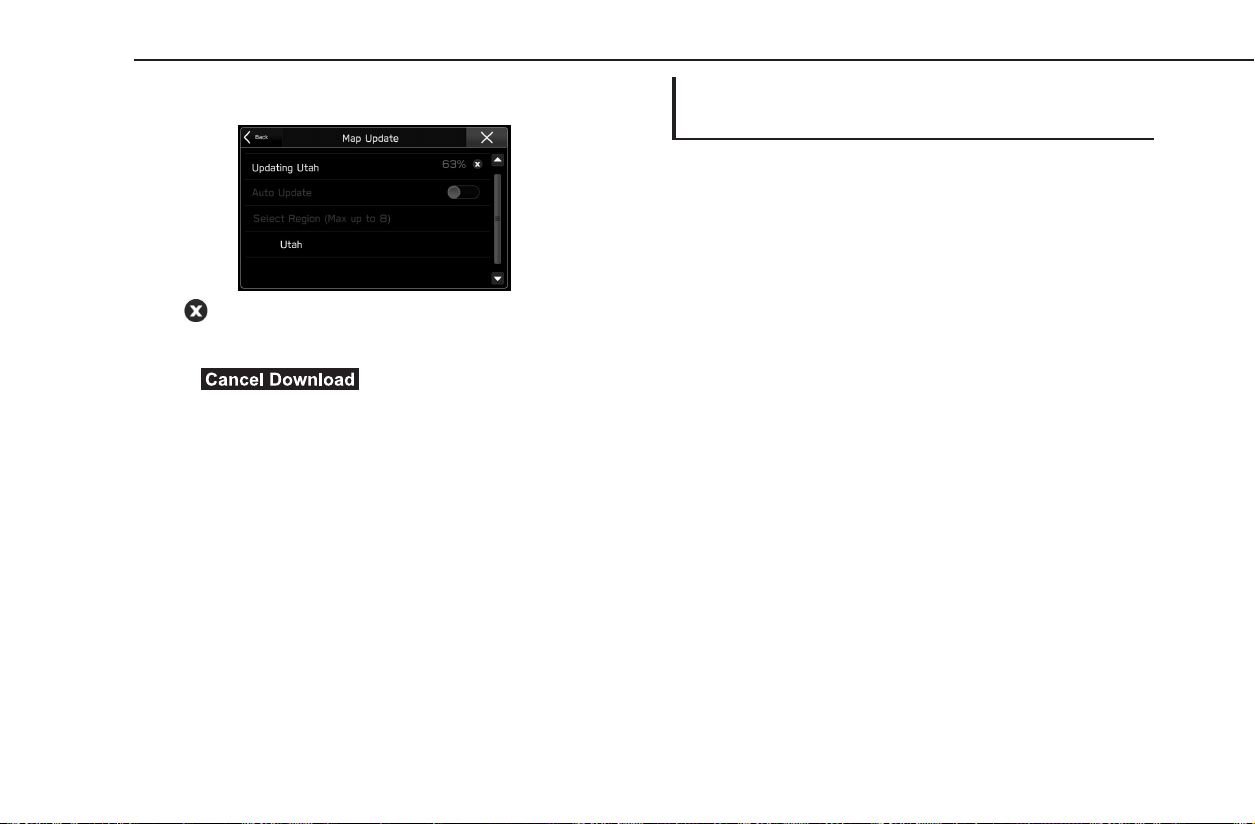
TIPS FOR THE NAVIGATION SYSTEM
208
8.
The following screen is displayed simultaneously with
the start of download and installation.
●
: Select to cancel the update download and
installation. If the download has completed, only
installation can be canceled.
If
(Cancel Download) is selected,
the download to the smartphone can later be
resumed.
NOTE
l If the Wi-Fi connection is cut while downloading, a blank map
screen may be displayed. In this case, reconnect and perform
the download and installation procedure again to restore the
system.
UPDATING THE MAP DATA MANUALLY
USING A SMARTPHONE
If the system cannot connect to a Wi-Fi network, the map
data can be updated using a smartphone. Map update
data can be downloaded to a smartphone from outside of
the vehicle, such as at home, and then transferred to the
system to perform the map data update.
When updating the map data using a smartphone, the
SUBARU STARLINK application must be installed on the
smartphone.
NOTE
l Map update data for each region can be downloaded if it is 30
MB or less.
HL8_US.indb 208 2021/04/20 9:21:18
Loading ...
Loading ...
Loading ...