Loading ...
Loading ...
Loading ...
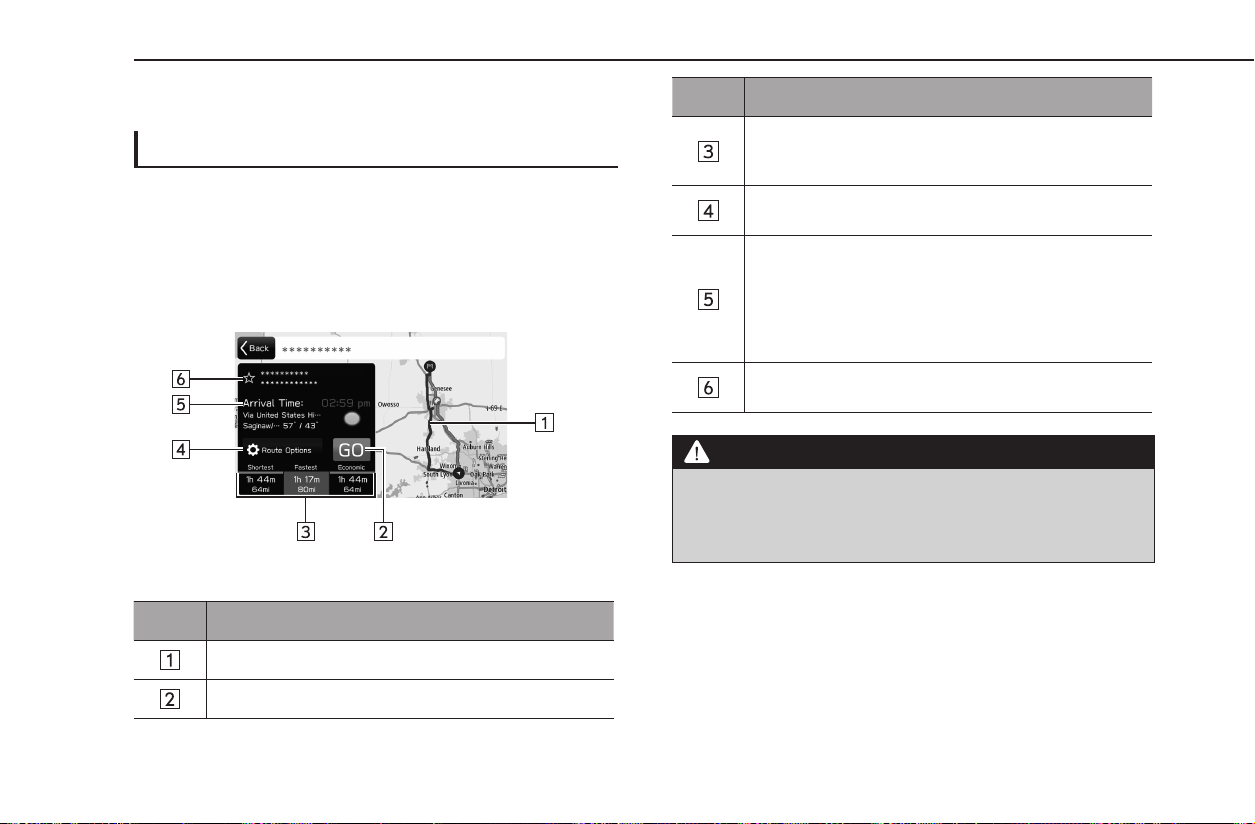
ROUTE CALCULATION
ROUTE CALCULATION SCREEN
After searching for the destination, the route calculation
screen will be displayed.
No. Information/Function
Displays the route overview.
Select to start route guidance.
No. Information/Function
Select one of the three recommended routes.
The route type (→P.201) set in Route Settings is
displayed in blue.
Select to set the avoidance criteria for the current
route. (→P.193)
Displays the arrival time.
If SiriusXM Travel Link is available, the weather icon
name, name of the weather station closest to the
destination, and the High/Low temperature for that
location will be displayed.
For details on SiriusXM Travel Link: →P.127
Select to register the point in the favorite destinations
list. (→P.190)
WARNING
l Be sure to obey trac regulations and keep road conditions
in mind while driving. If a trac sign on the road has been
changed, the route guidance may not indicate such changed
information.
NOTE
l The route for returning may not be the same as that for going.
l The route guidance to the destination may not be the shortest
route or a route without trac congestion.
l Route guidance may not be available if there is no road data for
the specied location.
DESTINATION SEARCH
192
HL8_US.indb 192 2021/04/20 9:21:13
Loading ...
Loading ...
Loading ...