Loading ...
Loading ...
Loading ...
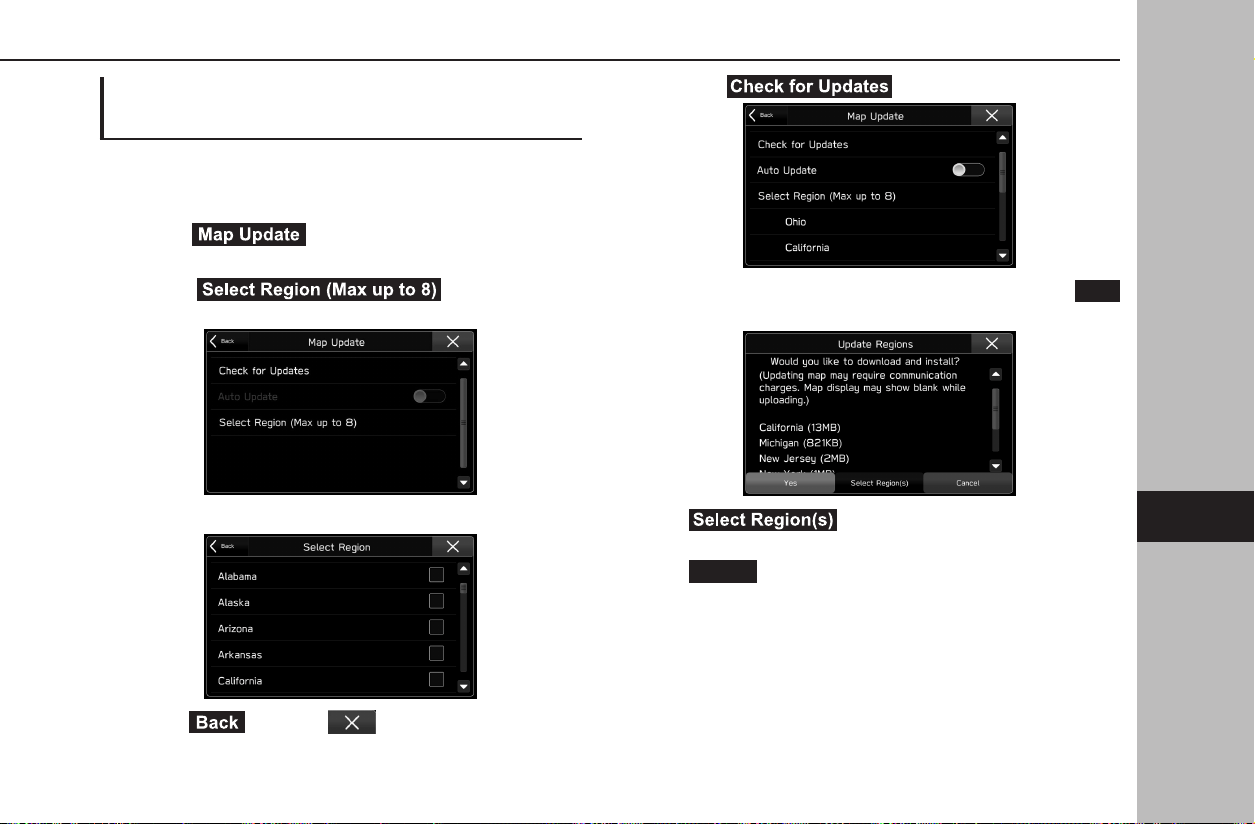
TIPS FOR THE NAVIGATION SYSTEM
207
Navigation System
7
UPDATING THE MAP DATA MANUALLY
USING Wi-Fi
The map data may also be updated via Wi-Fi network.
1.
Connect to a Wi-Fi network. (→P.73)
2.
Select (Map Update) on the navigation
settings screen. (→P.201)
3.
Select (Select Region
(Max up to 8)).
4.
Select the regions for which maps are to be updated.
5.
Select (Back) or .
6.
Select (Check for Updates).
7.
Check the conrmation message, and then select
Yes
(Yes).
● (Select Region(s)): Return to
“STEP 4” and select the region again.
●
Cancel
(Cancel): Select to cancel updating the map
data.
HL8_US.indb 207 2021/04/20 9:21:18
Loading ...
Loading ...
Loading ...