Loading ...
Loading ...
Loading ...
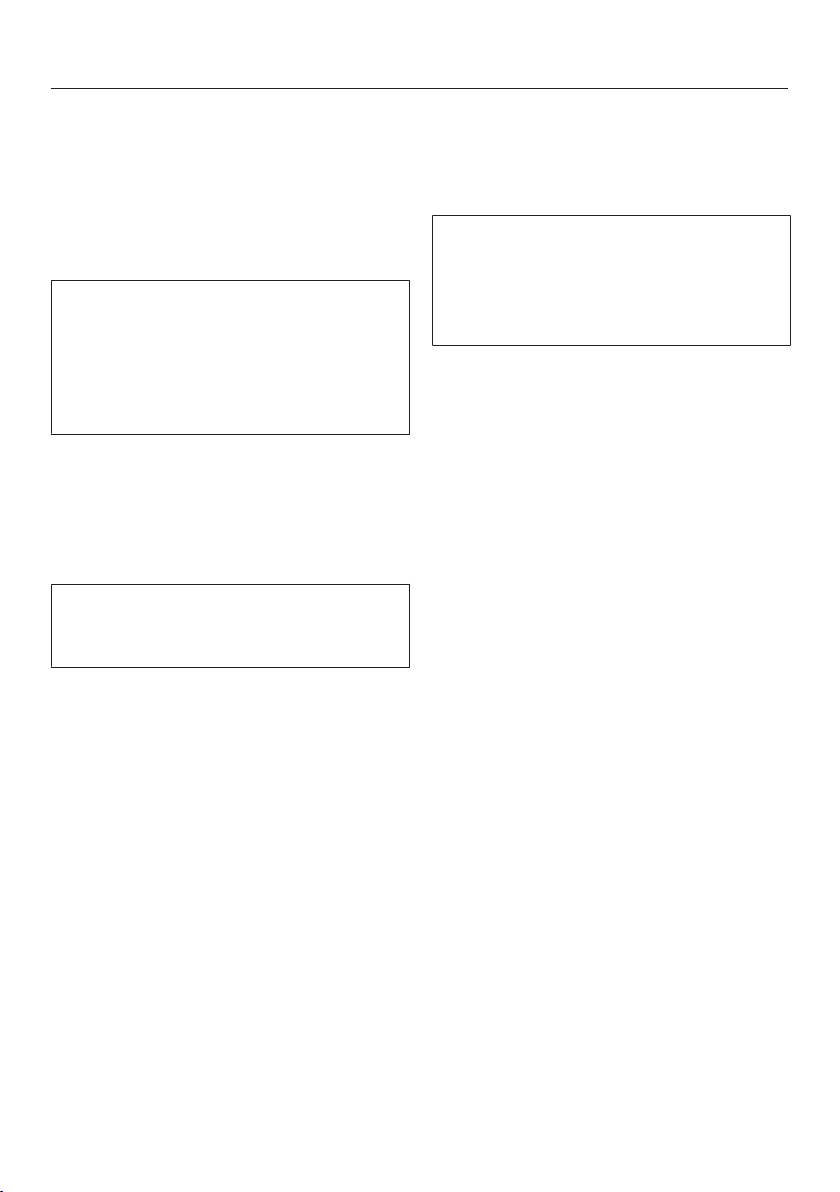
Timer
35
Switching off a cooking zone
automatically
You can set a time after which the
cooking zone will switch off automati-
cally. This function can be used on all
cooking zones at the same time.
If the programmed time is longer than
the maximum time allowed, the safety
shut-off function will turn off the cook-
ing zone automatically when the maxi-
mum time has elapsed (see “Safety
shut-off”).
Select a power level for the cooking
zone you require.
Keep touching the sensor control
until the indicator light for this cook-
ing zone starts flashing.
If several cooking zones are on, the in-
dicator lights flash in a clockwise di-
rection, starting with the front left.
Set the required time.
If you want to set another cooking
zone to switch off automatically, fol-
low the same steps as described
above.
If more than one switch-off time is
programmed, the shortest time left will
be displayed, and the corresponding
indicator light will flash. The other indi-
cator lights will light up constantly.
If you want to show the time left for
another cooking zone which is count-
ing down in the background, touch
the sensor control repeatedly until
the indicator light for the cooking
zone you require flashes.
Loading ...
Loading ...
Loading ...