Loading ...
Loading ...
Loading ...
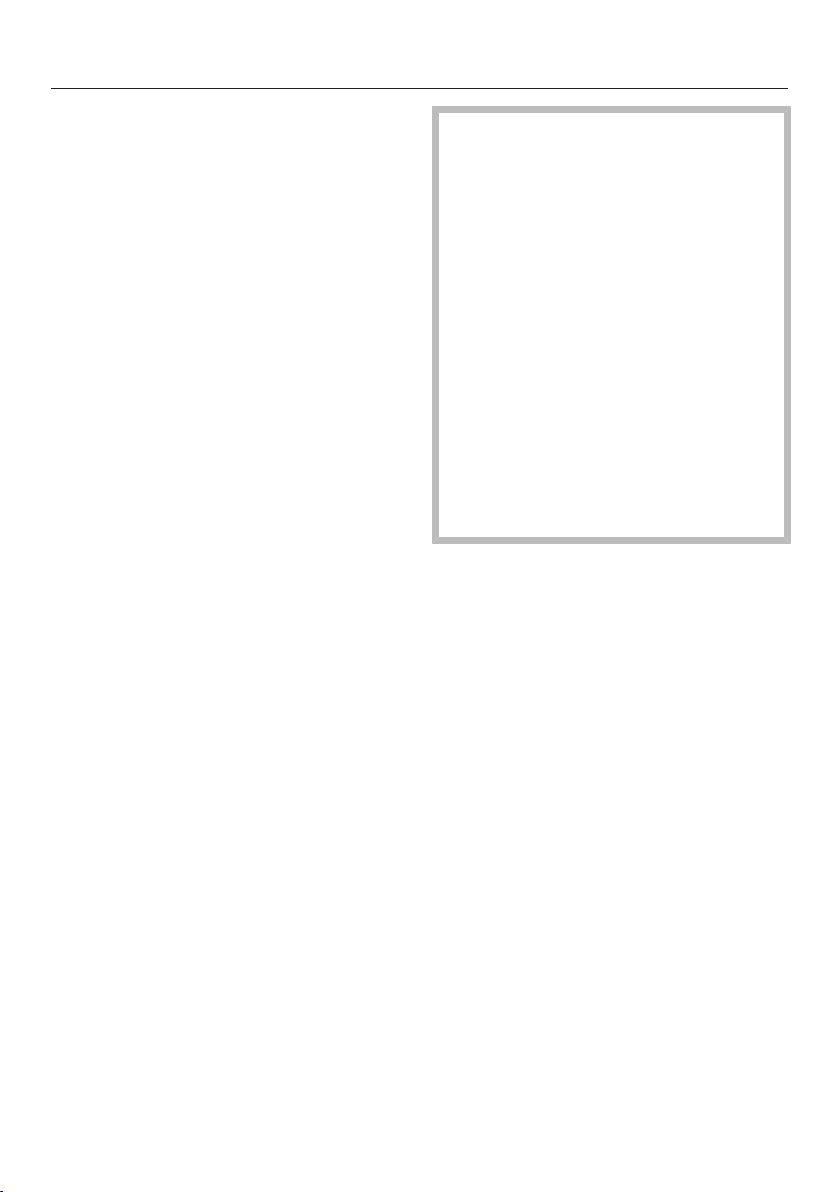
Operation
29
Using the appliance
This ceramic cooktop is equipped with
electronic sensor buttons which react to
finger contact. For safety reasons, in or-
der to switch the appliance on, the On/
Off sensor button needs to be
touched for a little longer than the other
sensors.
Each time a sensor is activated, an au-
dible signal sounds.
When the cooktop is turned off, only the
printed symbols for the On/Off and
system lock/safety lock sensor but-
tons are visible. When the cooktop is
turned on, all other sensor buttons light
up. On the numerical displays, the
sensor button lights up in brightness
level 2, and the through sensor but-
tons light up in brightness level1.
When you set a power level, the sensor
buttons up to the set power level light
up in brightness level2.
If the booster or Keep Warm function is
set, the corresponding sensor button
lights up in brightness level2.
Malfunction can occur due to
dirty and/or covered sensor controls.
If the sensor controls are dirty or
covered this could cause them to fail
to react, to activate a function, or
even to switch the cooktop off auto-
matically (see “Safety features–
Safety shut-off”). Placing hot cook-
ware on the sensor controls/indica-
tors can damage the electronic un-
derneath.
Keep the sensor controls and indica-
tors clean.
Do not place anything over the sen-
sor controls or indicators.
Do not place hot cookware over the
sensor controls or indicators.
Loading ...
Loading ...
Loading ...