Loading ...
Loading ...
Loading ...
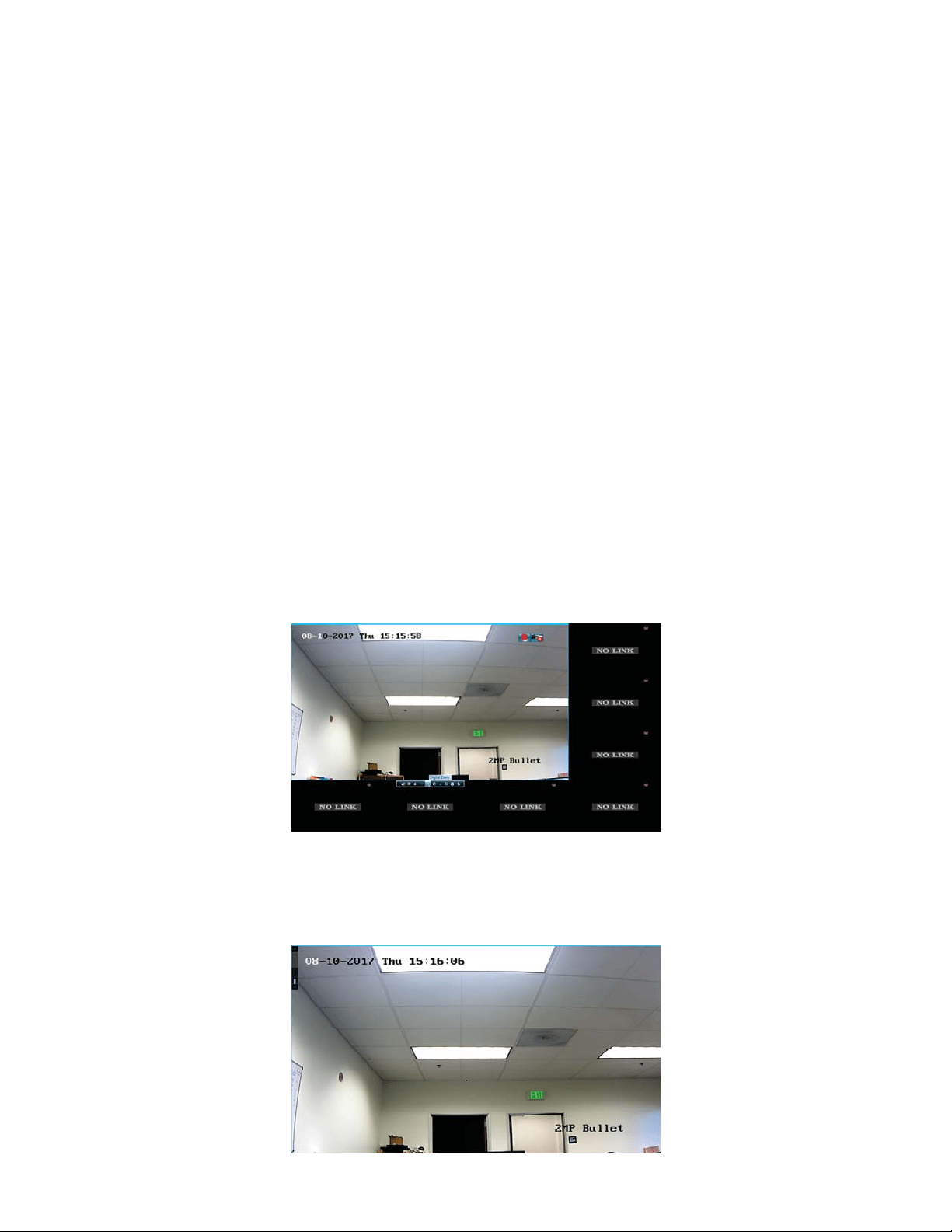
34
Post-Record: If using “Motion Detection” recording, this will tell the system to
record seconds after the motion has stopped. System defaulted at 5 seconds
and can go up to 30 seconds.
Expired Time (day):7KHH[SLUHGWLPHLVWKHORQJHVWWLPHIRUDUHFRUGHGˋOH
WREHNHSWLQWKH+''LIWKHGHDGOLQHLVUHDFKHGWKHˋOHZLOOEHGHOHWHG<RX
FDQVHWWKHH[SLUHGWLPHWRDQGWKHQWKHˋOHZLOOQRWEHGHOHWHGRWKHUZLVH
ROGHUˋOHZLOOEHDXWRPDWLFDOO\EHUHZULWWHQ7KHDFWXDONHHSLQJWLPHIRUWKH
ˋOHZLOOEHGHWHUPLQHGE\WKHFDSDFLW\RIWKH+''
Record Audio:<RXFDQFKHFNPDUNWKLVER[LI\RXUFDPHUDKDVDEXLOWLQ
microphone, and you want to record audio from it.
Video Stream: The default stream the system will record from. Main Stream
will be the highest quality stream to use for recording.
Digital Zoom
To use the digital zoom on your system, follow these steps:
1. Click on your desired camera view and a bar across the bottom will appear
with some options.
2. Click on the “Digital Zoom” icon and it will make the camera view full
screen.
Loading ...
Loading ...
Loading ...